Microsoft Flight Simulator 2004: A Century of Flight
aka:
Flight Simulator 9,
Microsoft Flight Simulator 2004: Cien Años de Aviación,
Microsoft Flight Simulator 2004: Das Jahrhundert der Luftfahrt,
Microsoft Flight Simulator 2004: Un secolo di Aviazione,
Microsoft Flight Simulator 2004: Un siècle d'aviation
Moby ID: 9946
Windows screenshots






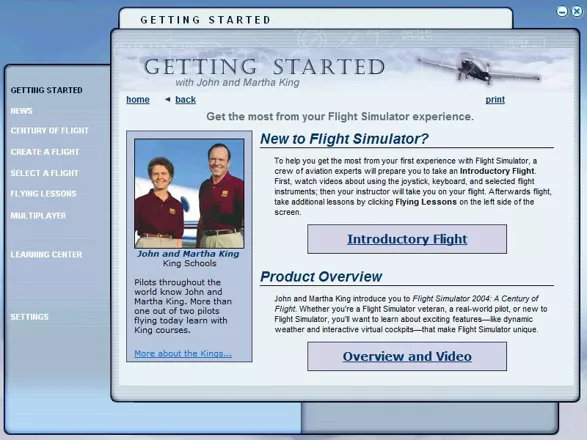
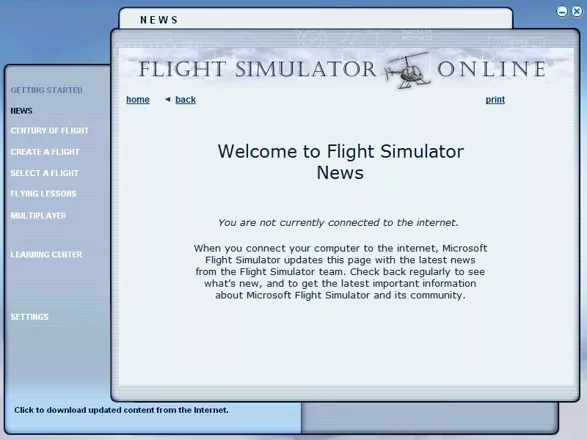
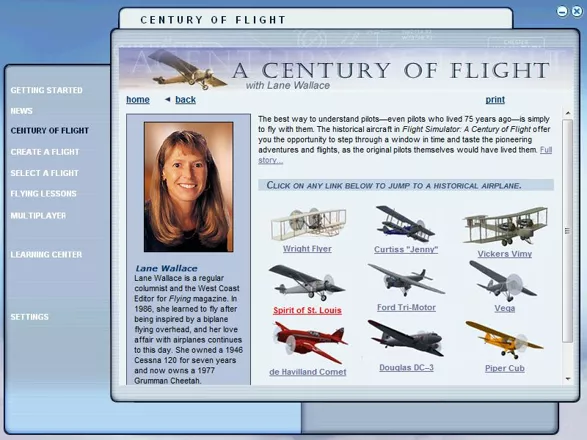
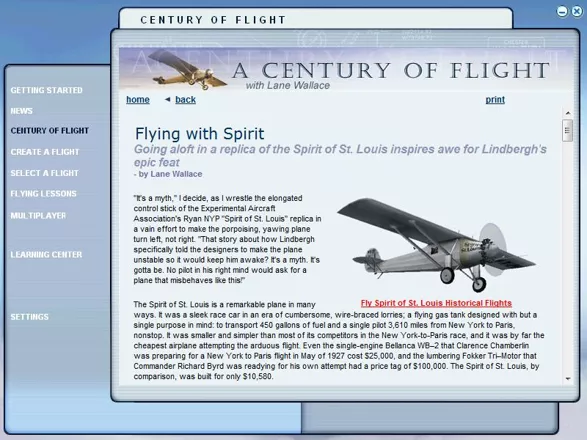
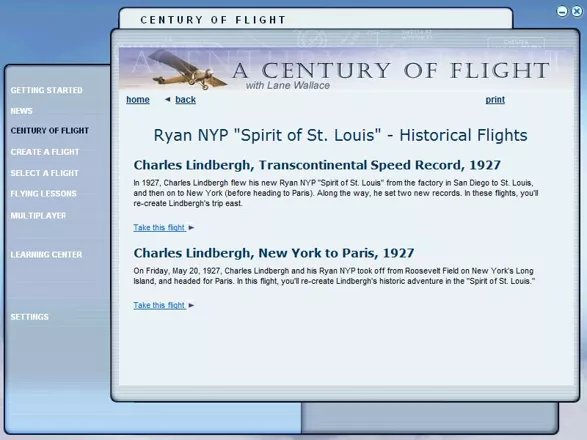
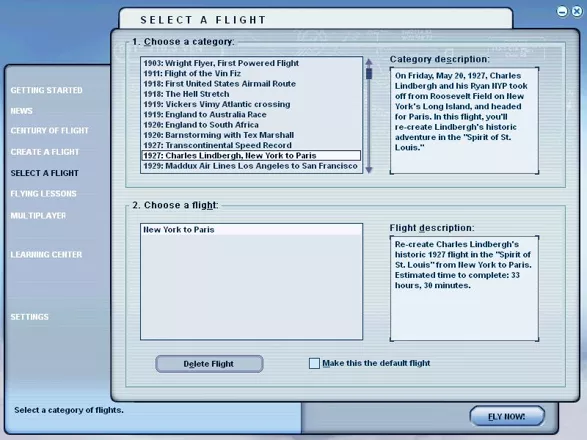
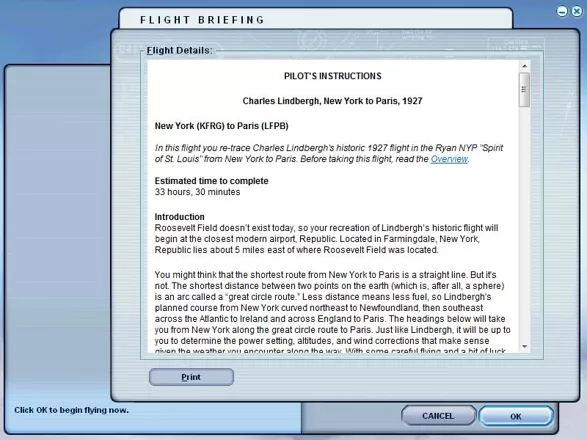
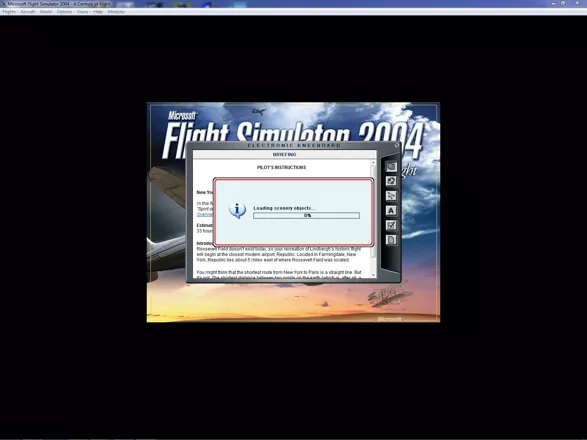
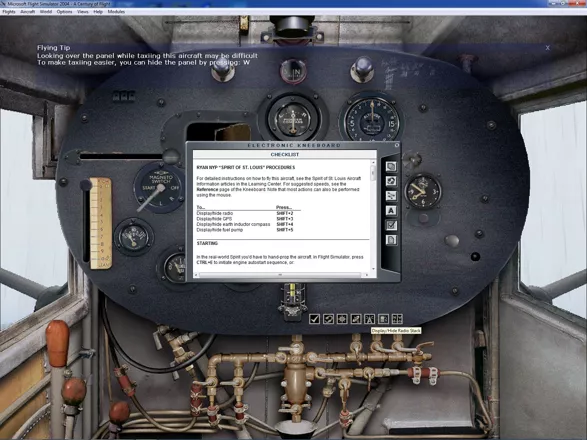
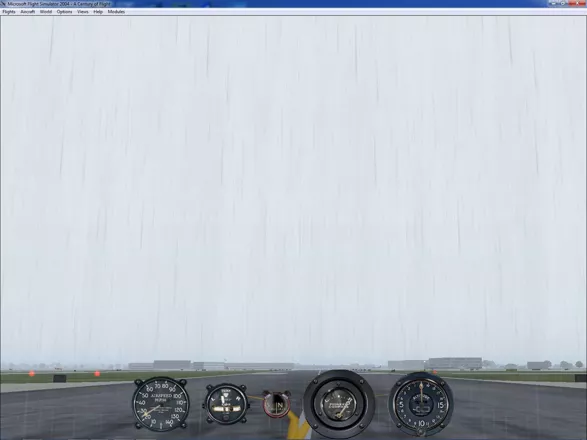
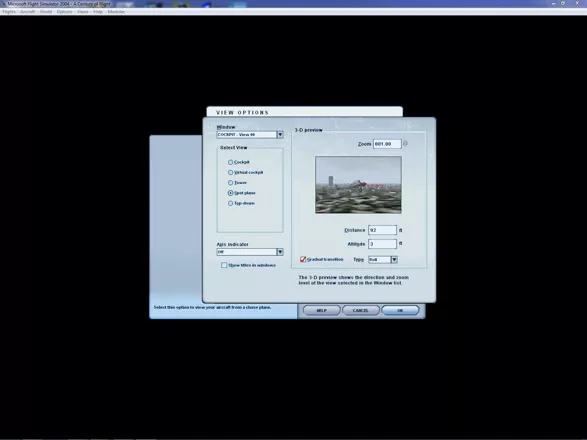
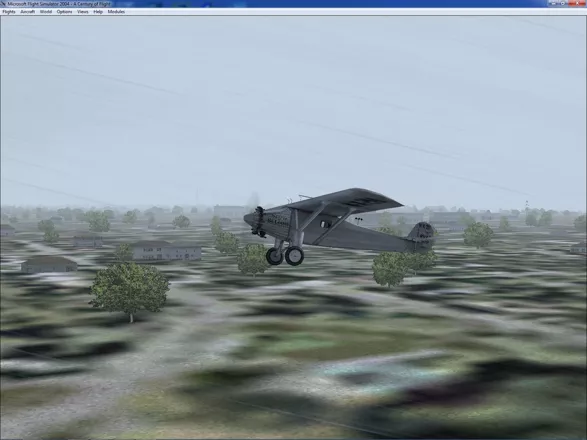
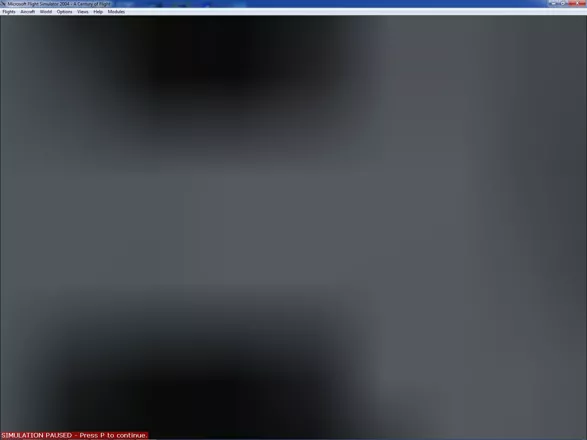
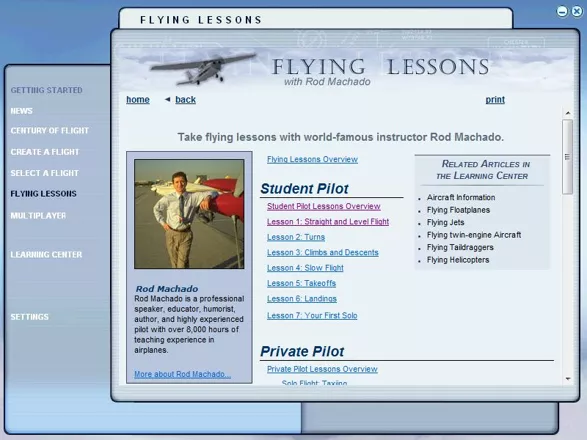
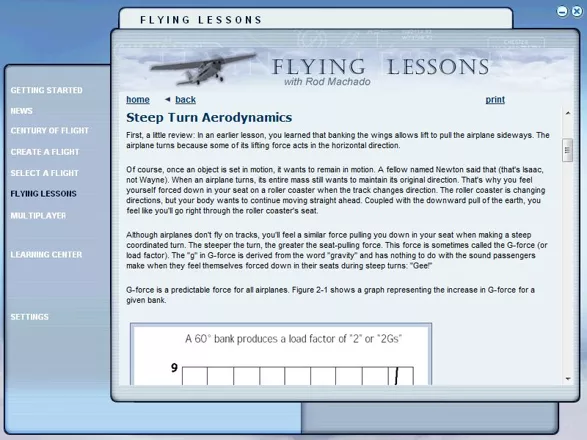
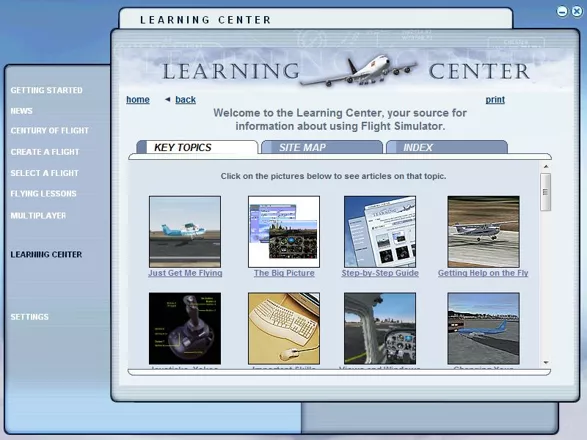
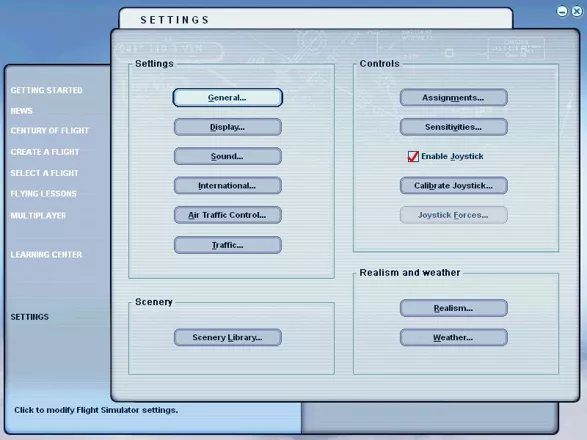
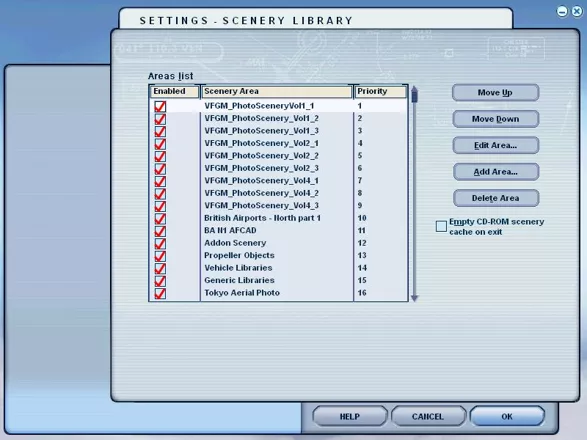








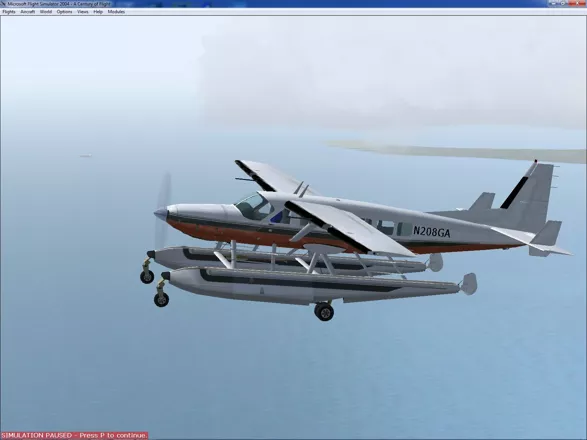
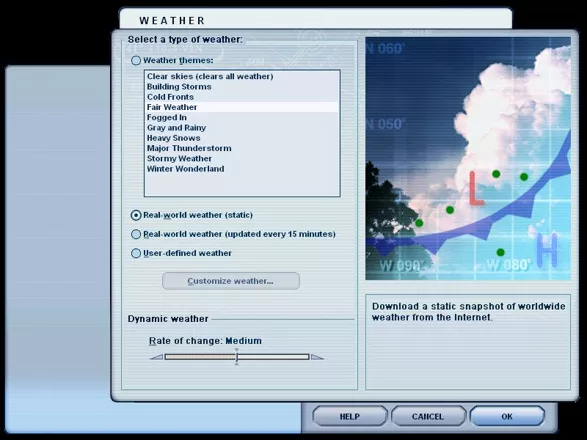




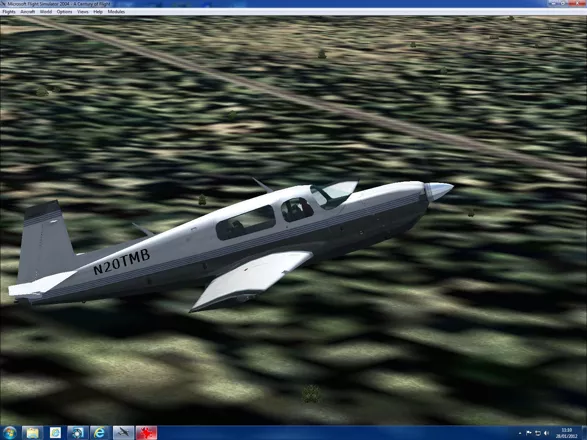

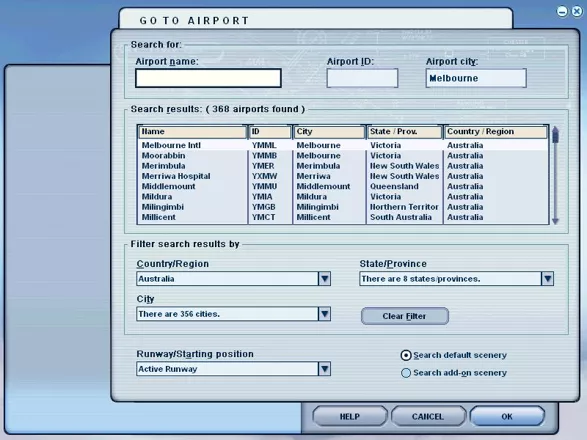







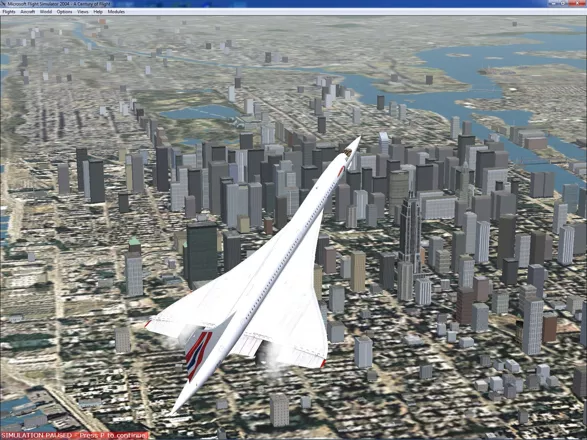
Are we missing some important screenshots? Contribute.