Space Empires IV
Moby ID: 3836
Windows screenshots









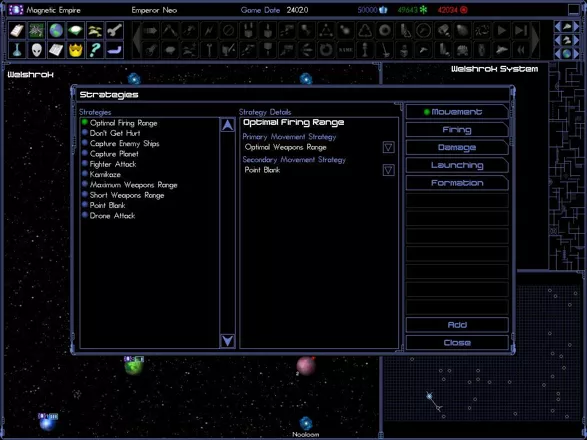


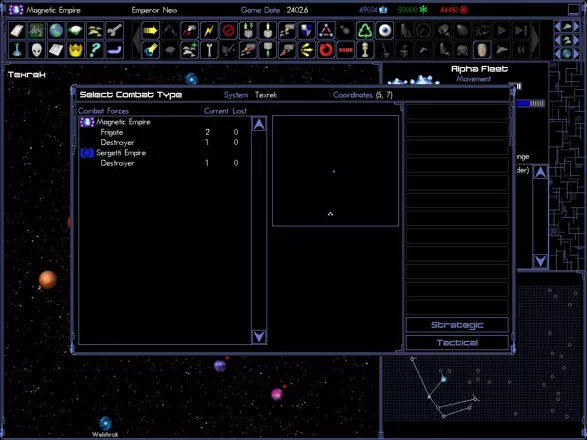

Are we missing some important screenshots? Contribute.