Evochron Alliance
aka:
Evochron Alliance: Sommes-nous vraiment seuls ?
Moby ID: 43626
Windows screenshots








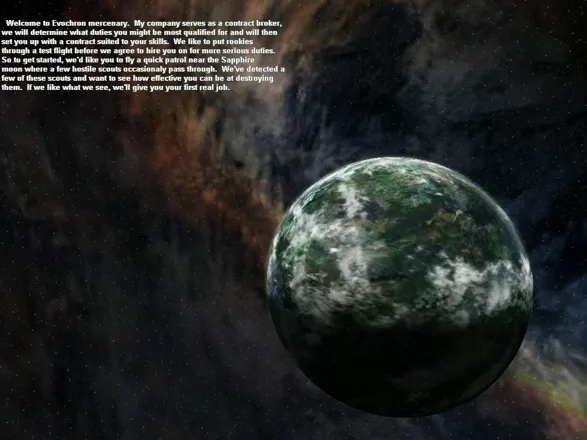



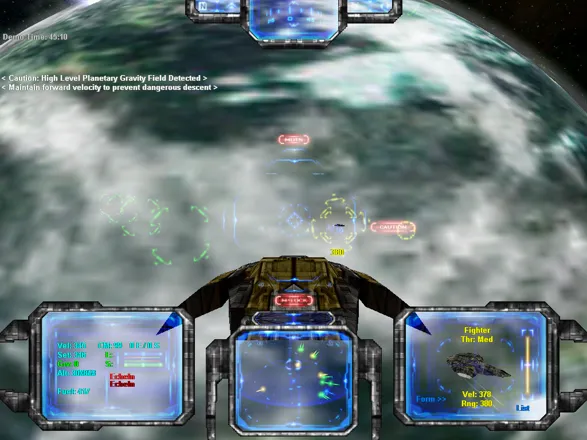
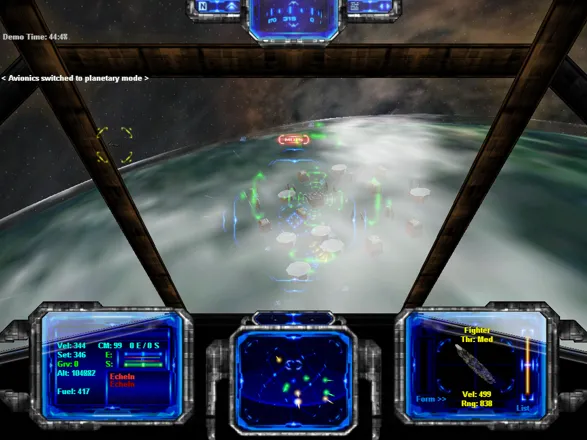

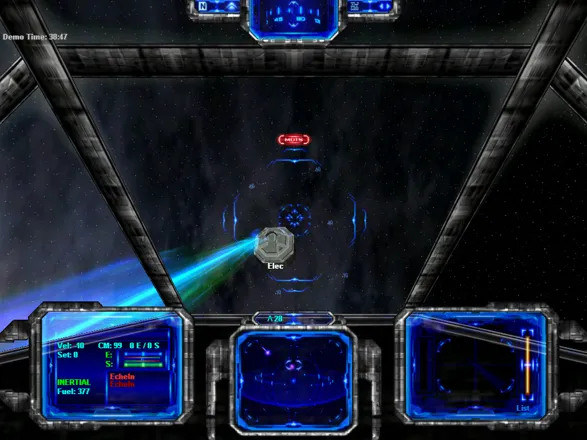






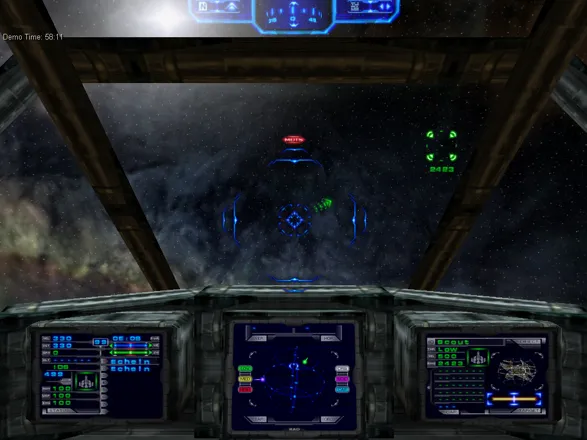
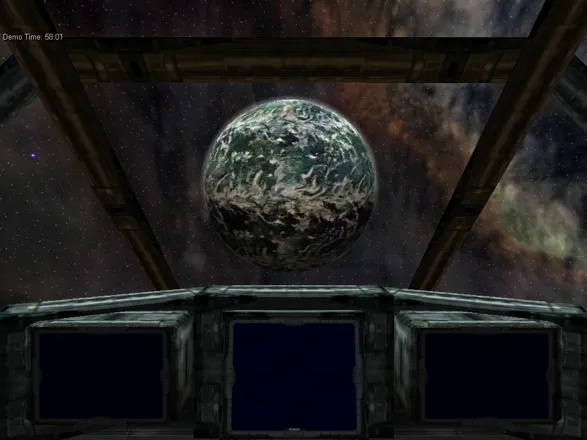



Are we missing some important screenshots? Contribute.