Rail Simulator
Moby ID: 44615
Windows screenshots

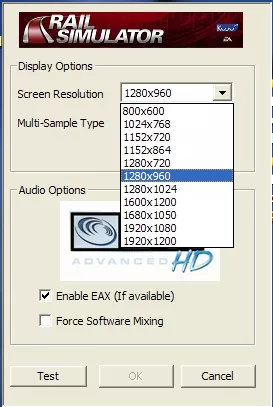


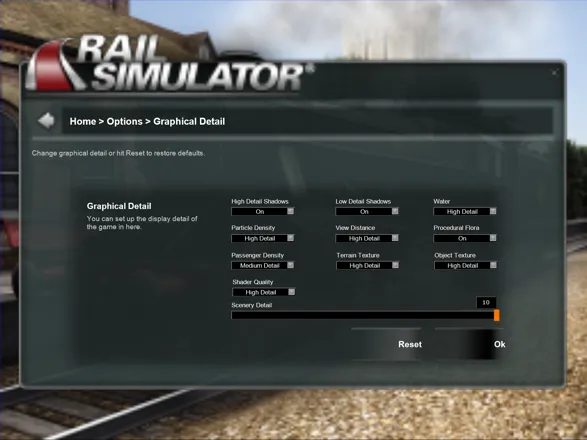
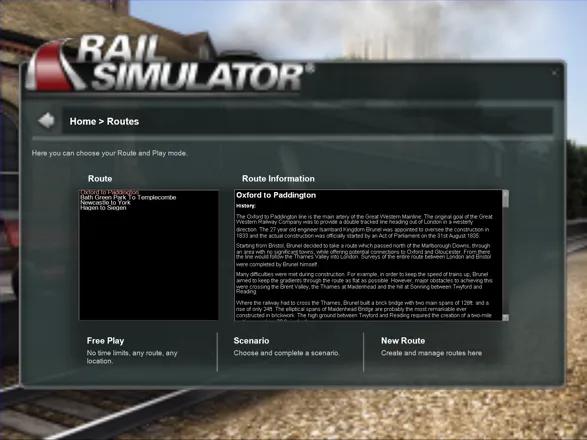
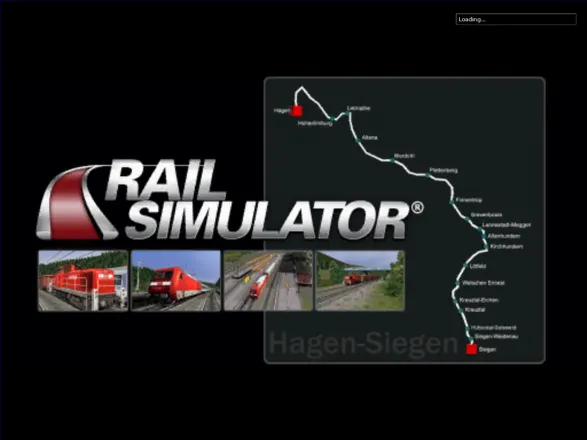




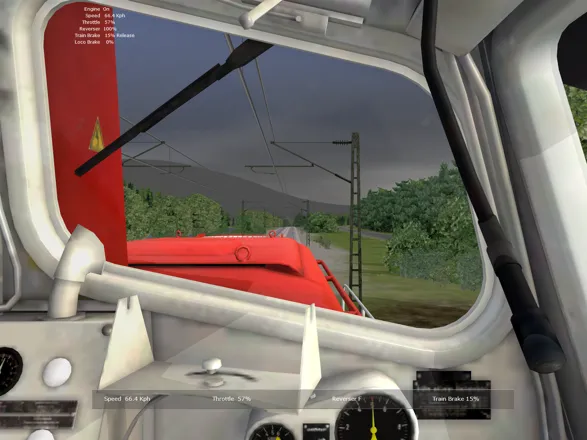





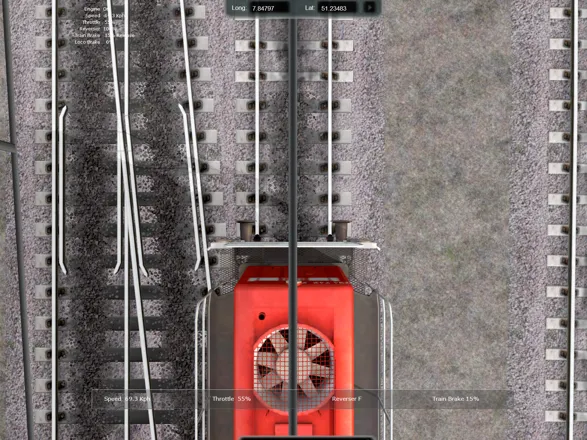




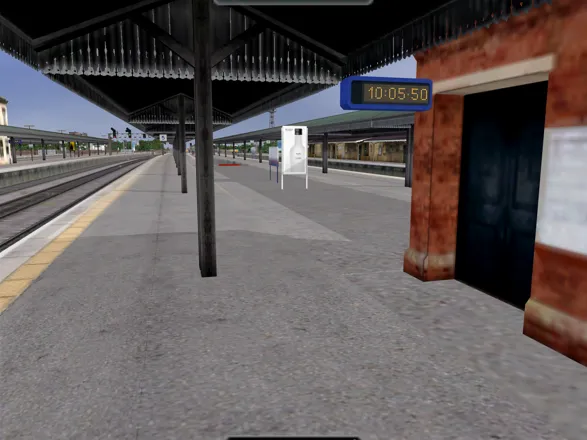









Are we missing some important screenshots? Contribute.