Hardwood Euchre
Moby ID: 61745
Windows screenshots




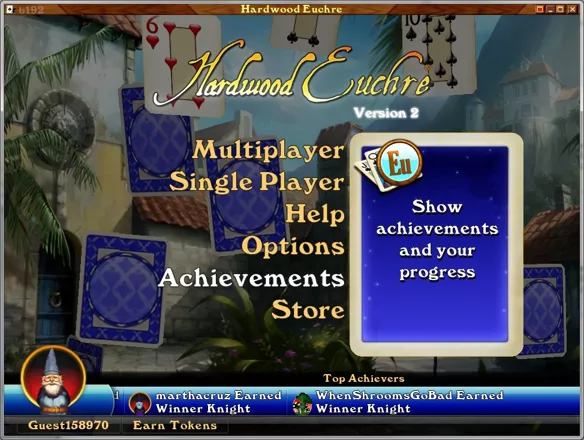


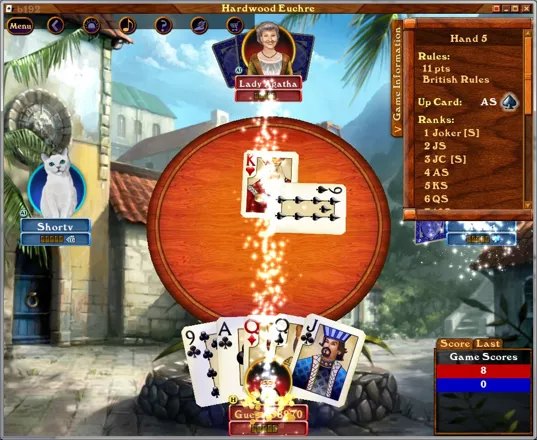


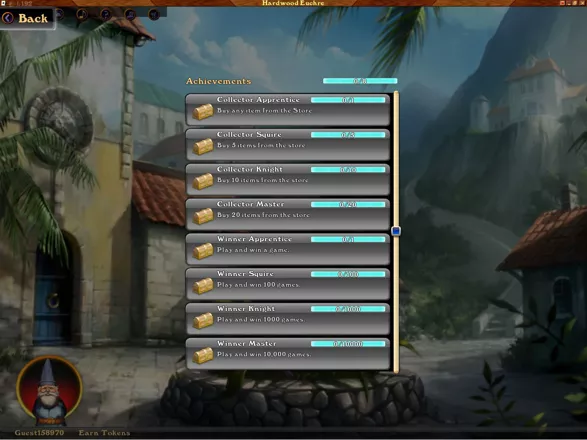
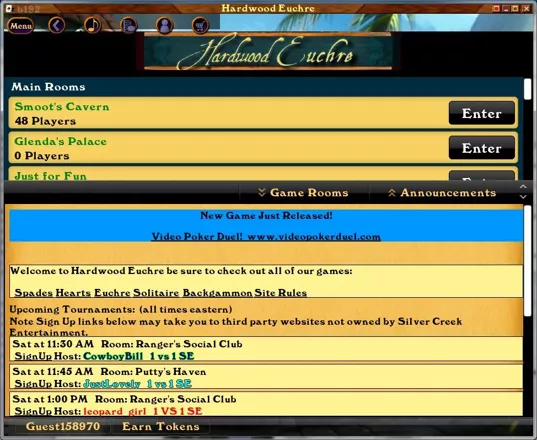
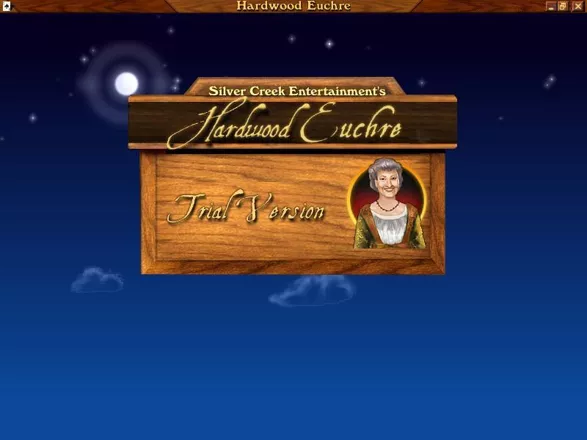





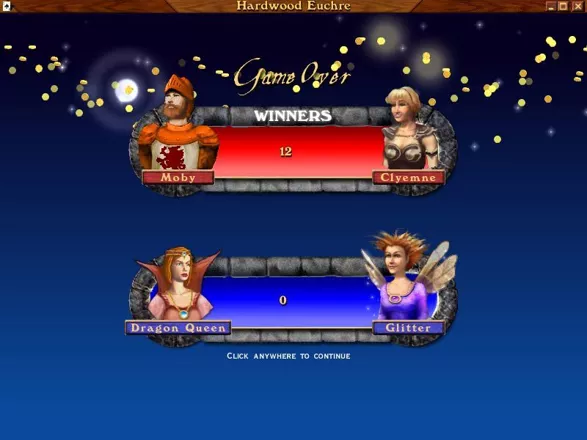
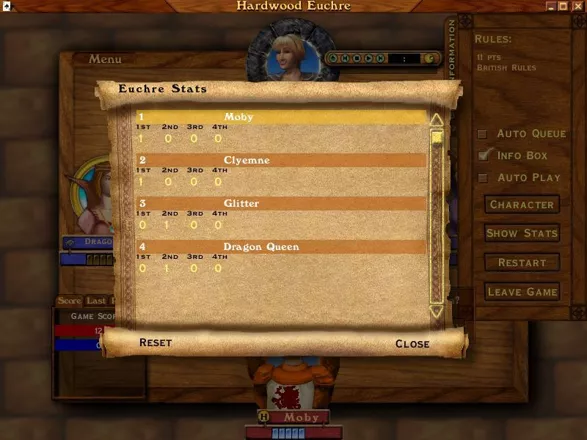
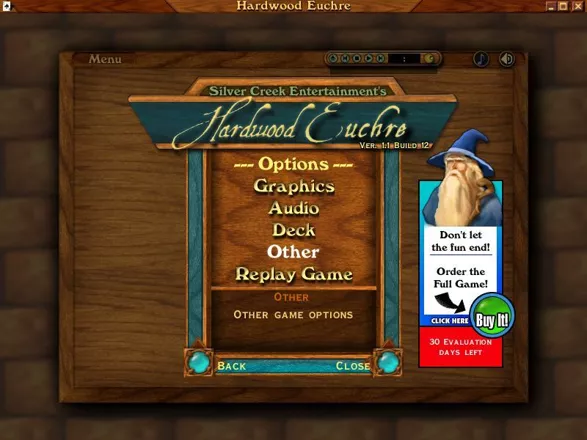
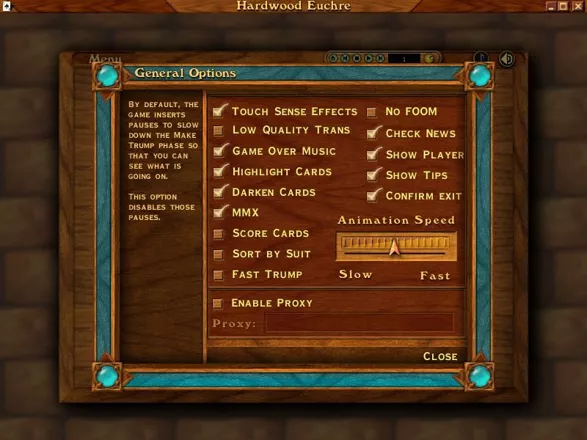
Are we missing some important screenshots? Contribute.