Pat Sajak's Trivia Gems
Moby ID: 26430
[ All ] [ Macintosh add ] [ Windows ]
Windows screenshots


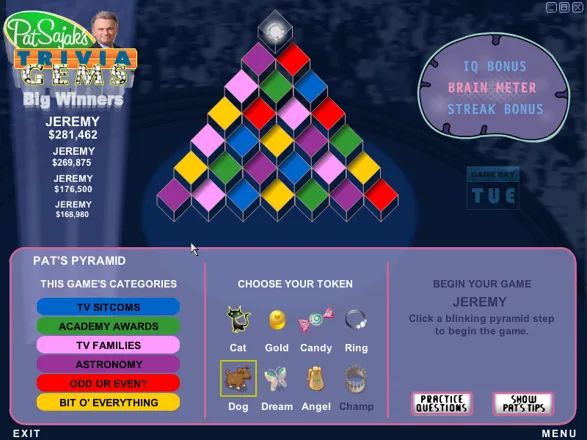
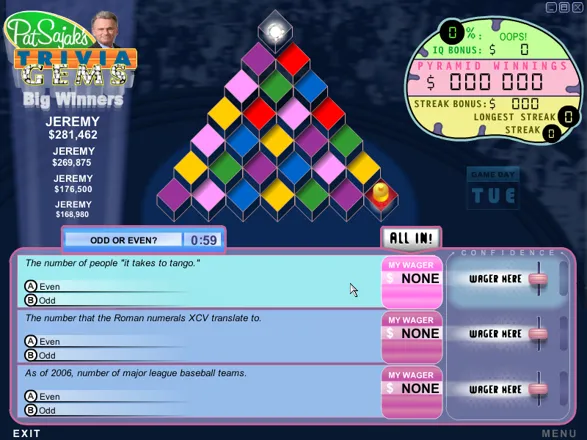
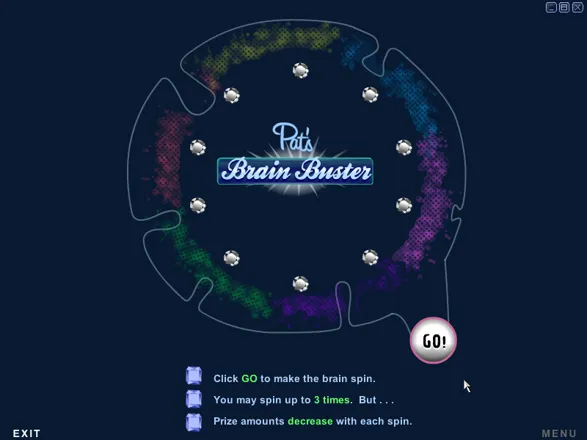
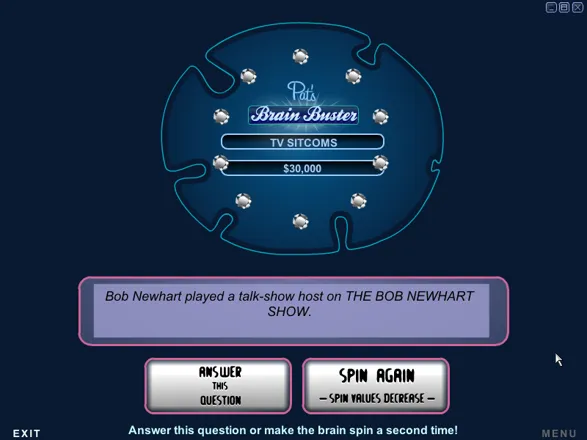
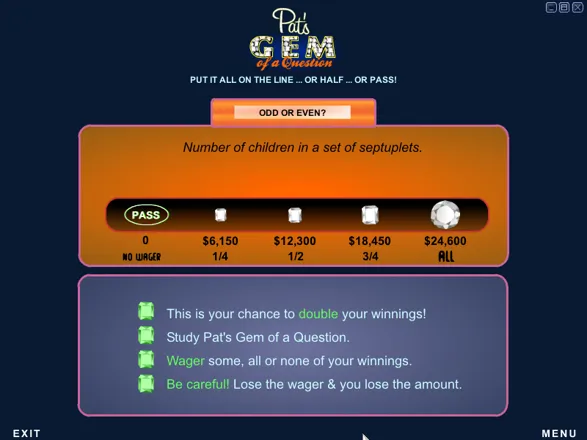
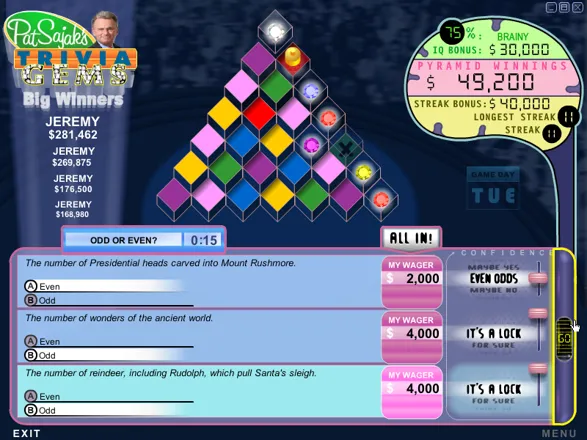
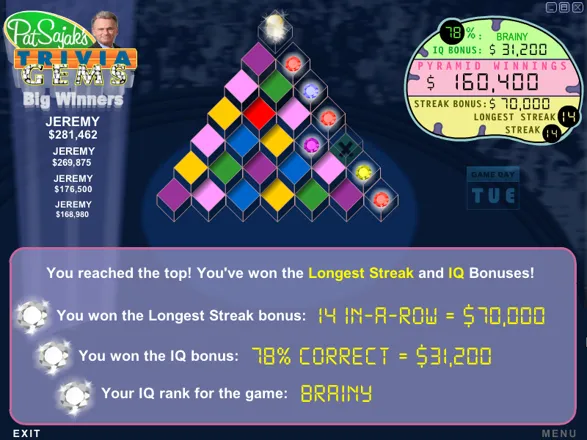
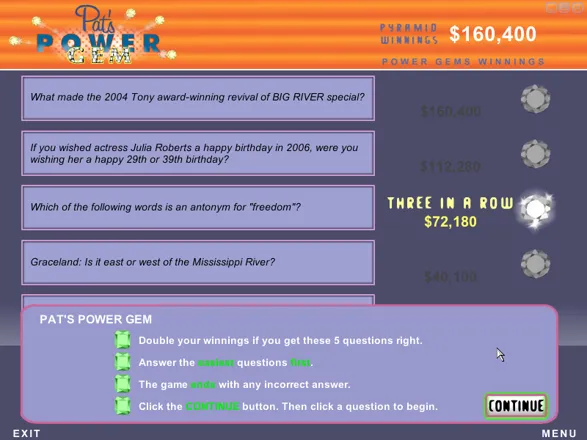
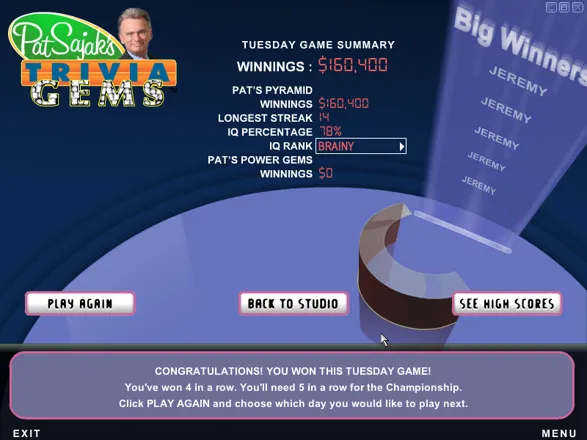
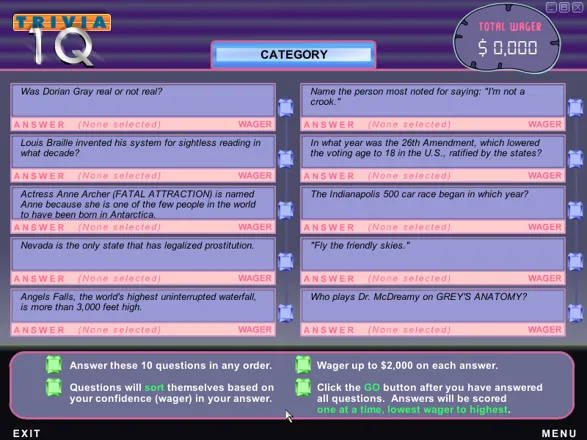
Are we missing some important screenshots? Contribute.