Pub Games
Moby ID: 47811
[ All ] [ Amstrad CPC ] [ Commodore 64 ] [ ZX Spectrum ]
Amstrad CPC screenshots




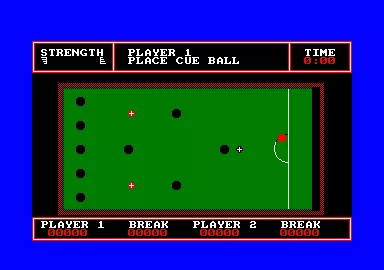
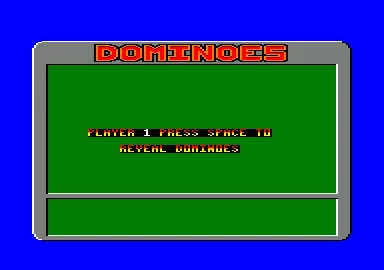
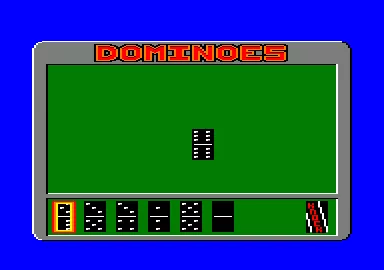
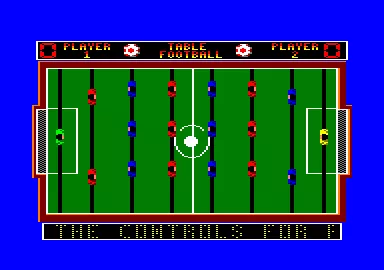

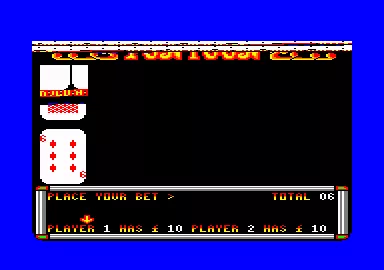
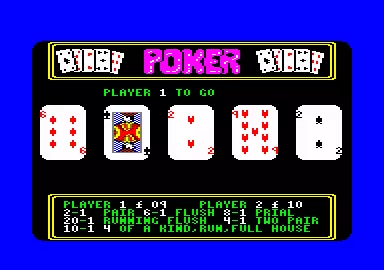
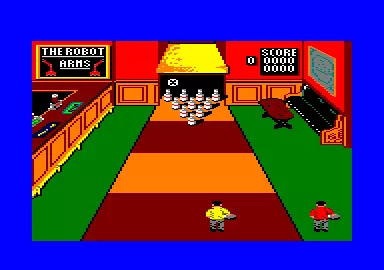
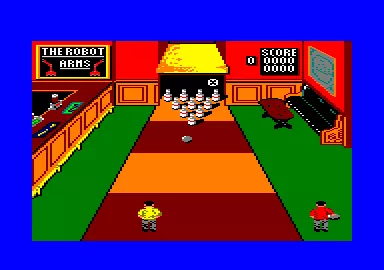
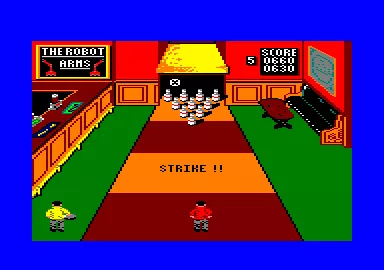
Commodore 64 screenshots

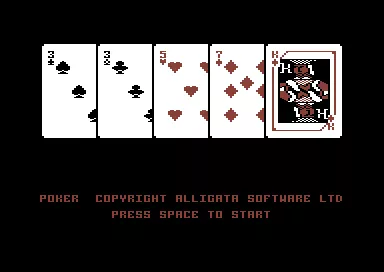
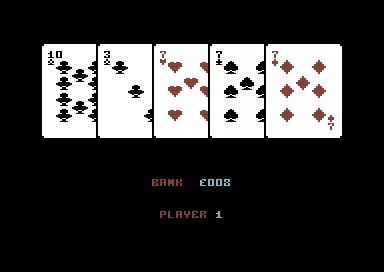
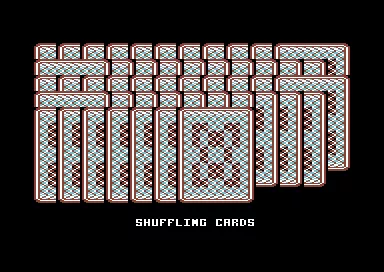
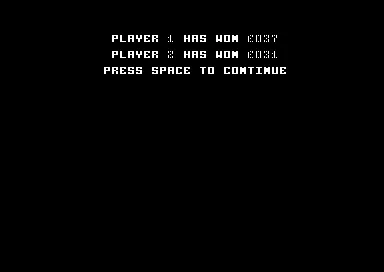
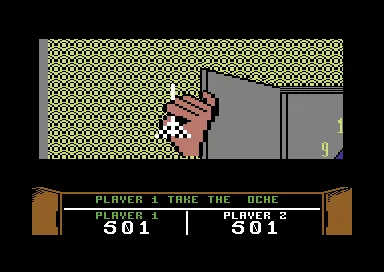


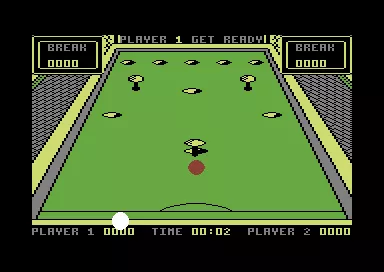
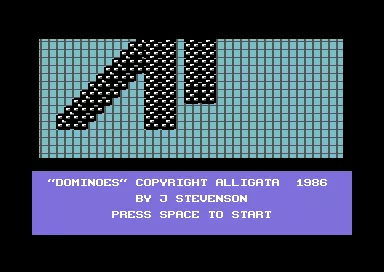
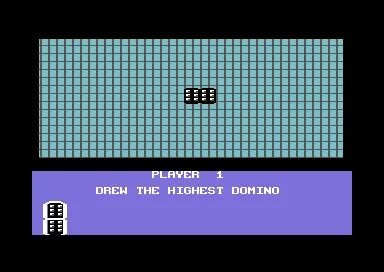
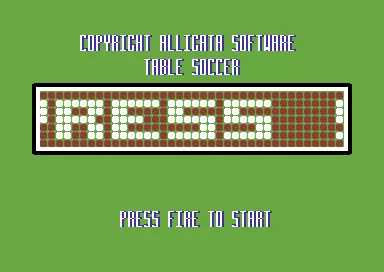
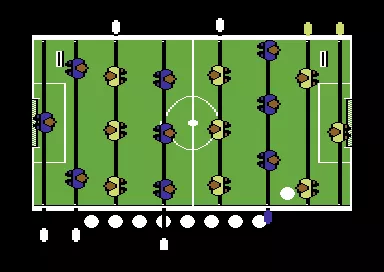

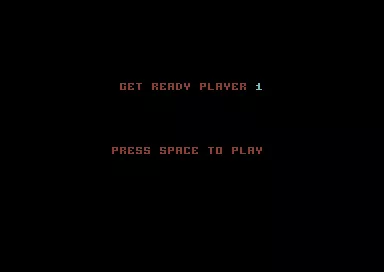
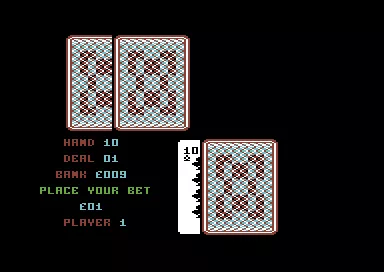





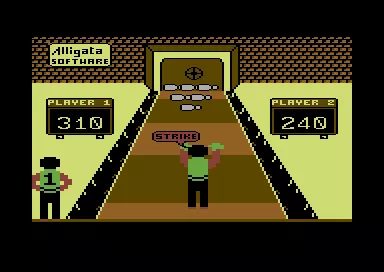

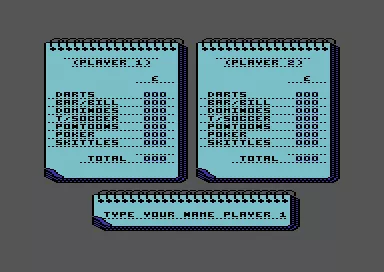
ZX Spectrum screenshots
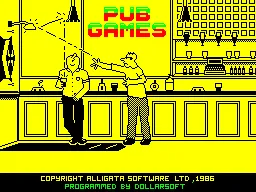
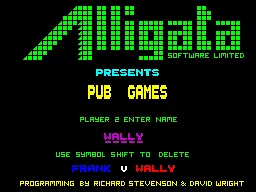
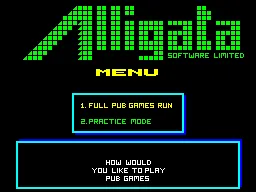
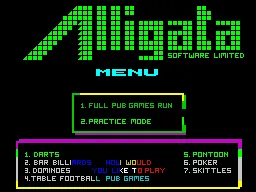
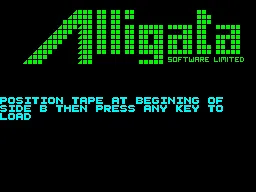
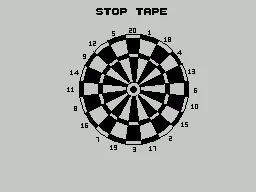

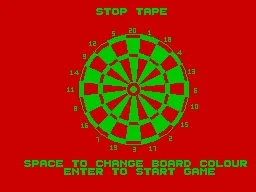
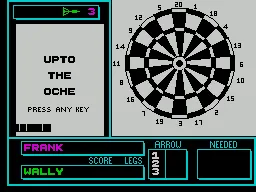







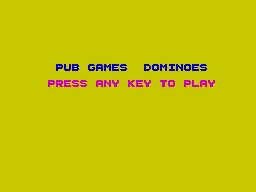
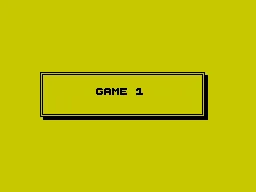
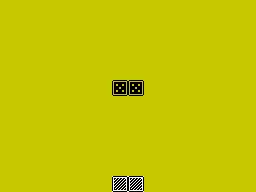


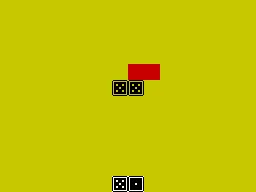
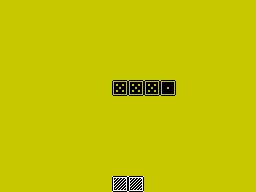
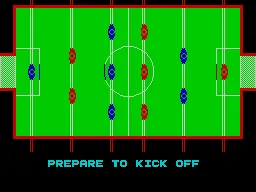


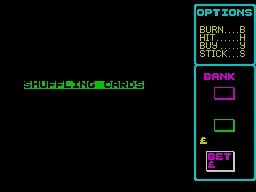

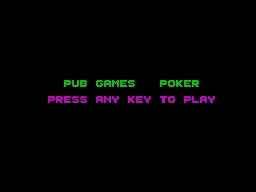


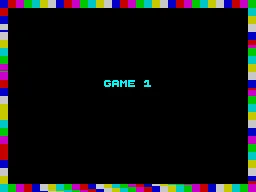
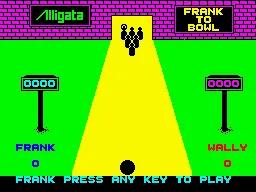
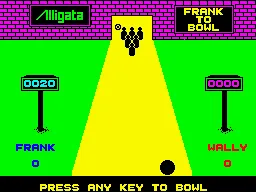
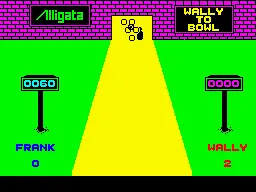
Are we missing some important screenshots? Contribute.