Microsoft Flight Simulator 2000: Professional Edition
Moby ID: 41699
Windows screenshots
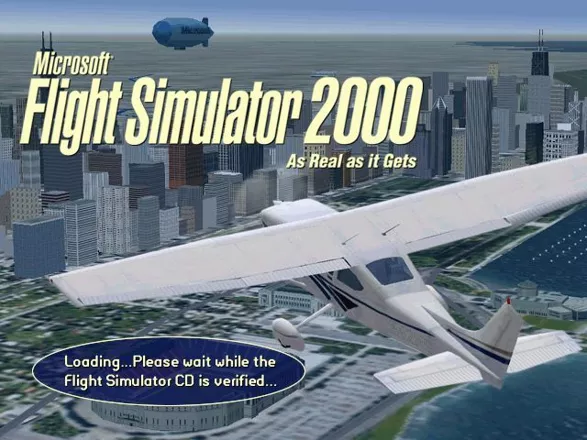
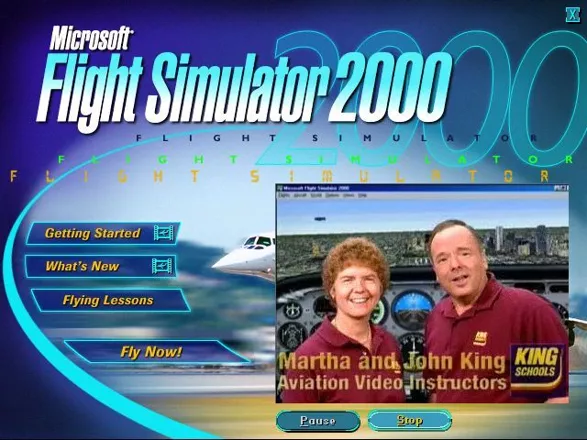
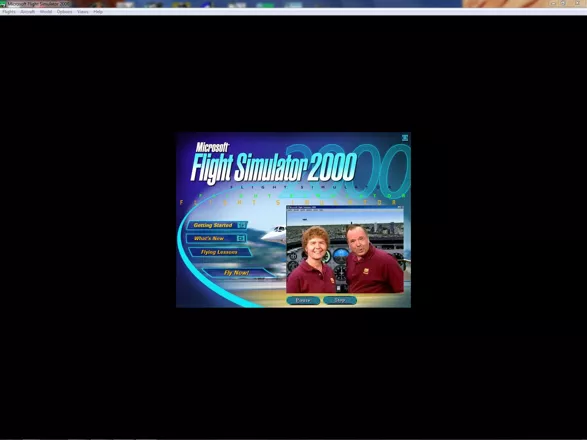
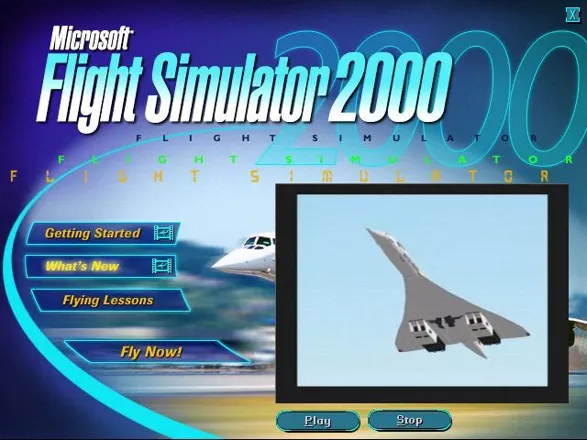
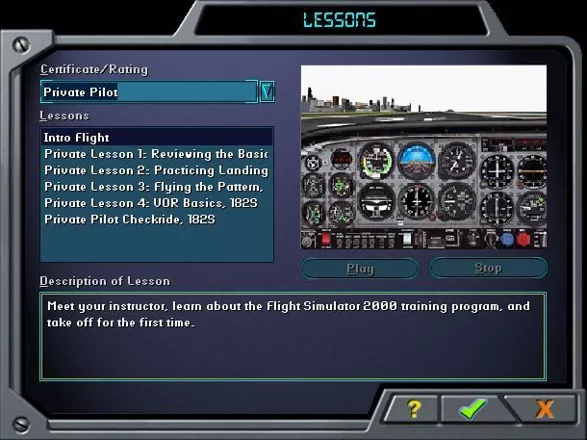

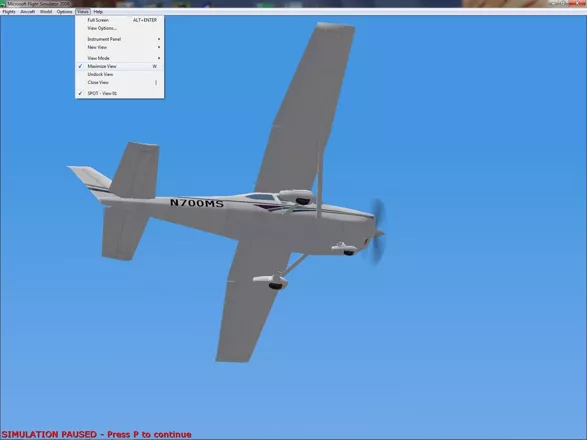
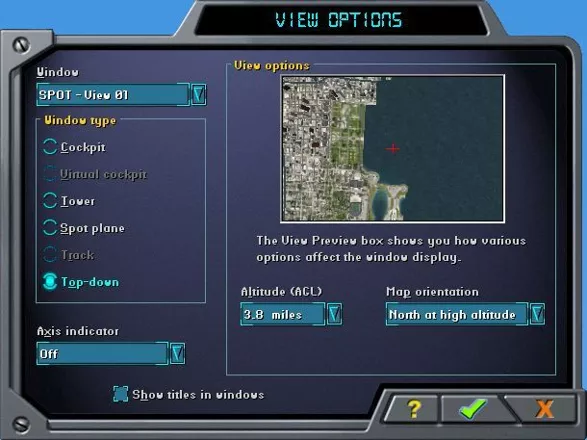

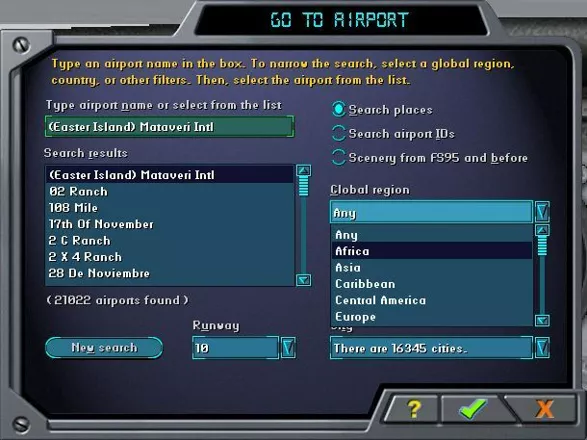
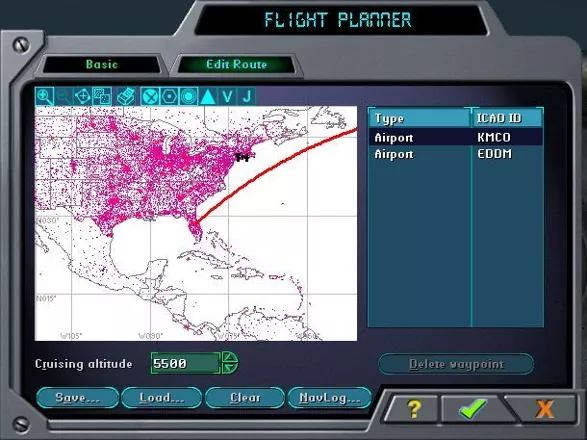


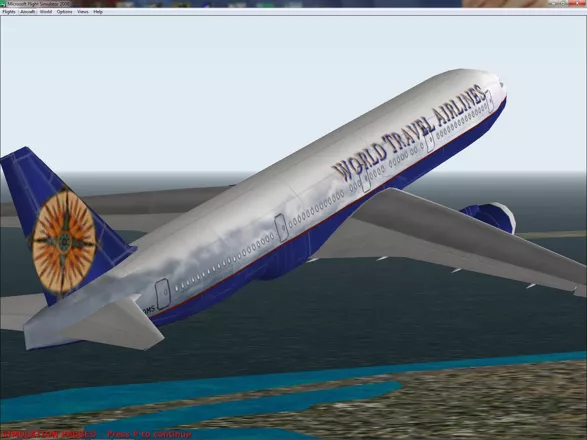


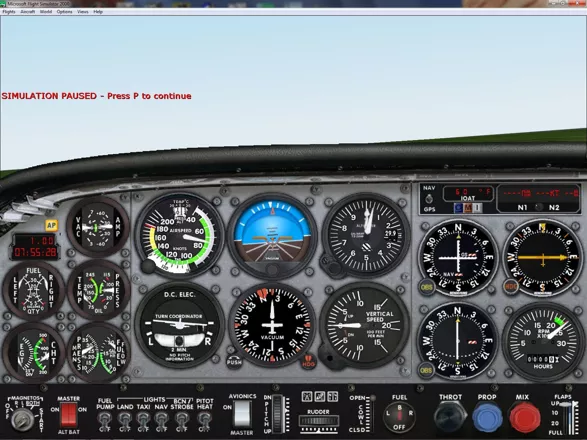
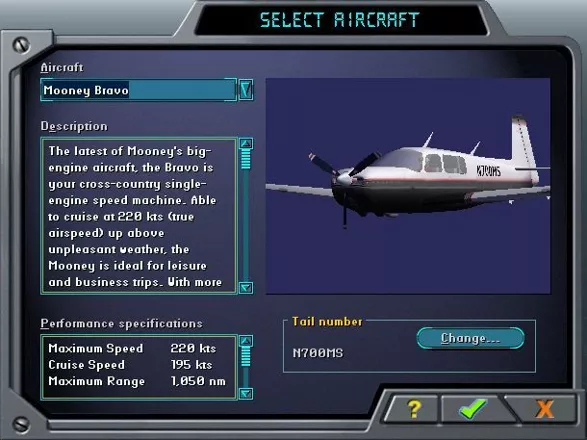


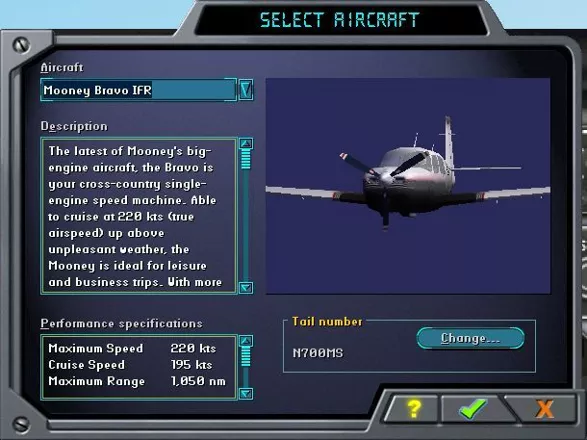




Are we missing some important screenshots? Contribute.