Sniper: Art of Victory
aka:
Snajper: Sztuka zwyciężania,
Sniper: l'Arte della Vittoria
Moby ID: 52015
Windows screenshots
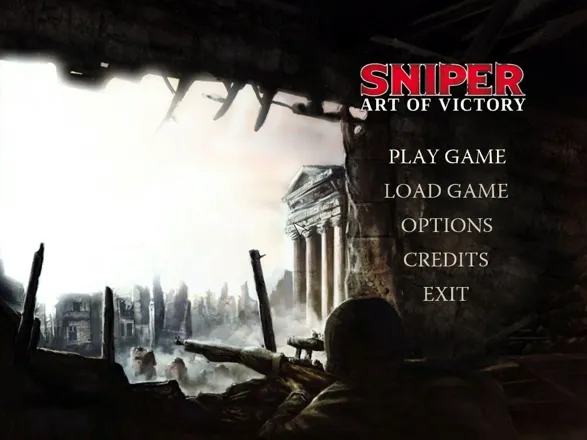
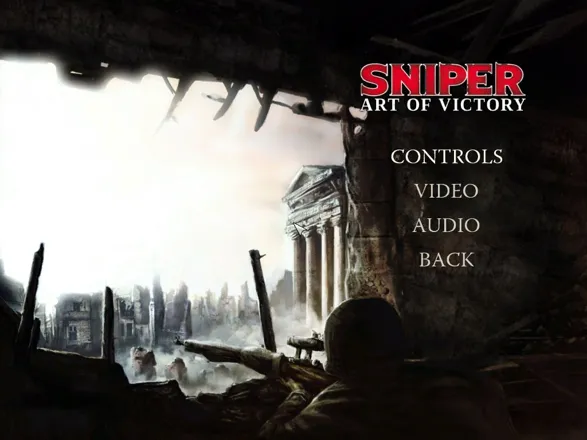
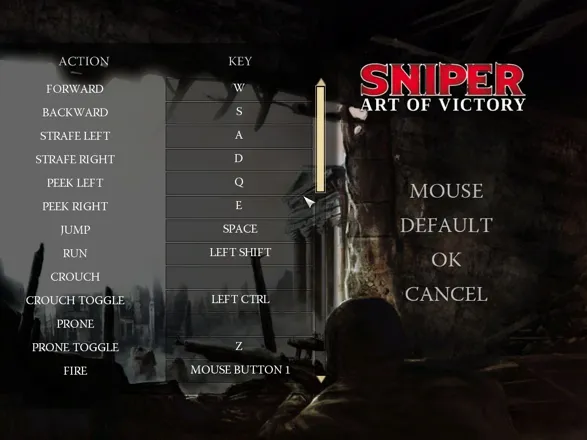
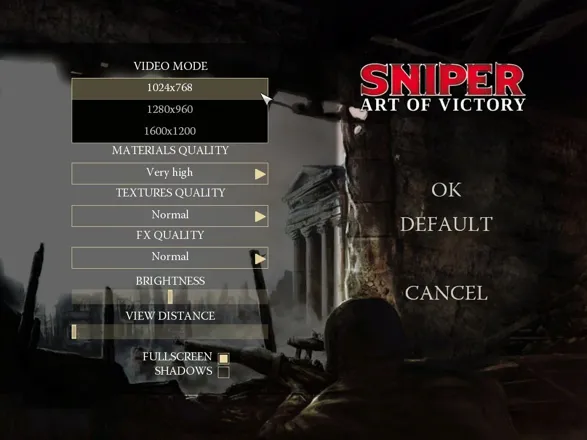
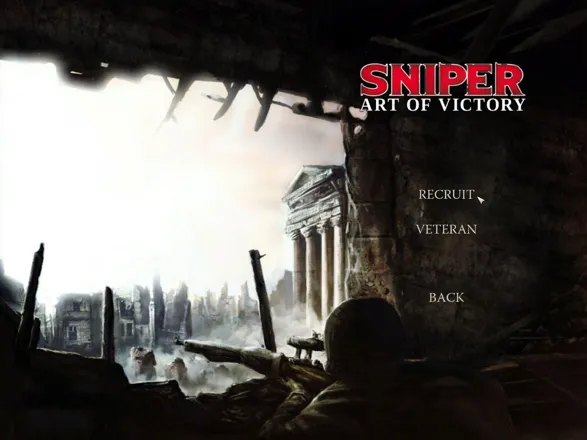
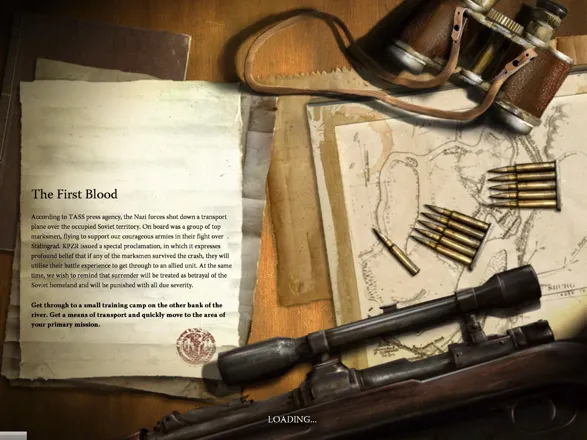
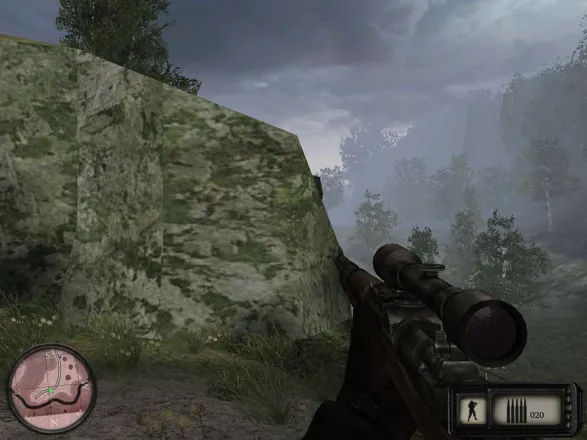
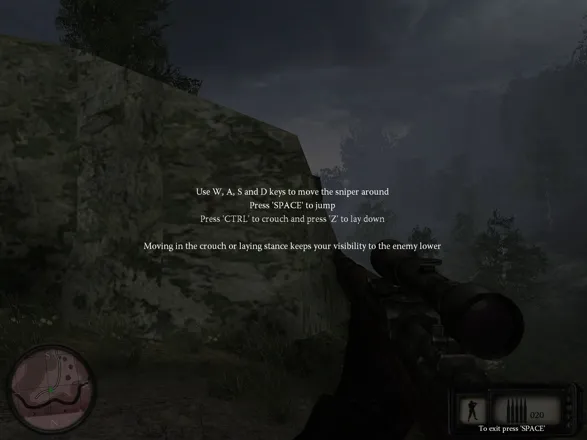
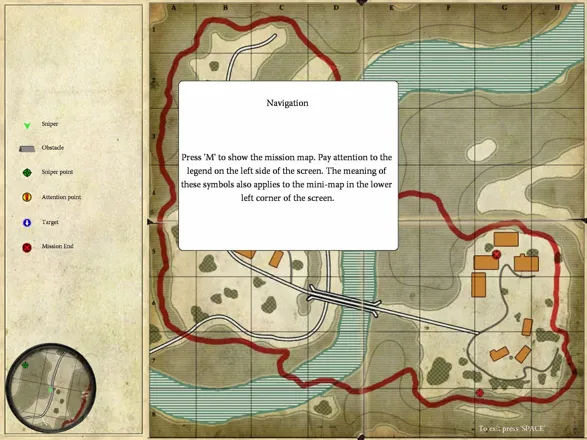
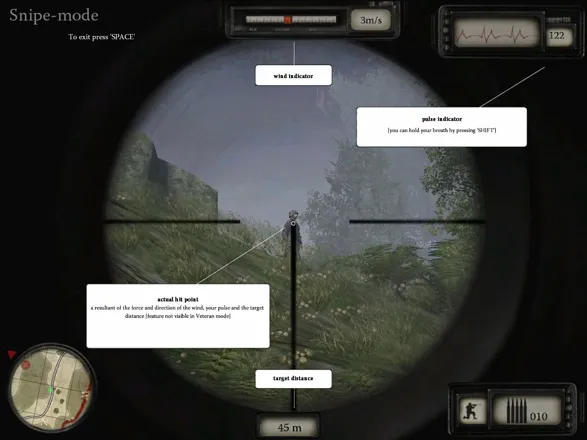

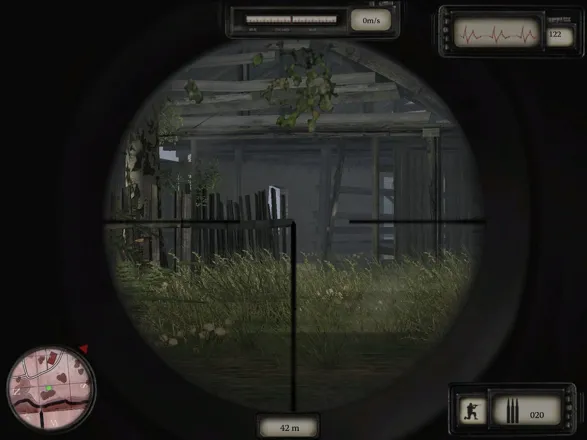
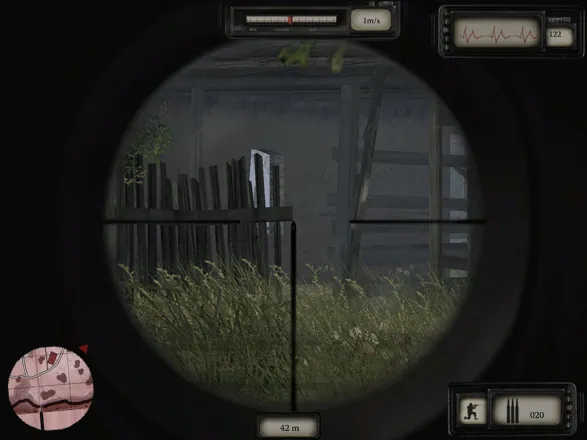




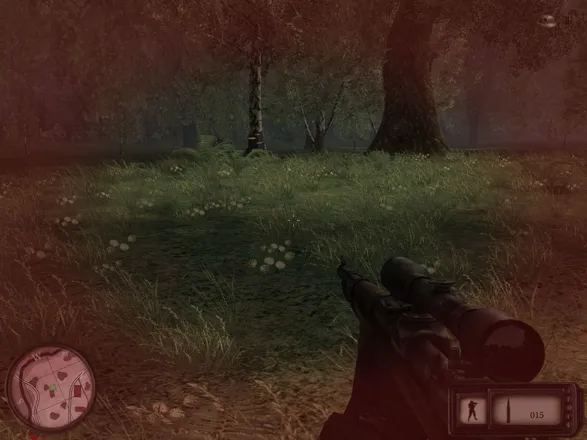


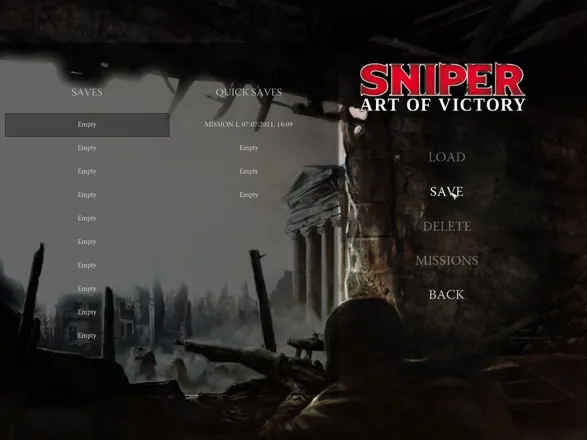
Are we missing some important screenshots? Contribute.