Mario Teaches Typing 2
Moby ID: 12195
[ All ] [ Macintosh add ] [ Windows ] [ Windows 3.x add ]
Windows screenshots
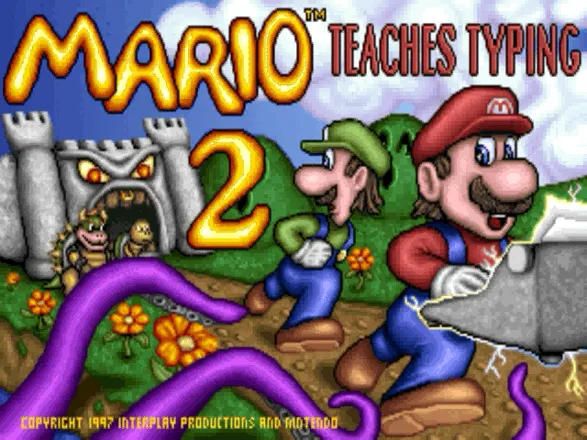
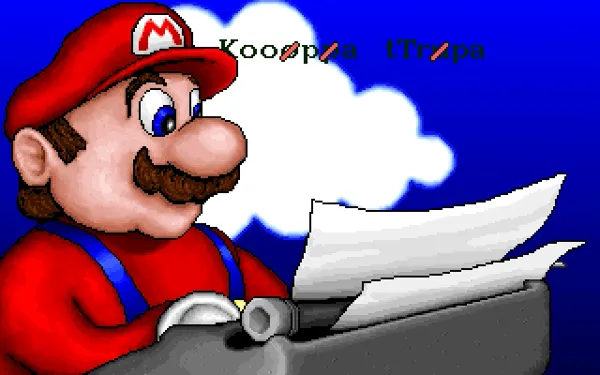
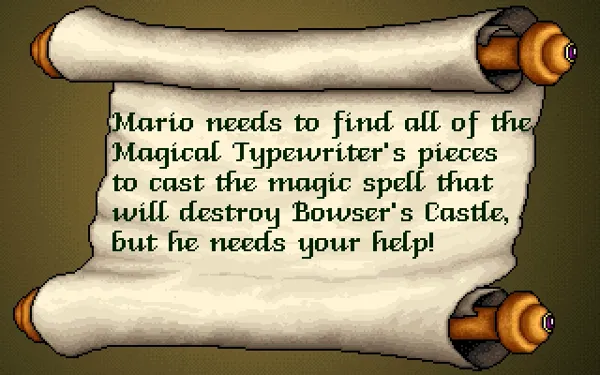

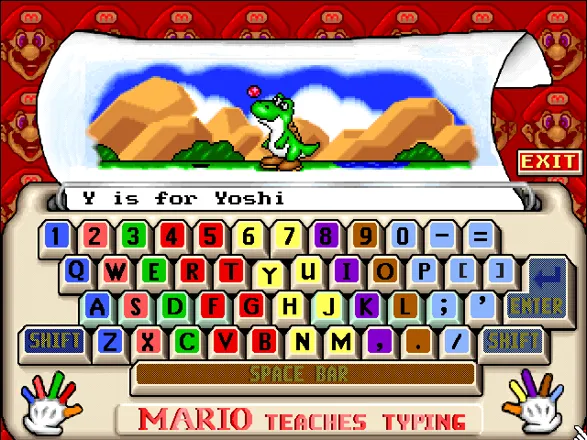

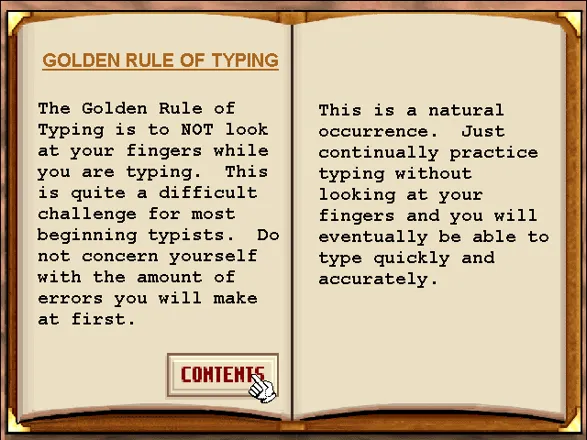
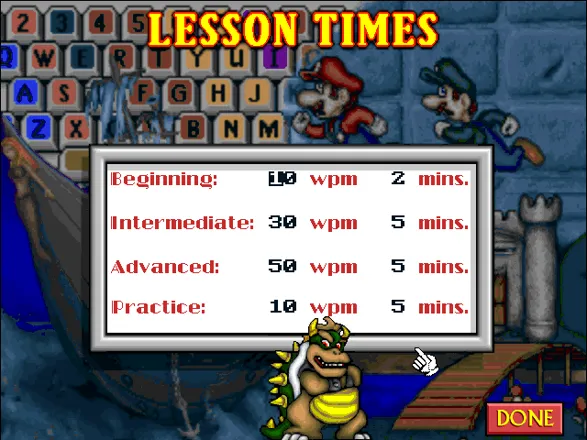


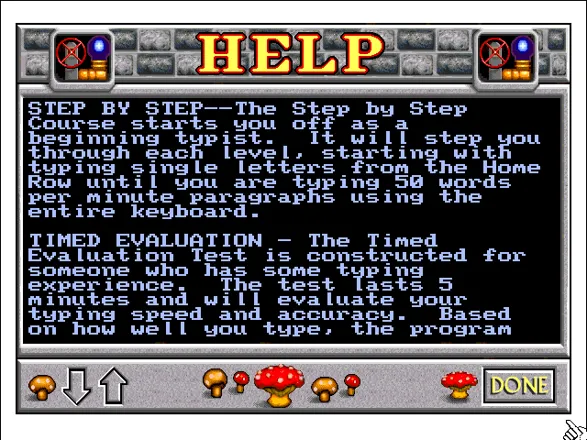
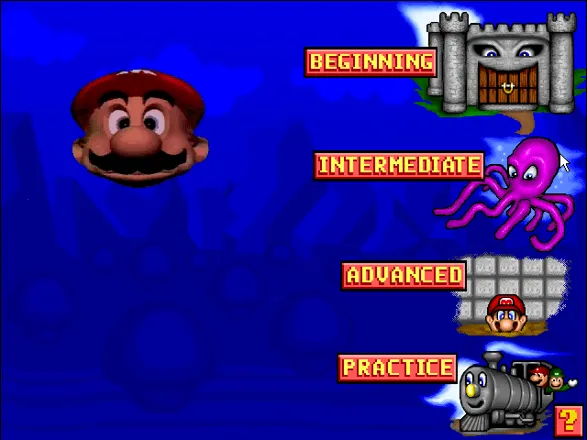
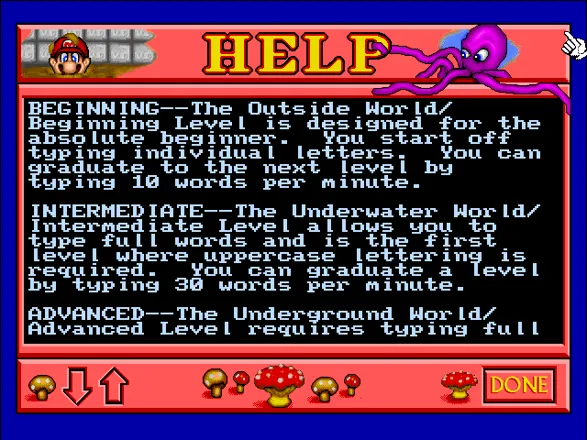
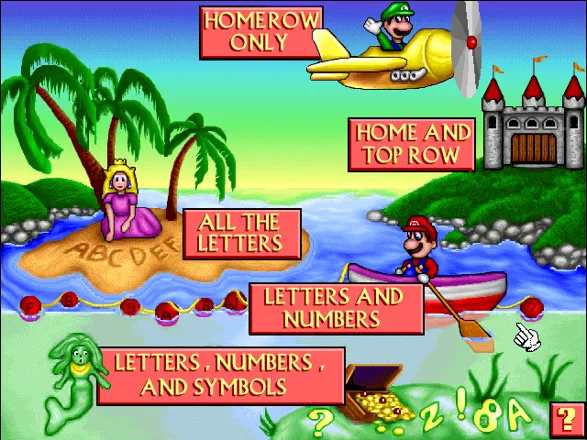







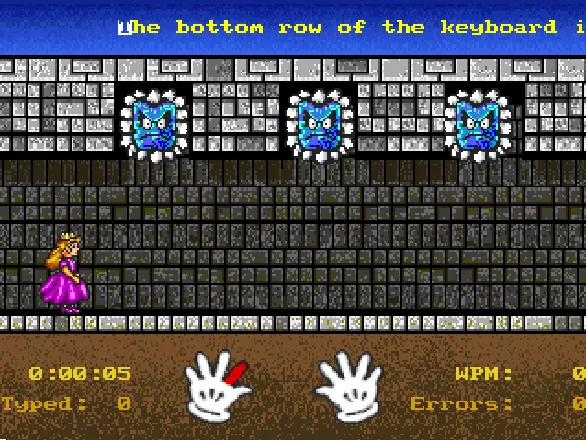





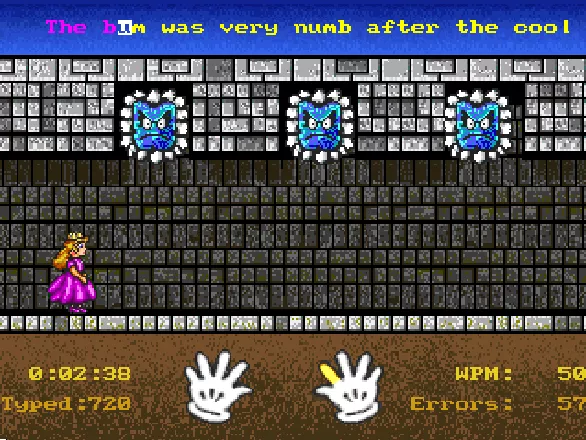
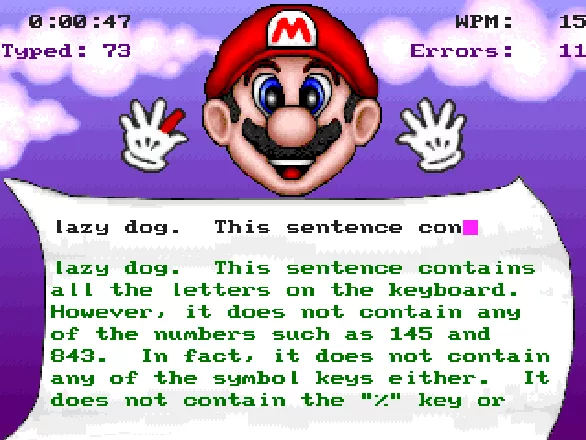
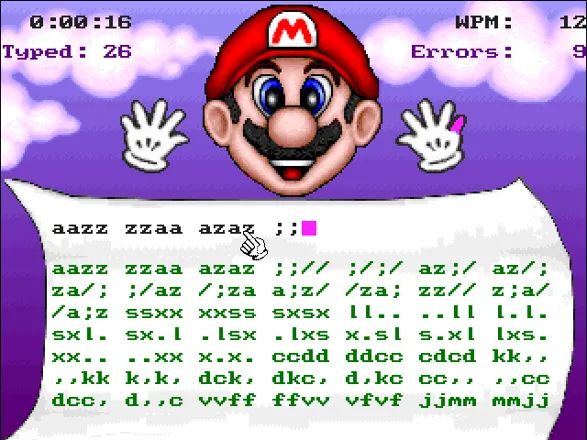
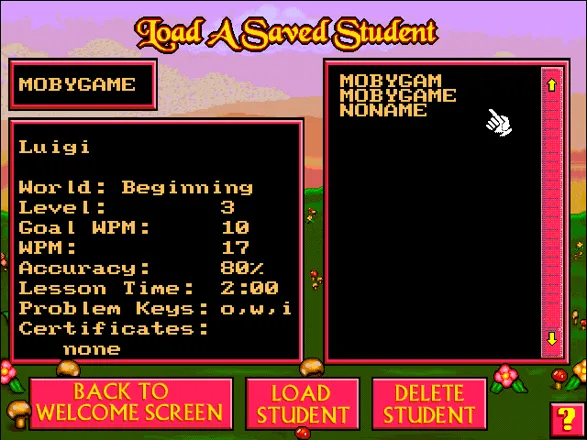

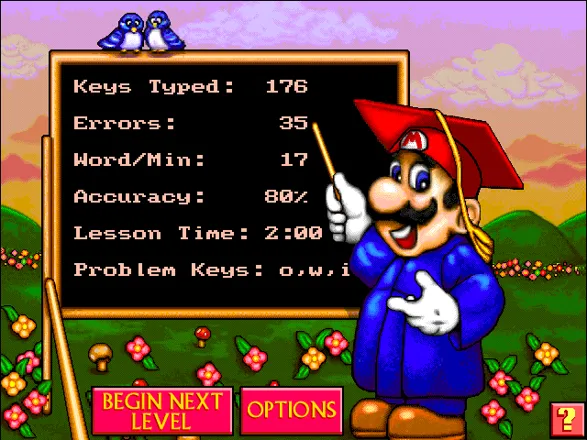
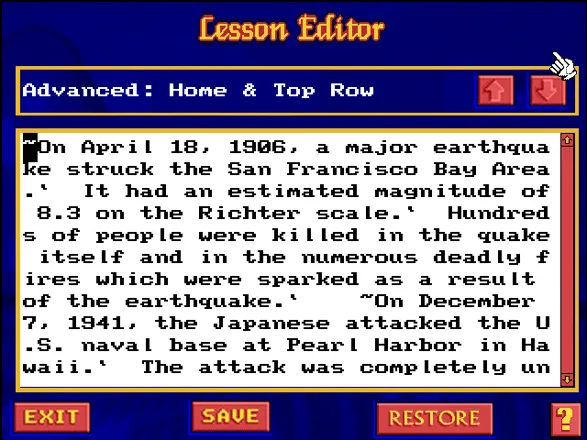
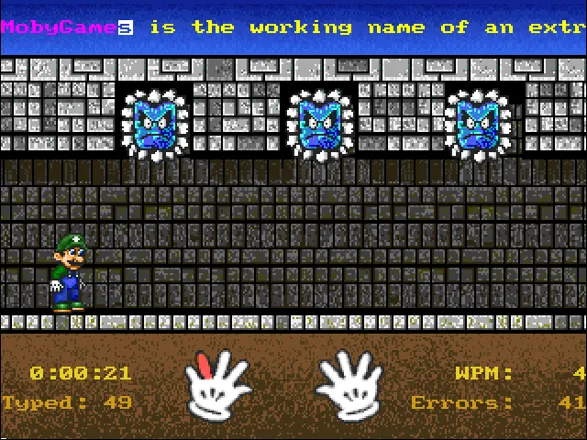

Are we missing some important screenshots? Contribute.