Dark Roll
Moby ID: 131881
Windows screenshots
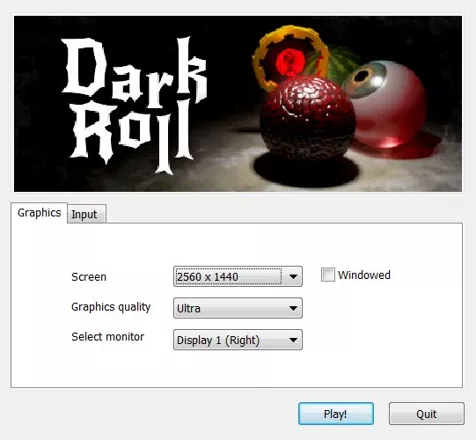
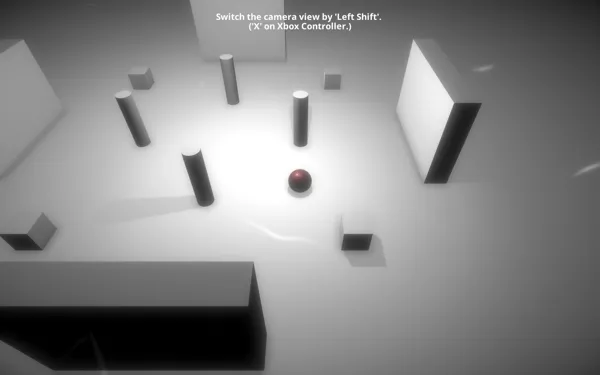
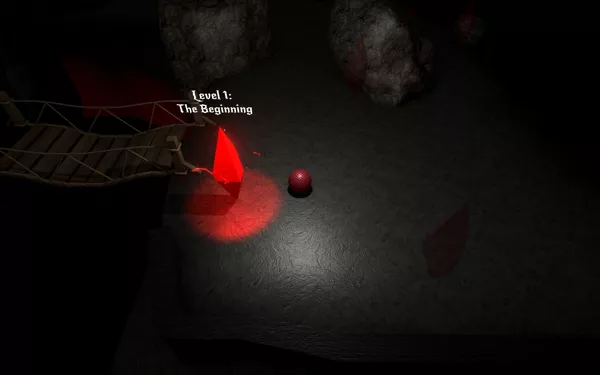
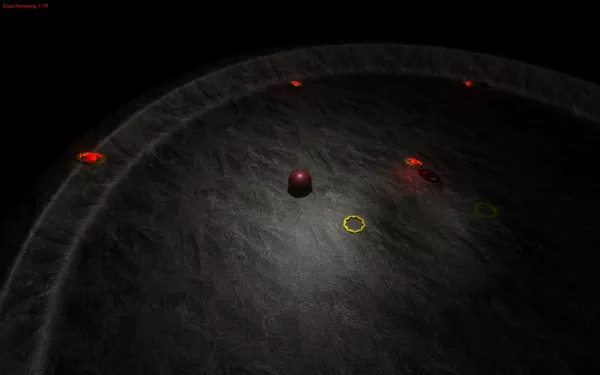

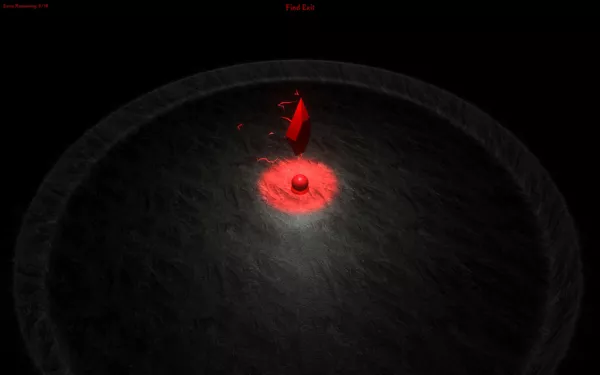

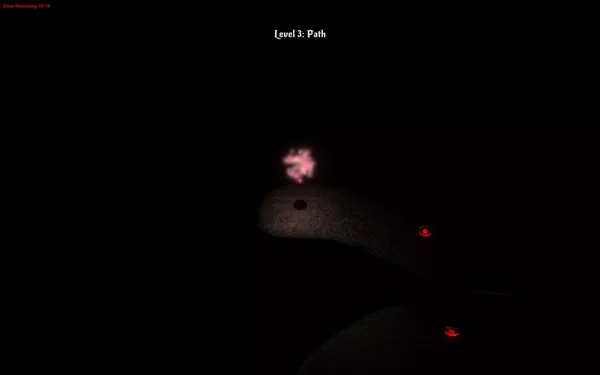


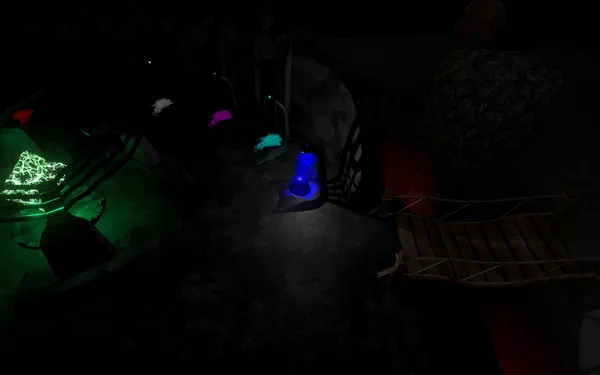

Are we missing some important screenshots? Contribute.