F/A-18 Hornet 3.0
Moby ID: 1356
[ All ] [ Macintosh add ] [ Windows ]
Windows screenshots



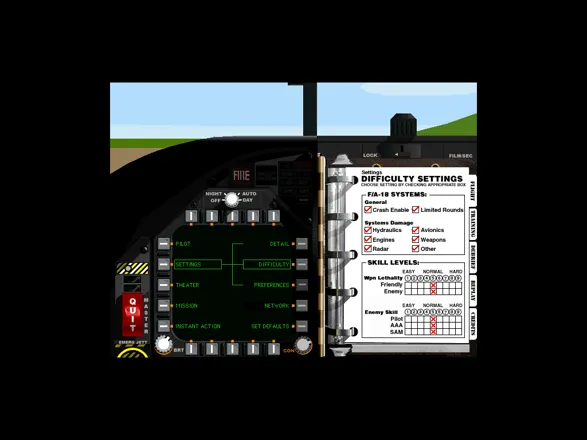
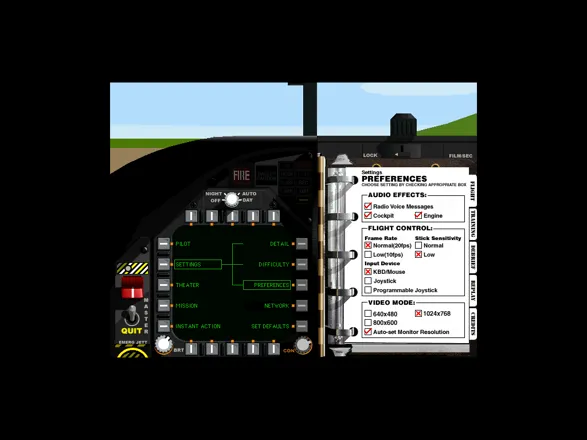

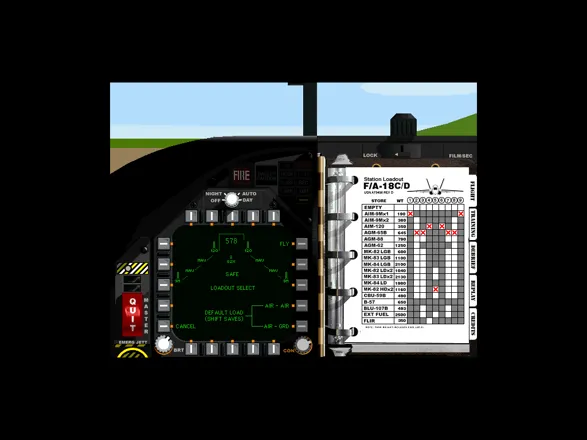

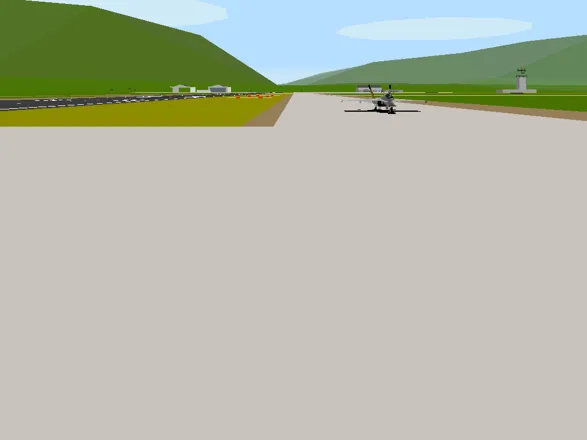


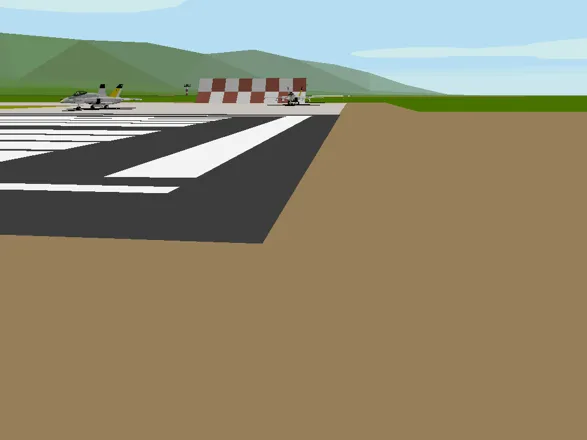
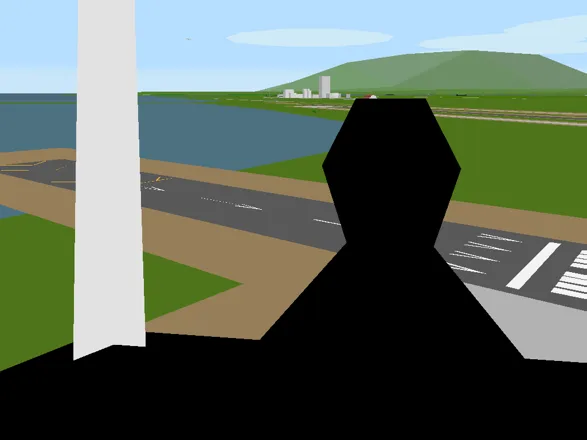
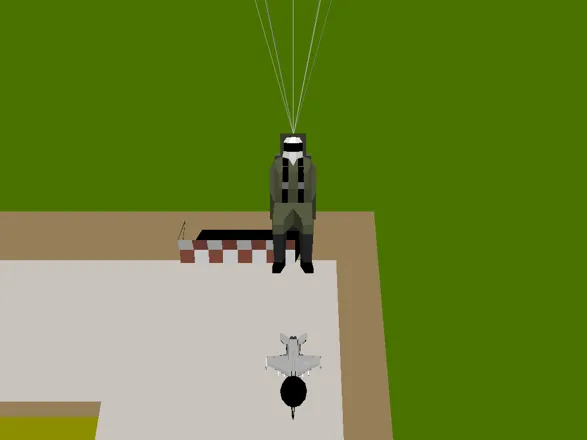


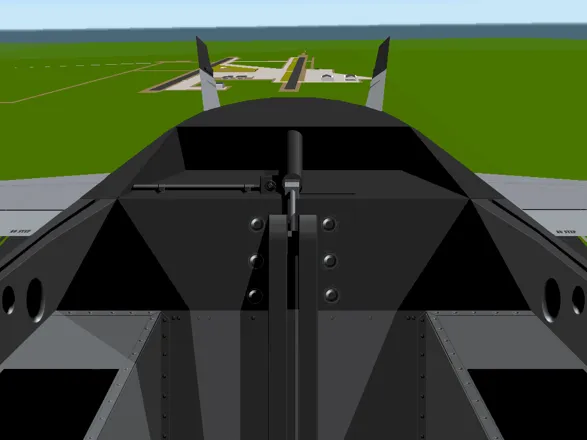

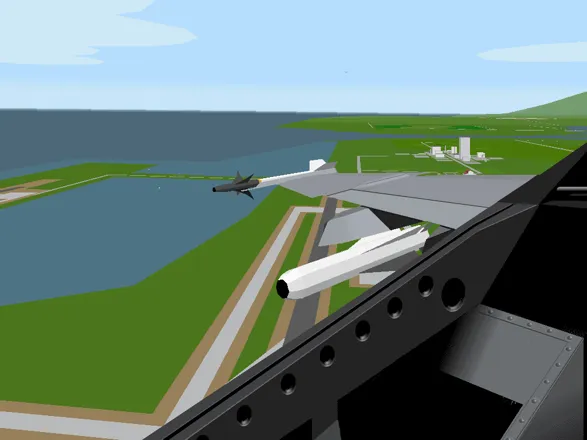

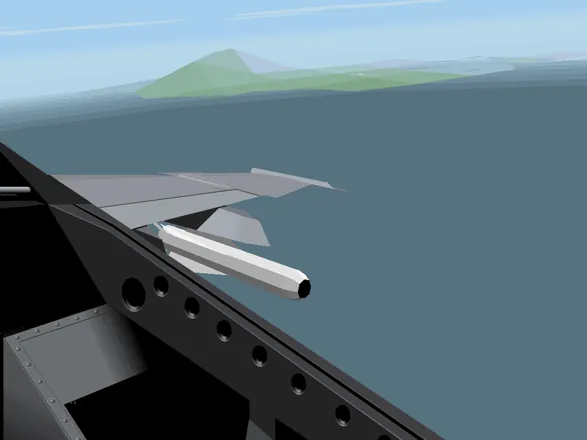


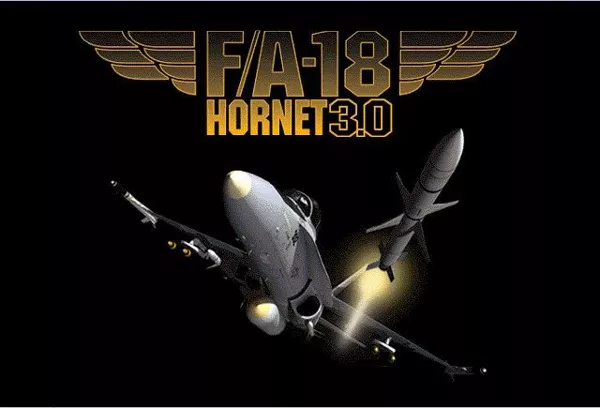
Are we missing some important screenshots? Contribute.