The Pedestrian
Moby ID: 140786
[ All ] [ Linux add ] [ Macintosh add ] [ Nintendo Switch add ] [ PlayStation 4 add ] [ PlayStation 5 add ] [ Windows ] [ Windows Apps add ] [ Xbox Cloud Gaming add ] [ Xbox One add ] [ Xbox Series add ]
Windows screenshots


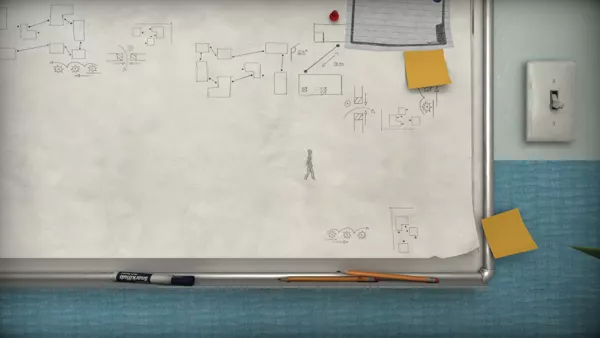




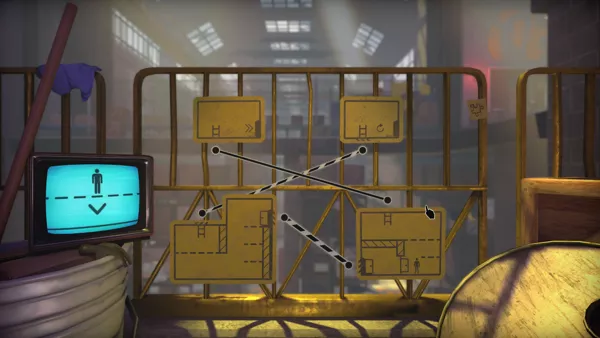
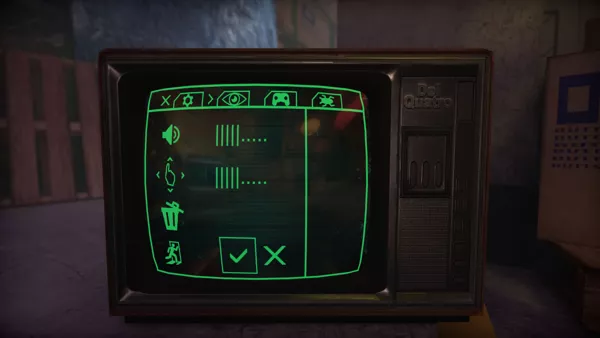
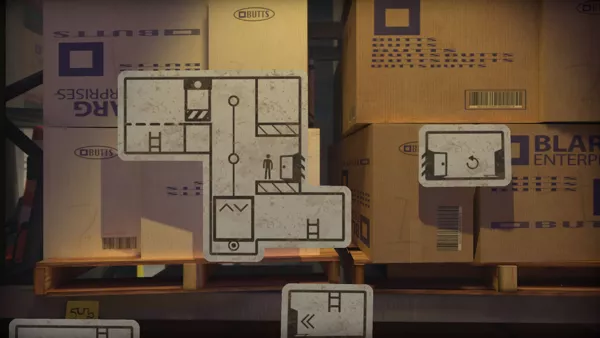




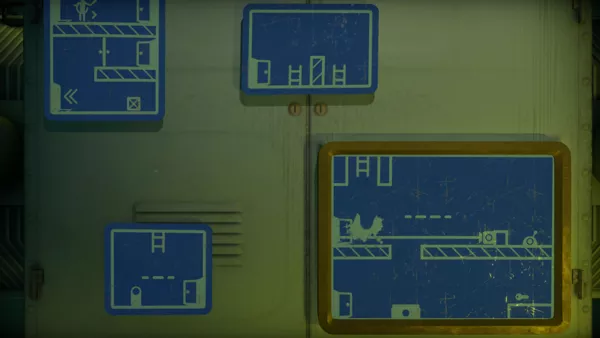
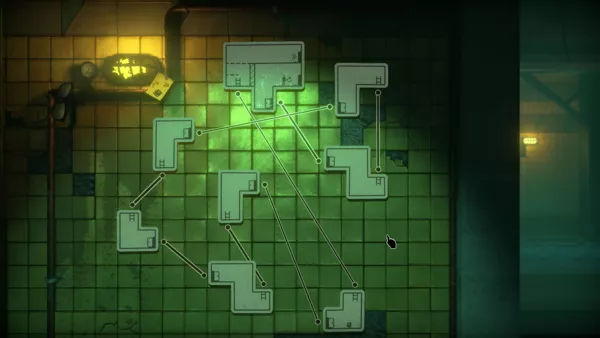




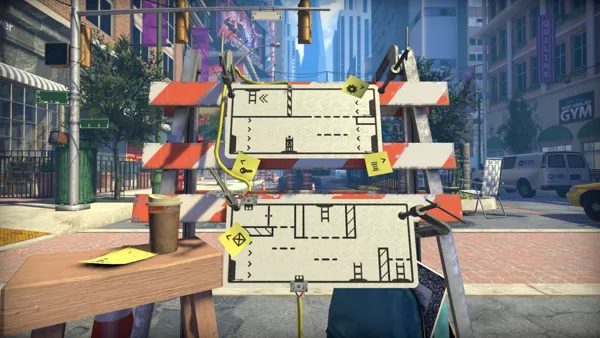
Are we missing some important screenshots? Contribute.