Ancient Enemy
Moby ID: 144360
Windows screenshots

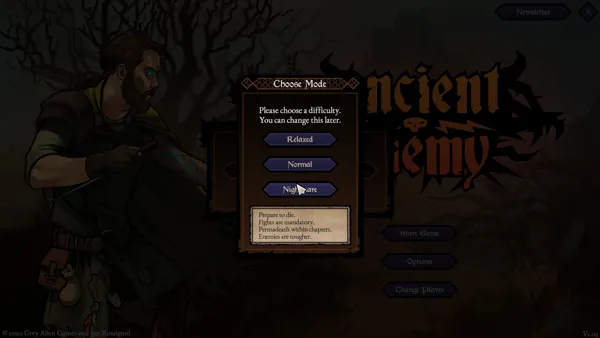
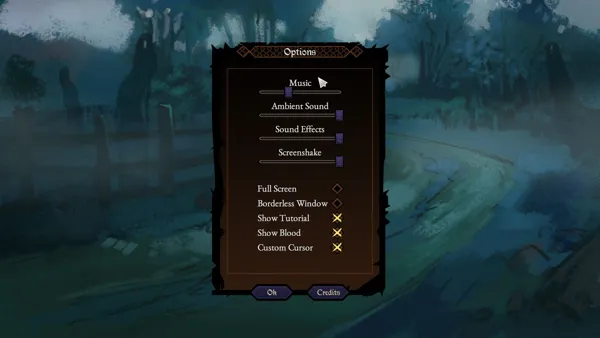



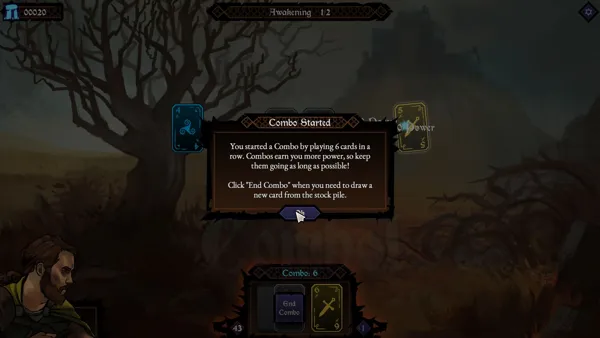

















Are we missing some important screenshots? Contribute.