Filament
Moby ID: 144803
[ All ] [ Linux add ] [ Nintendo Switch add ] [ Windows ]
Windows screenshots




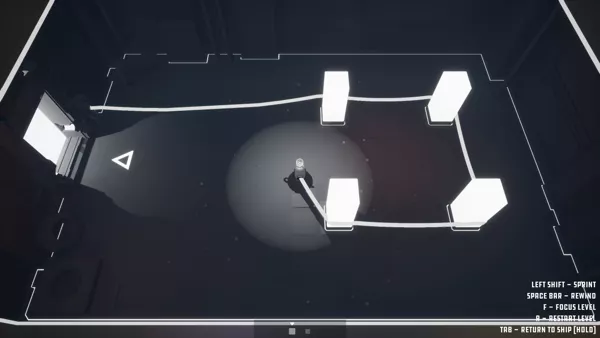

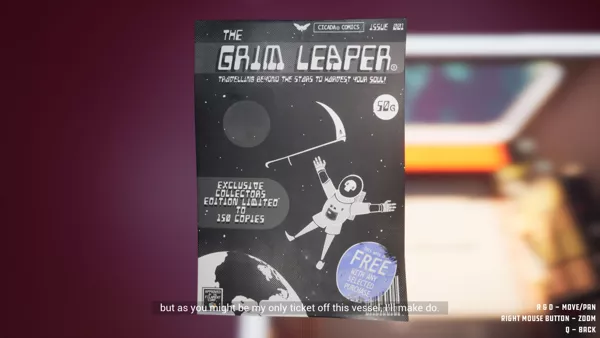
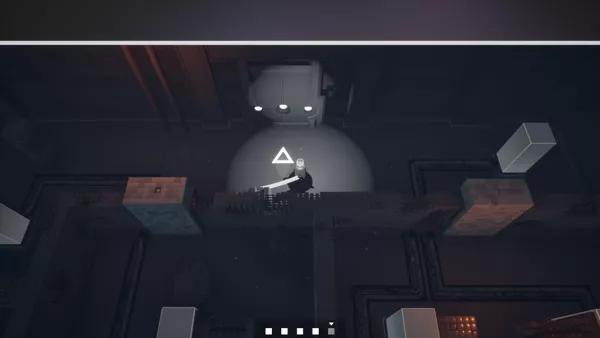
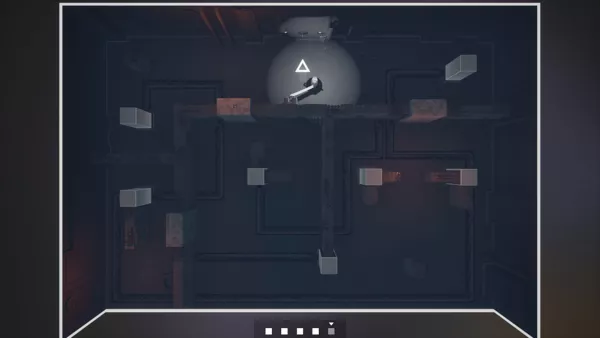
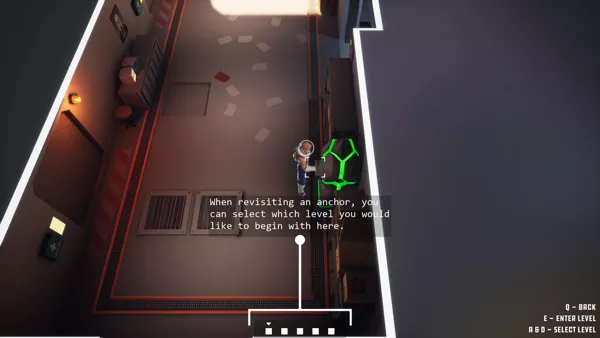
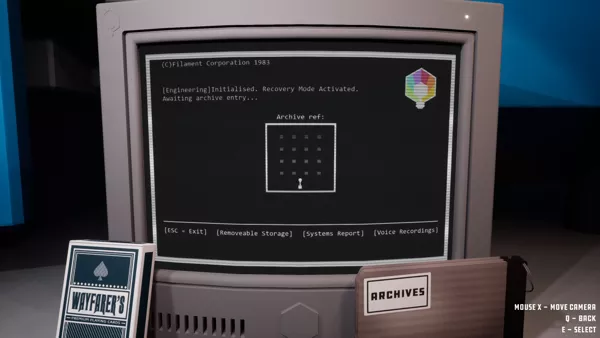


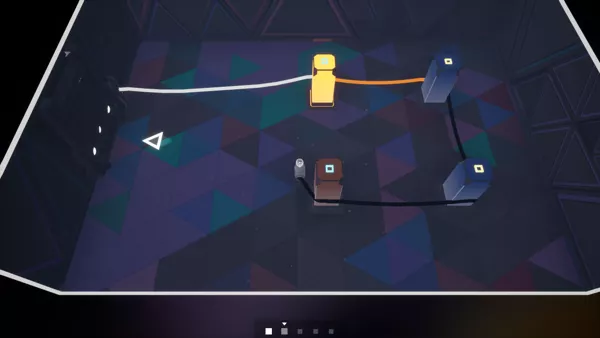
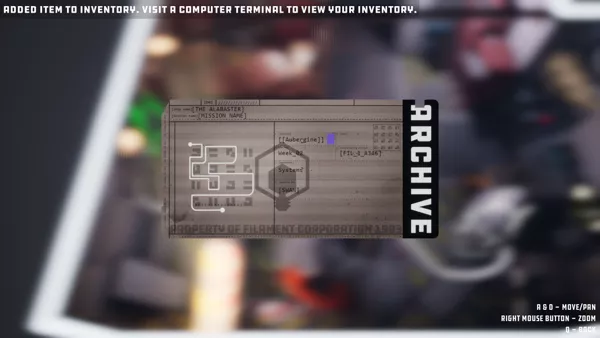
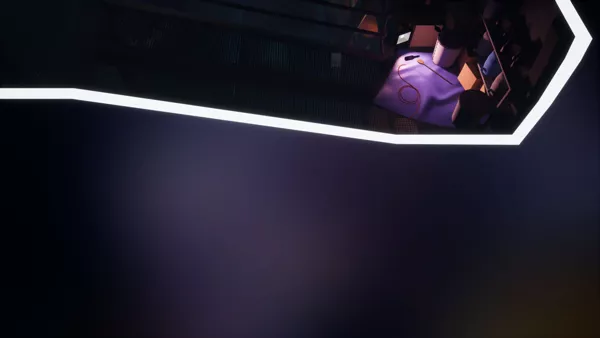



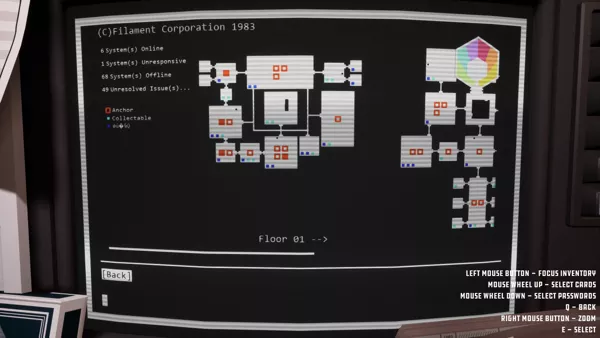

Are we missing some important screenshots? Contribute.