Virtual Snooker
Moby ID: 1475
DOS screenshots
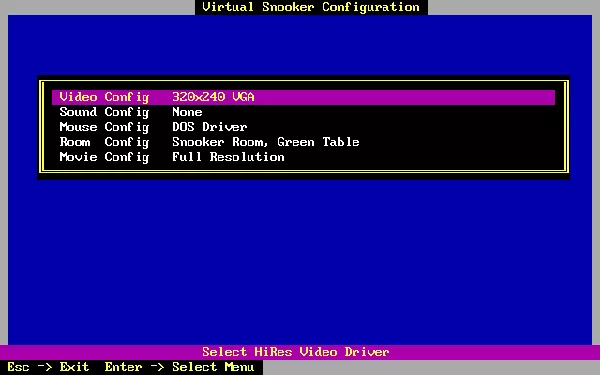
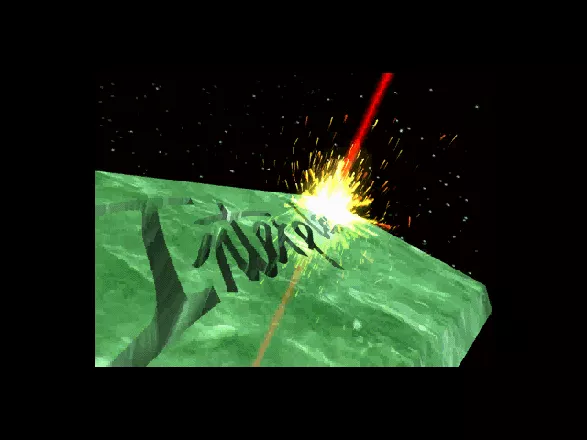
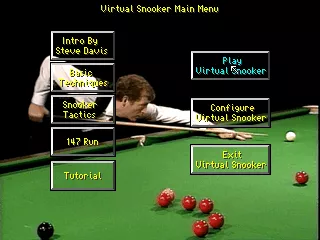

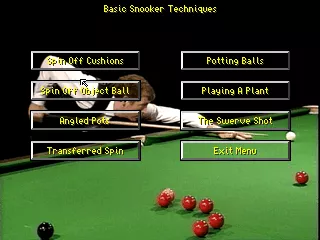
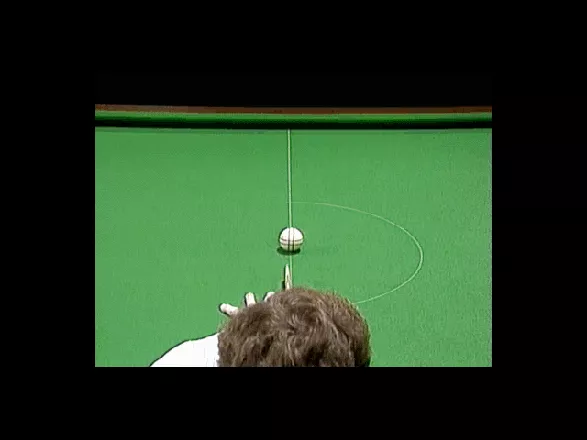
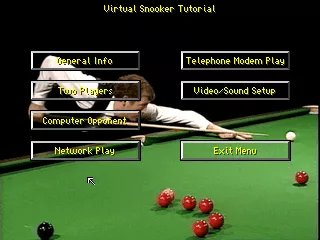
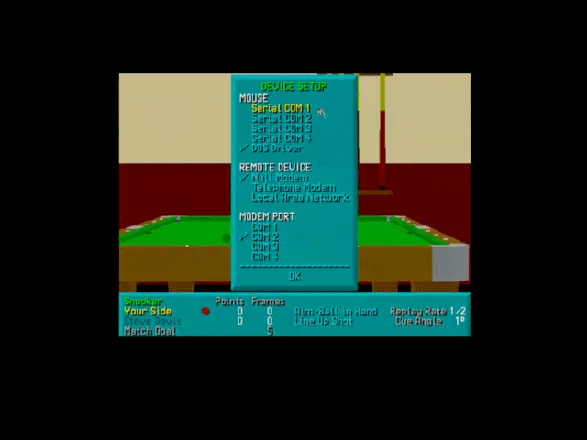
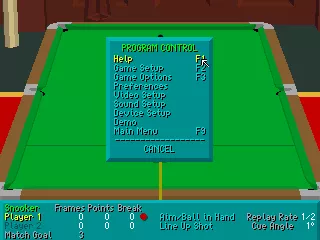
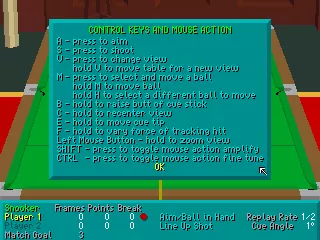





Are we missing some important screenshots? Contribute.