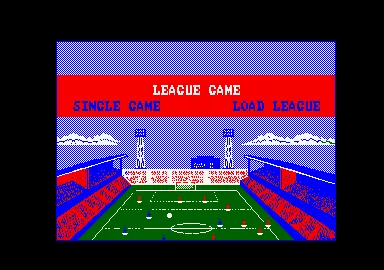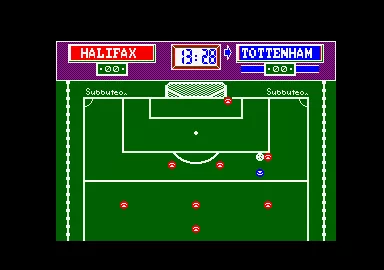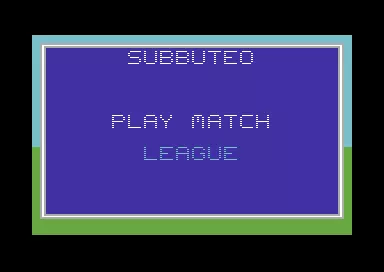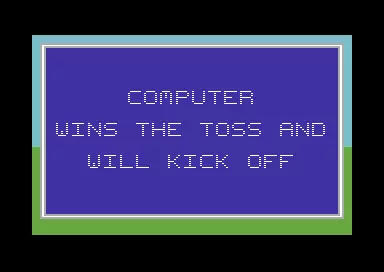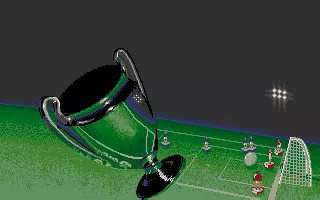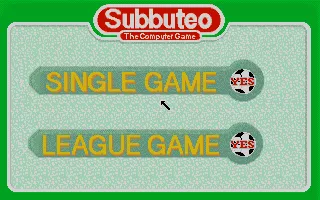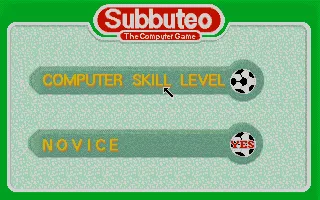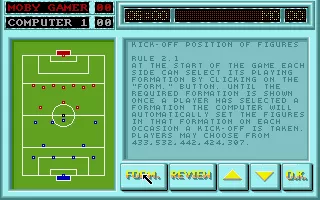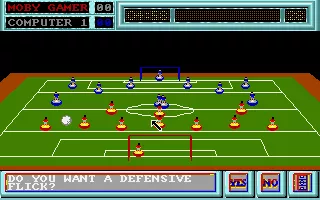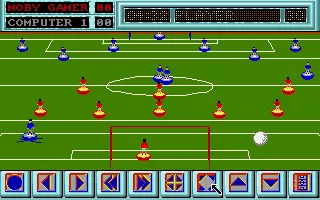Subbuteo
aka:
Subbuteo: The Computer Game
Moby ID: 15102
[ All ] [ Amiga add ] [ Amstrad CPC ] [ Atari ST ] [ Commodore 64 ] [ DOS ] [ ZX Spectrum ]
Atari ST screenshots
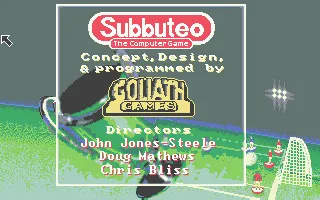
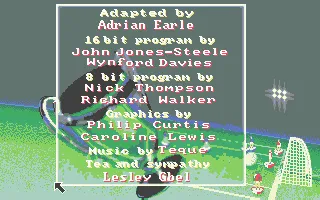
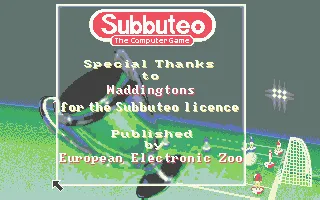
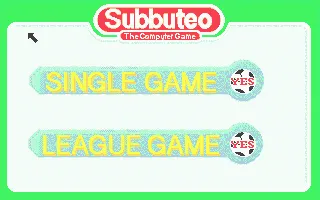

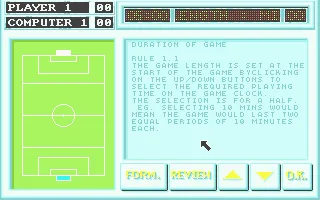
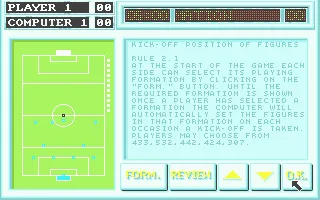

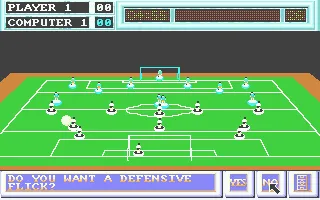
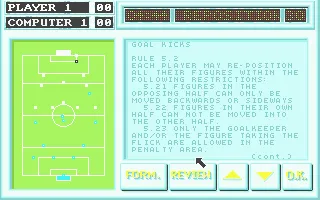
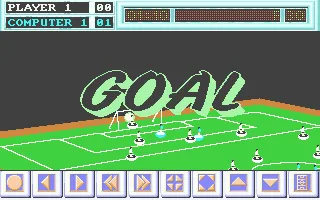


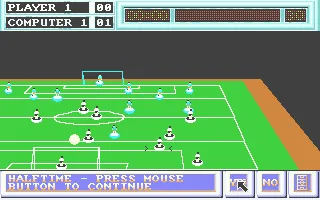

DOS screenshots
ZX Spectrum screenshots
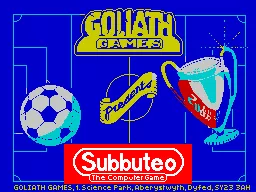
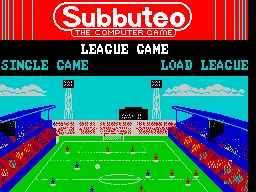
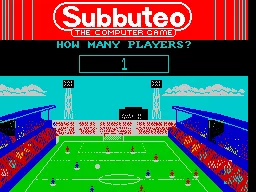
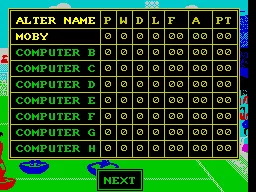

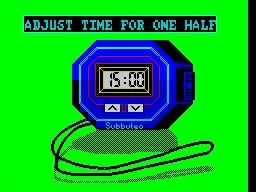
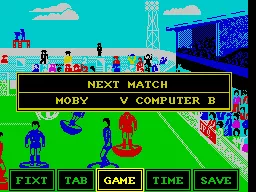

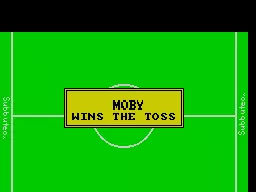

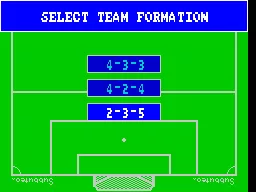
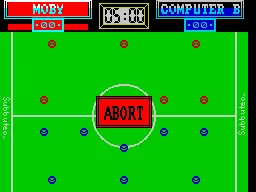
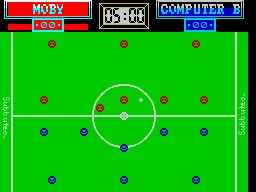


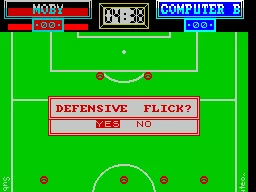
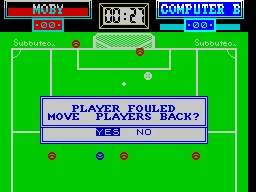
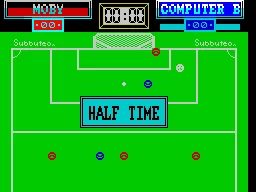
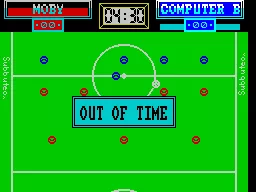
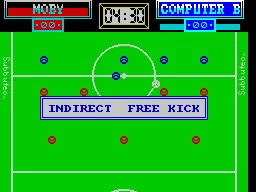

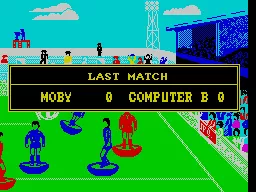
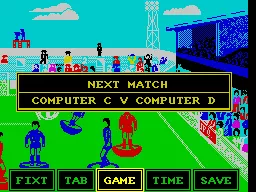
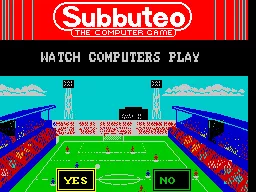
Are we missing some important screenshots? Contribute.