Carto
Moby ID: 152095
[ All ] [ Macintosh add ] [ Nintendo Switch add ] [ PlayStation 4 add ] [ Windows ] [ Windows Apps add ] [ Xbox One add ]
Windows screenshots


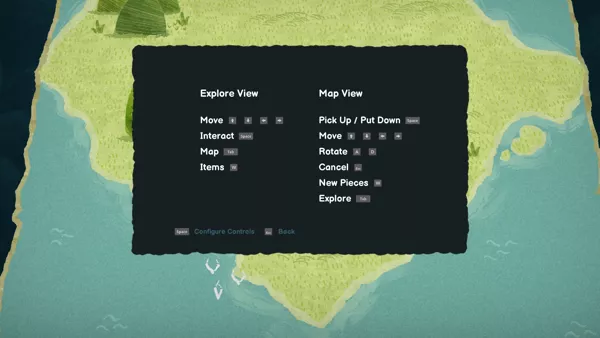

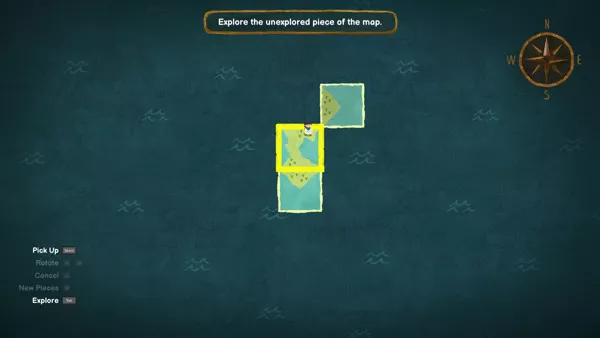







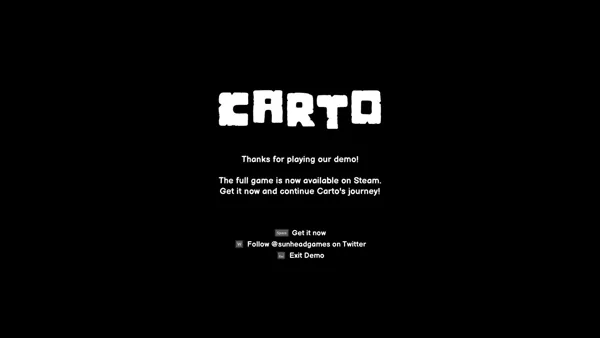
Are we missing some important screenshots? Contribute.