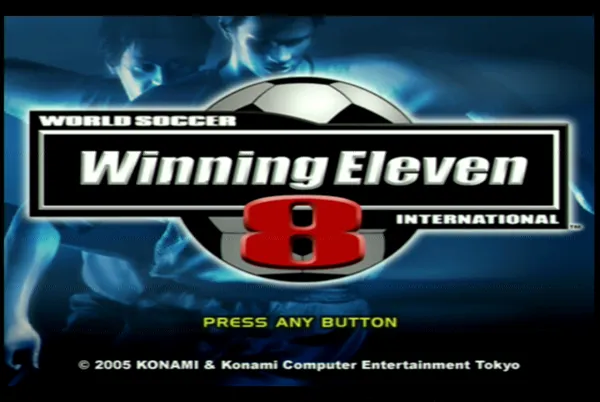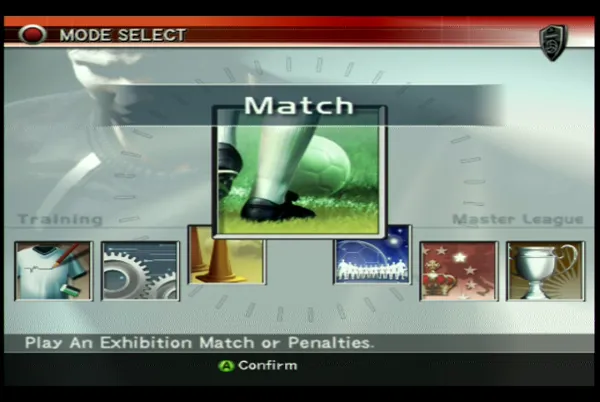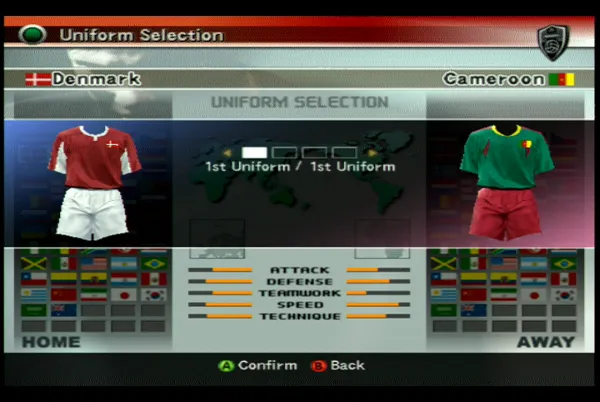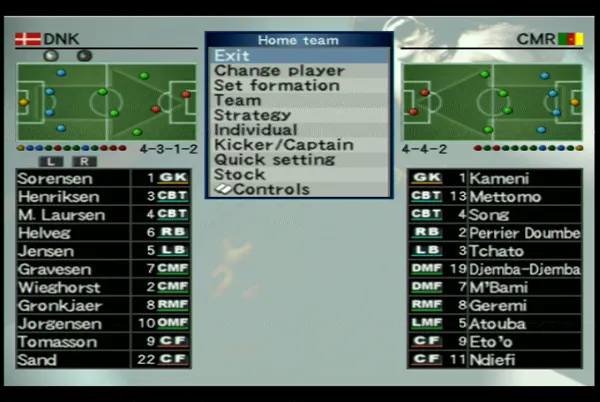World Soccer: Winning Eleven 8 International
aka:
PES 4,
Pro Evo 4,
Pro Evolution Soccer 4,
World Soccer Winning Eleven 8,
World Soccer Winning Eleven 8 International
Moby ID: 15401
[ All ] [ PlayStation 2 ] [ Windows ] [ Xbox ]
PlayStation 2 screenshots
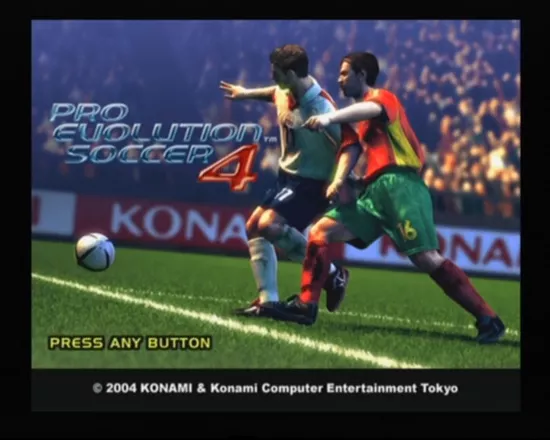
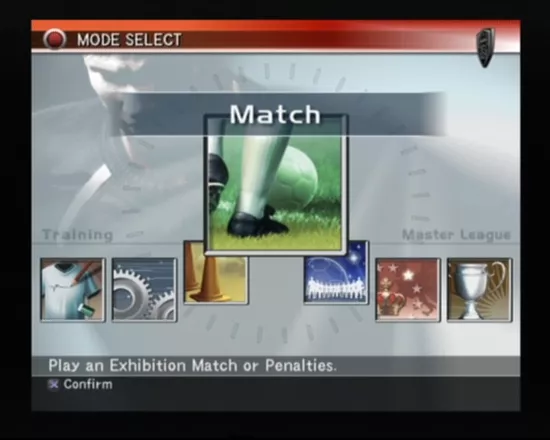



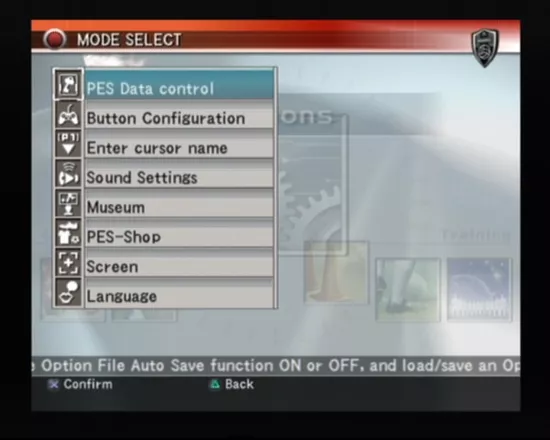



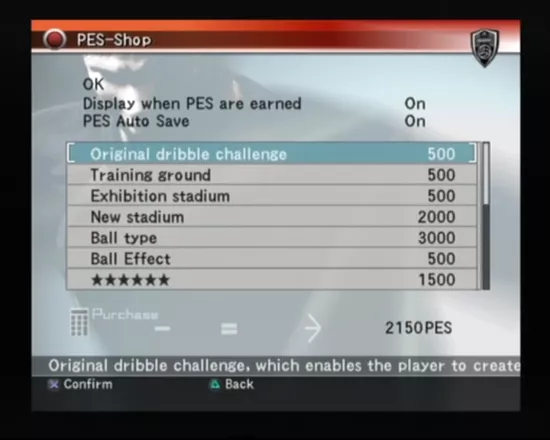




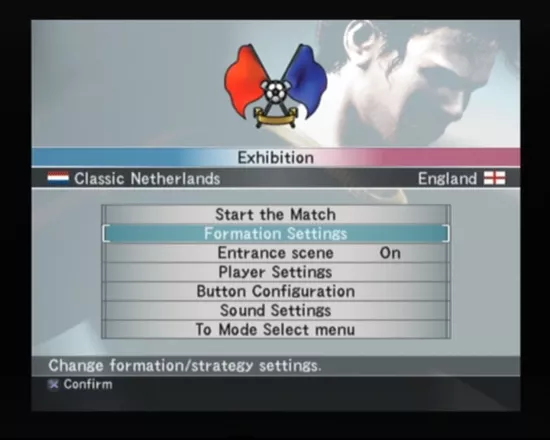
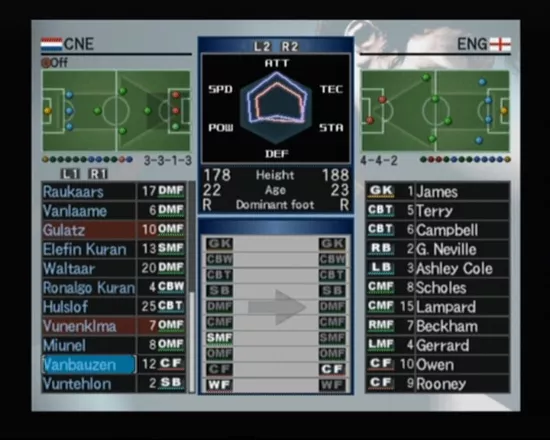


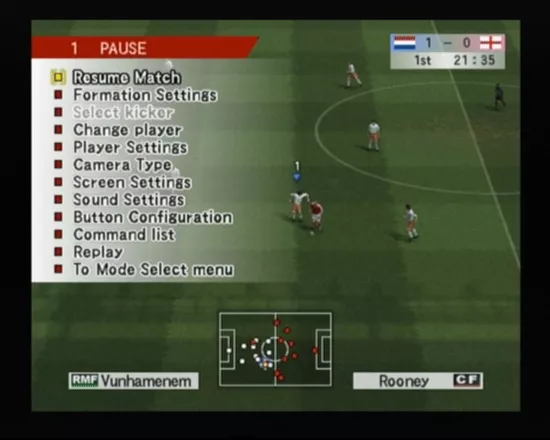











Windows screenshots
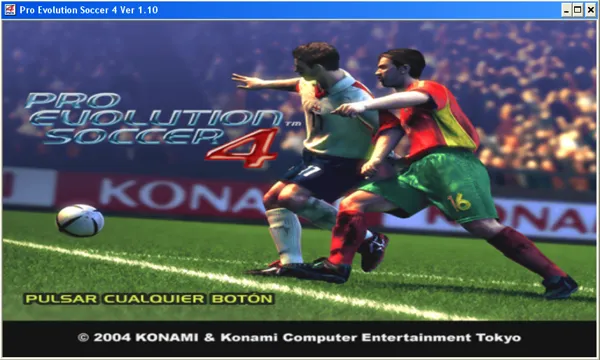


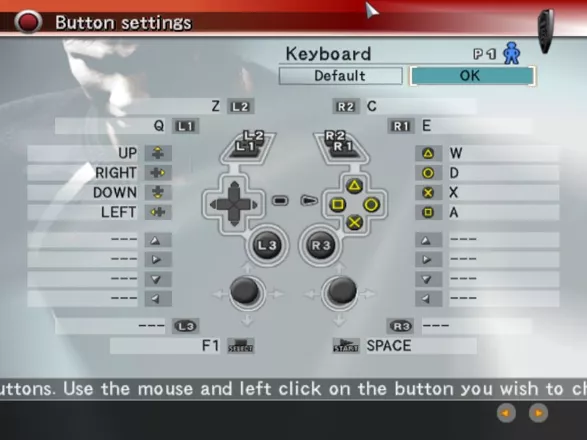
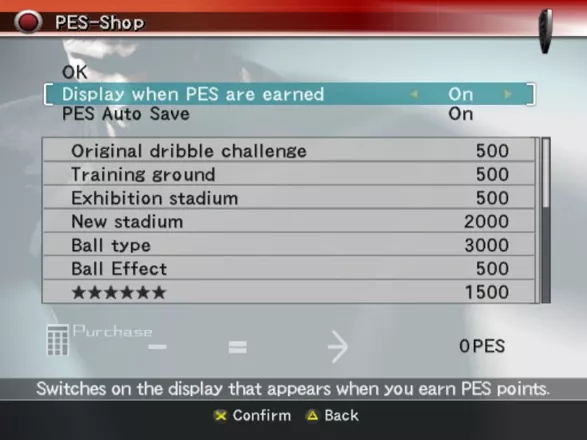
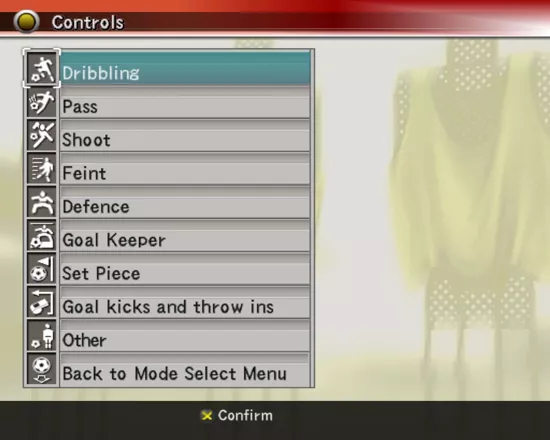
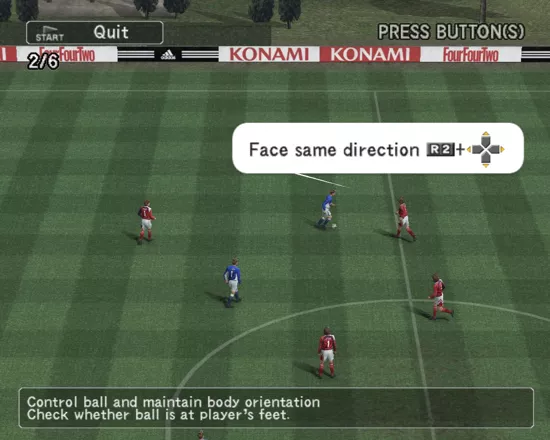

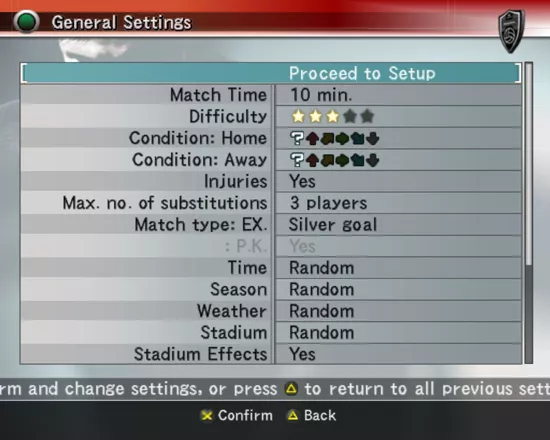
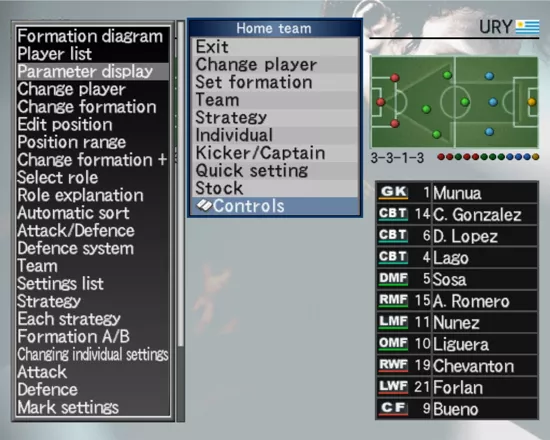

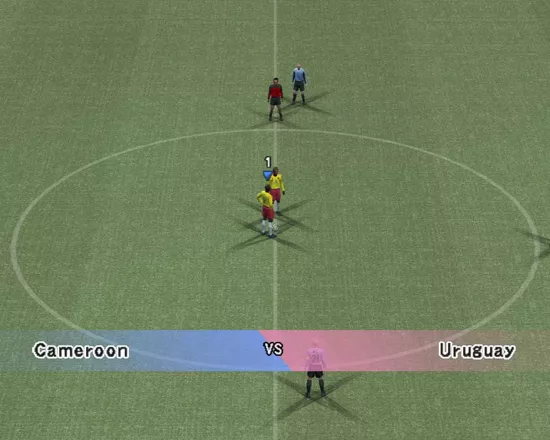




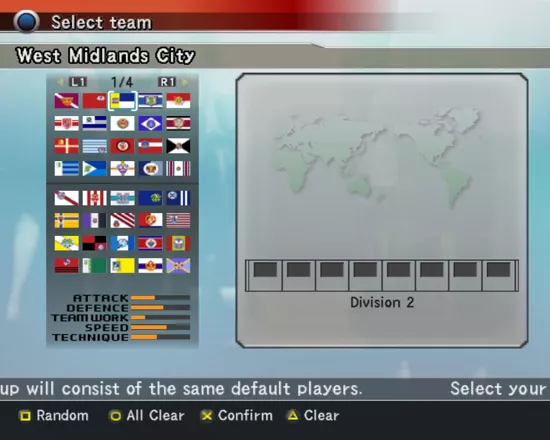

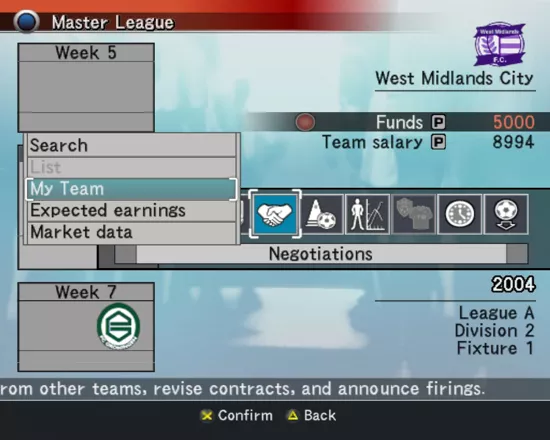
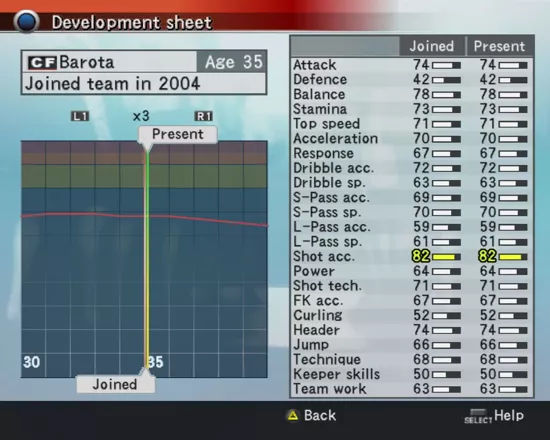

Are we missing some important screenshots? Contribute.