Pyrrhic Tales: Prelude to Darkness
Moby ID: 18459
Windows screenshots
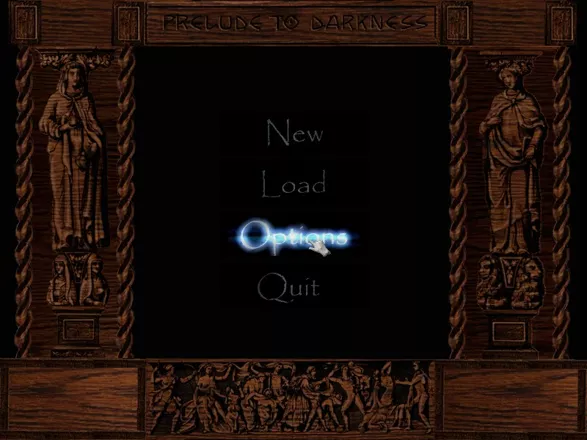








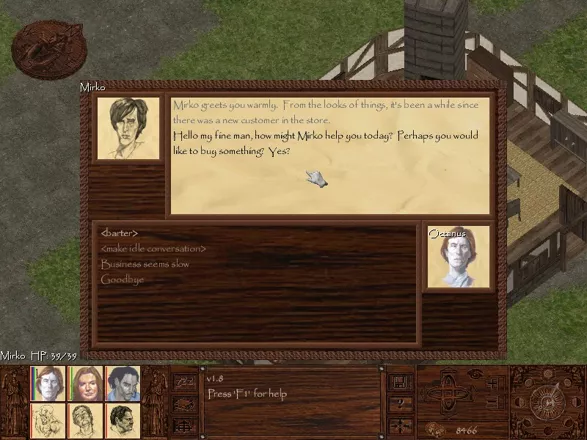



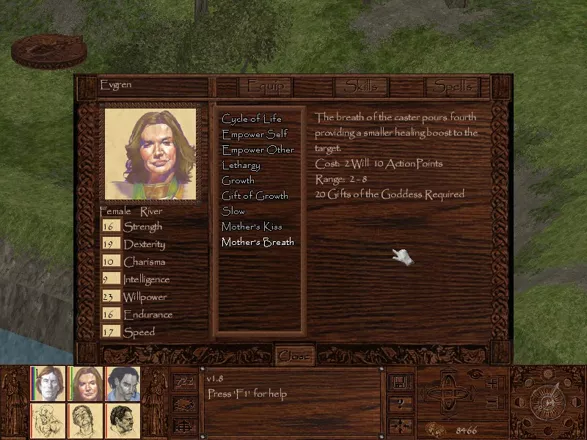
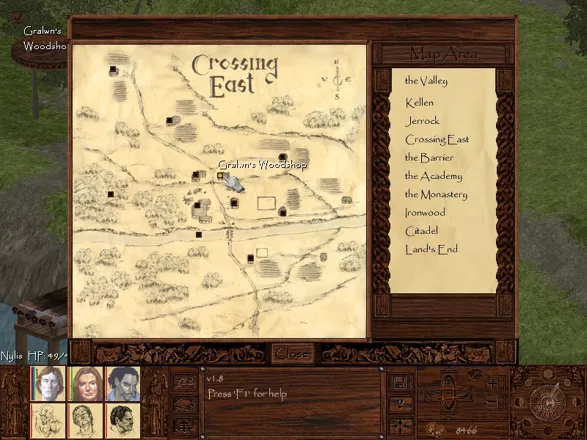
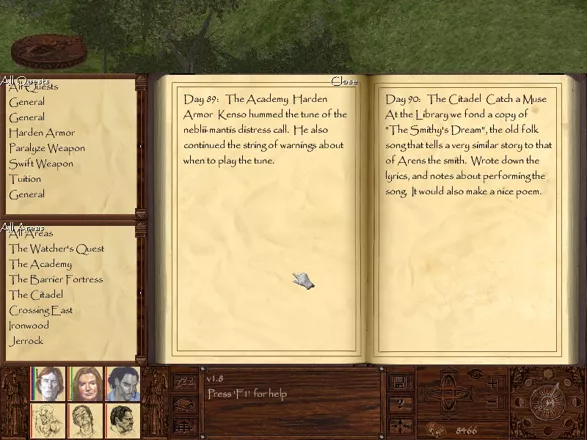

Are we missing some important screenshots? Contribute.