Daymare: 1994 - Sandcastle
Moby ID: 207968
[ All ] [ PlayStation 4 add ] [ PlayStation 5 add ] [ Windows ] [ Xbox One add ] [ Xbox Series add ]
Windows screenshots
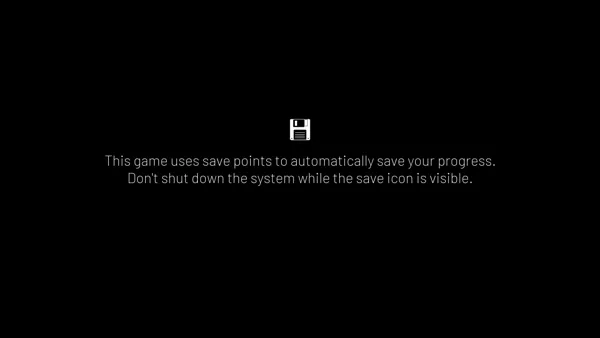

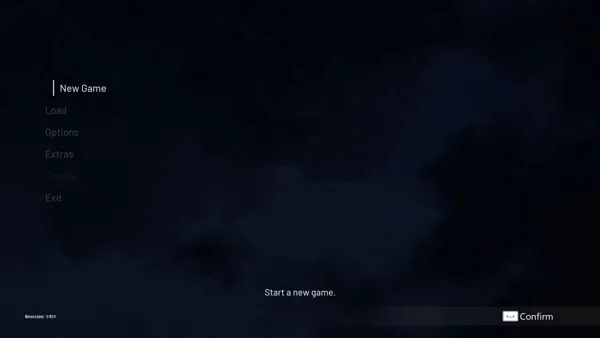
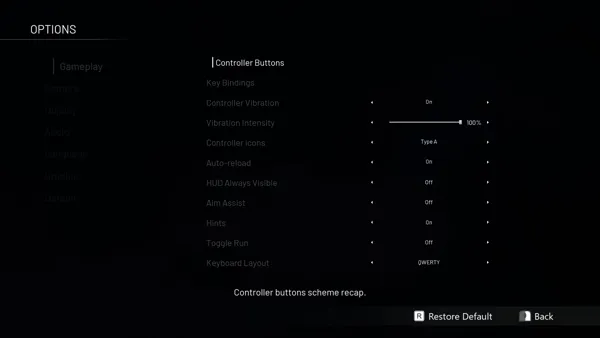
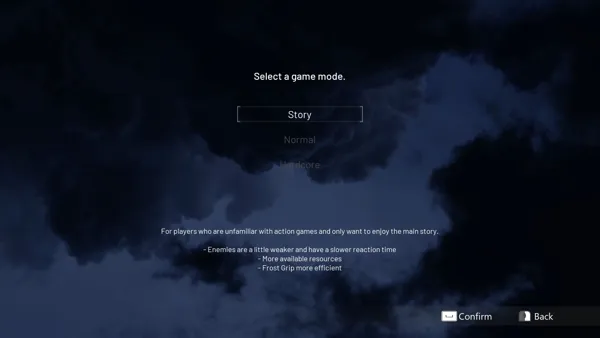

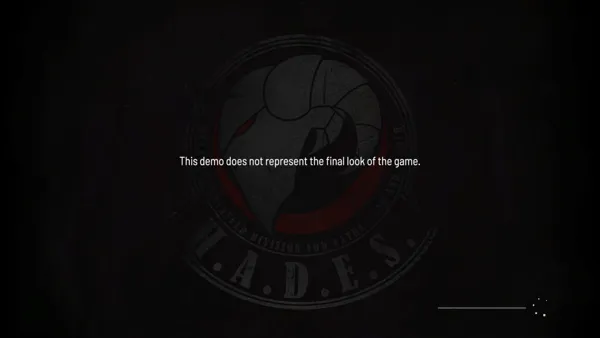

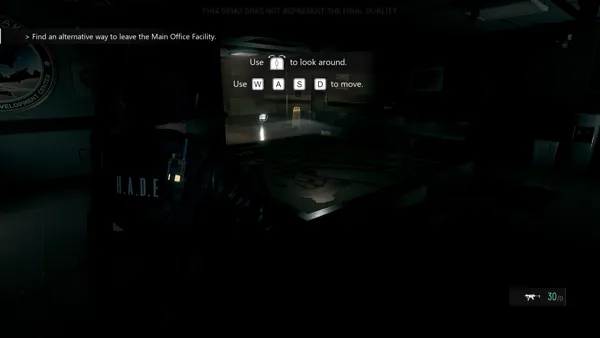
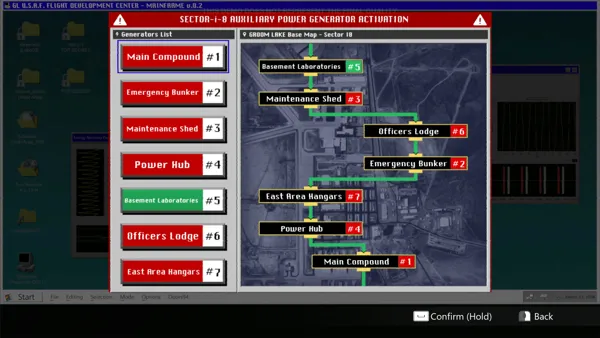

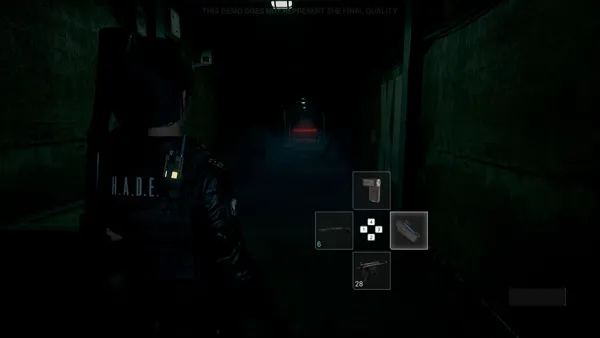
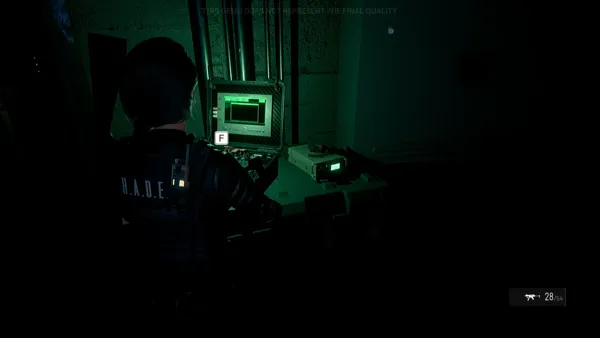
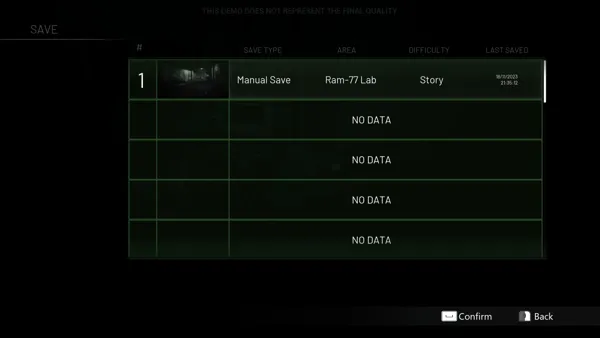

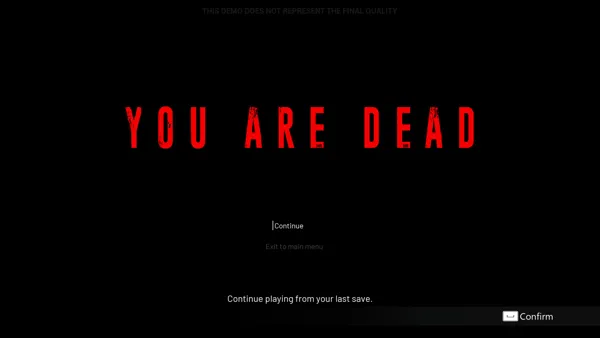
Are we missing some important screenshots? Contribute.