Bingo Pinball Gameroom
Moby ID: 208320
[ All ] [ Macintosh add ] [ Windows ]
Windows screenshots

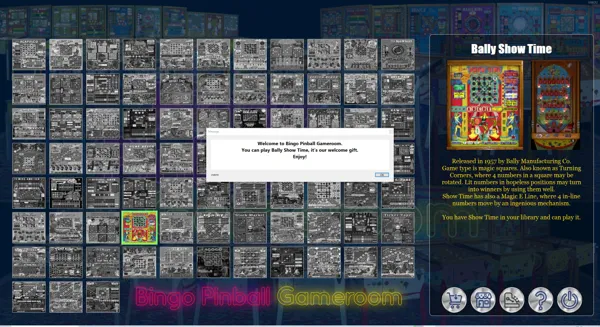
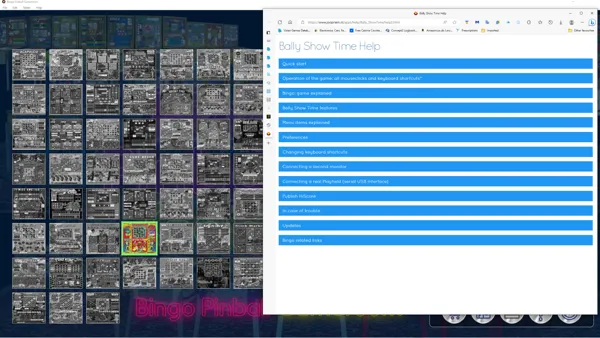
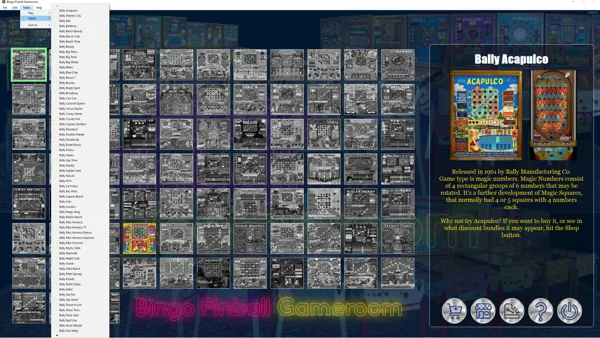
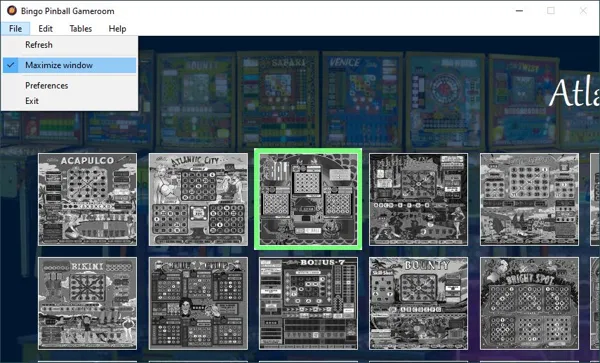






Are we missing some important screenshots? Contribute.