Old School Computer Game
Moby ID: 208613
[ All ] [ Linux add ] [ Windows ]
Windows screenshots
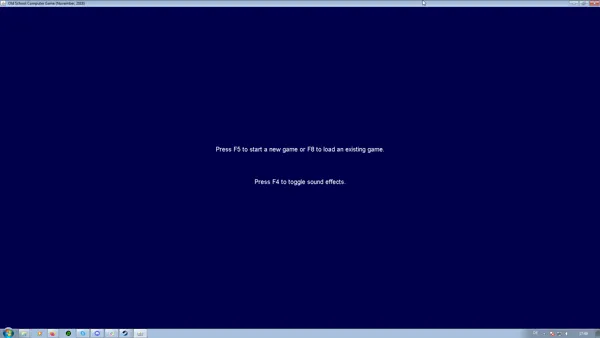
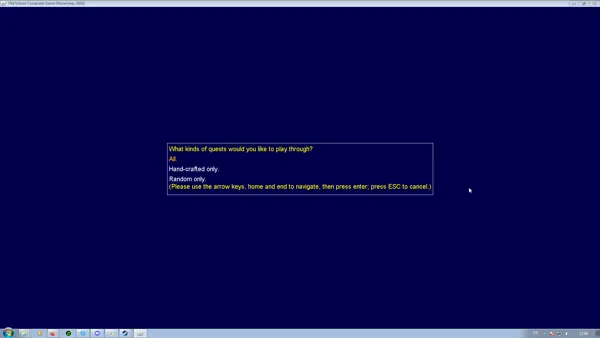
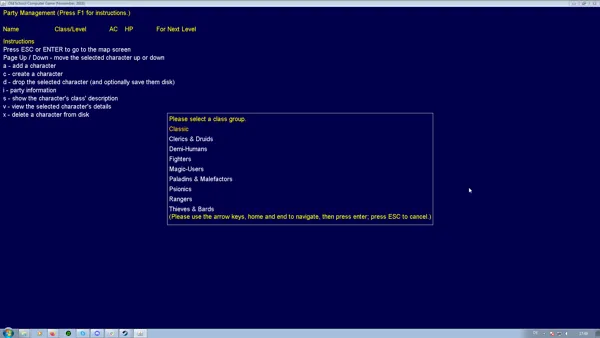
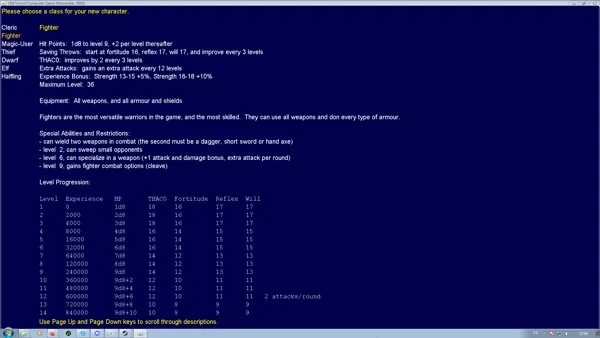
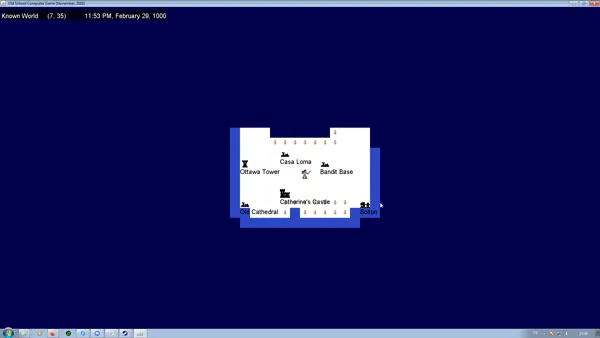
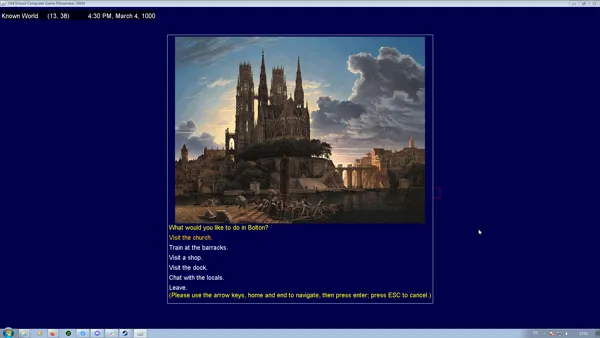
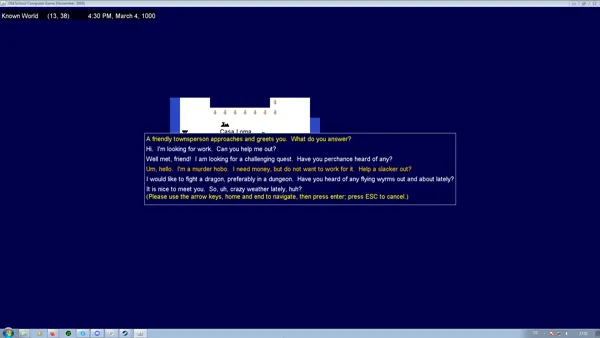
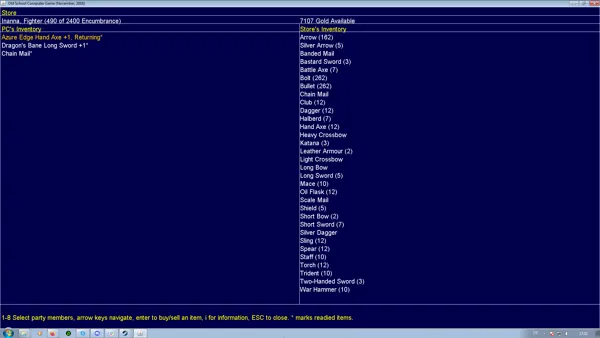
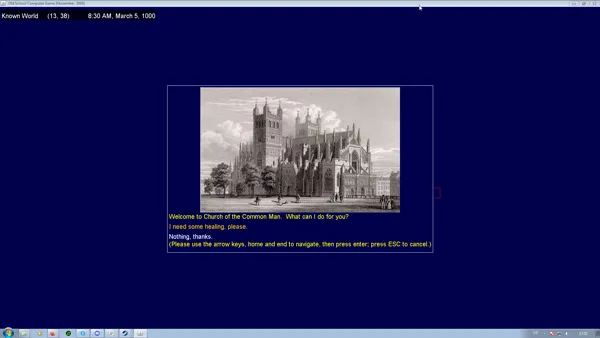
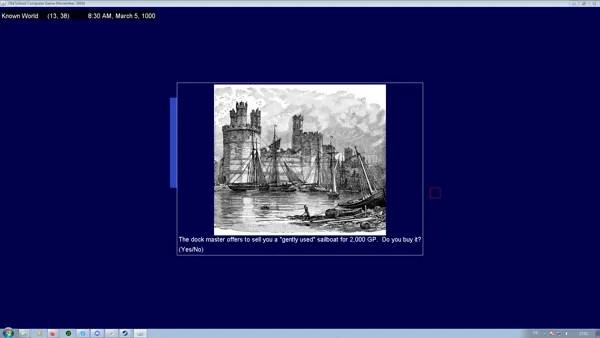
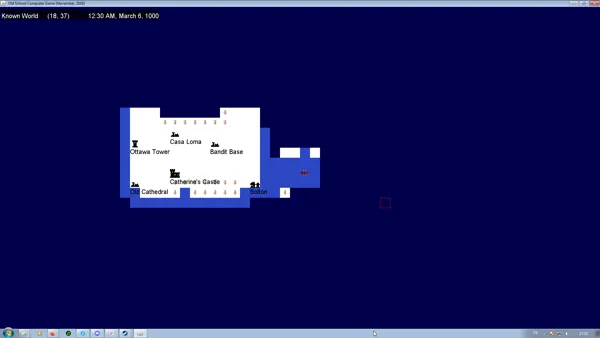
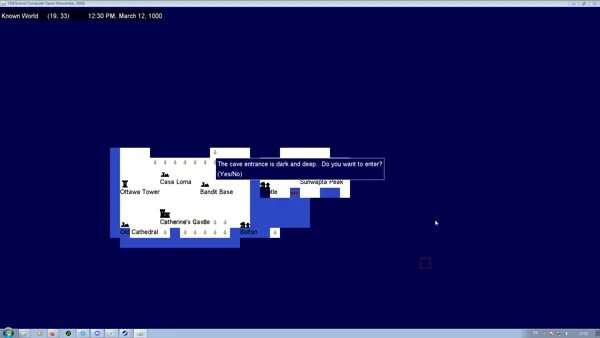
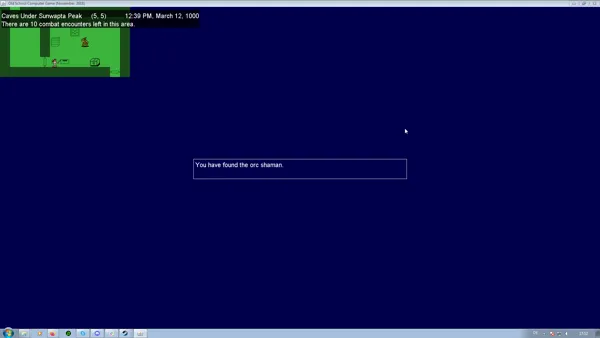


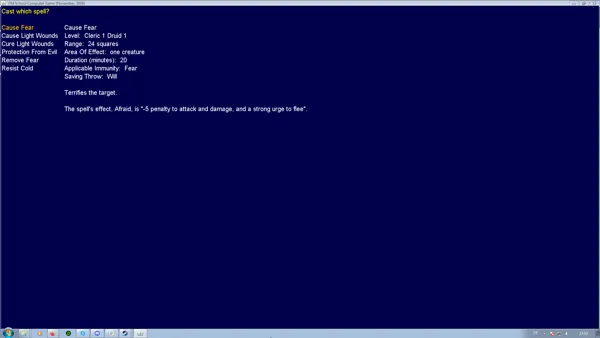
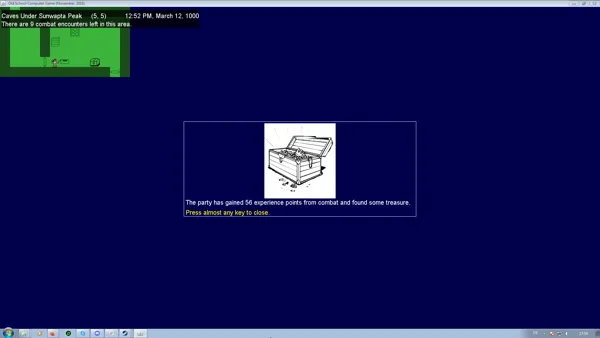
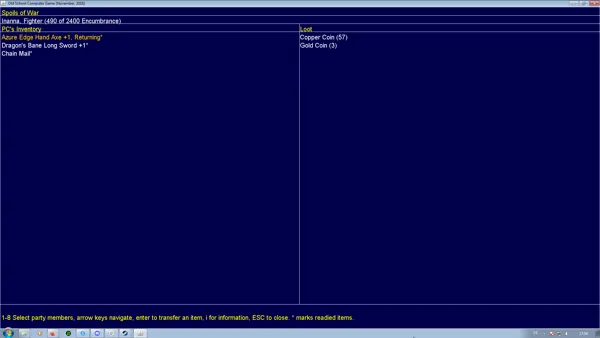
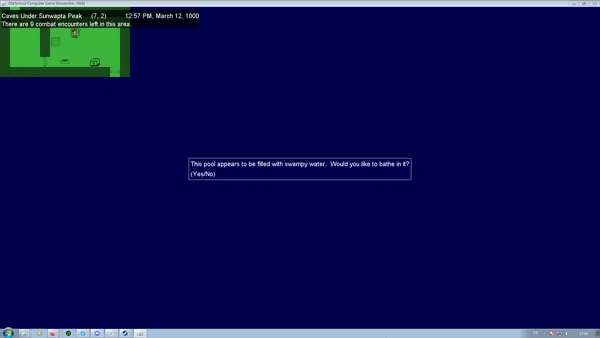
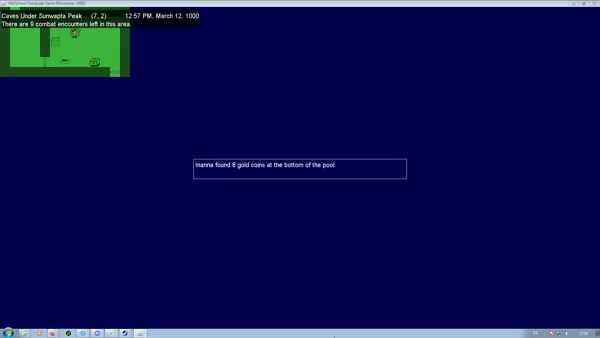

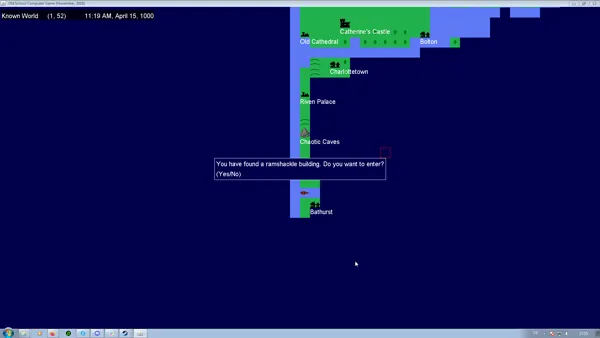

Are we missing some important screenshots? Contribute.