Centurion: Defender of Rome
Moby ID: 213
[ All ] [ Amiga ] [ DOS ] [ FM Towns ] [ Genesis ] [ PC-98 ]
Amiga screenshots
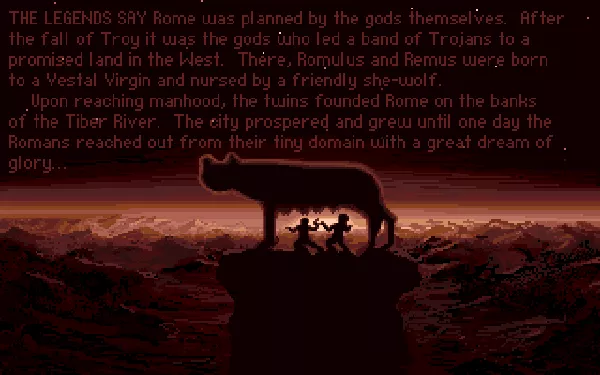

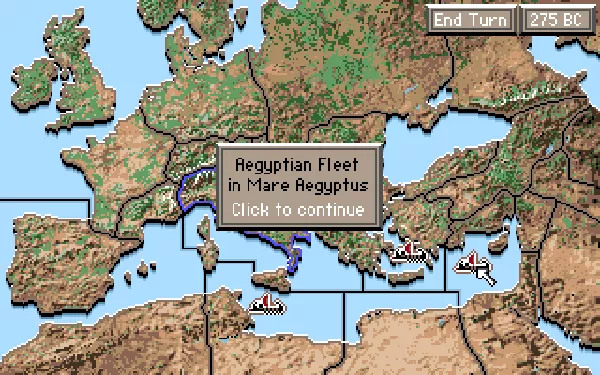
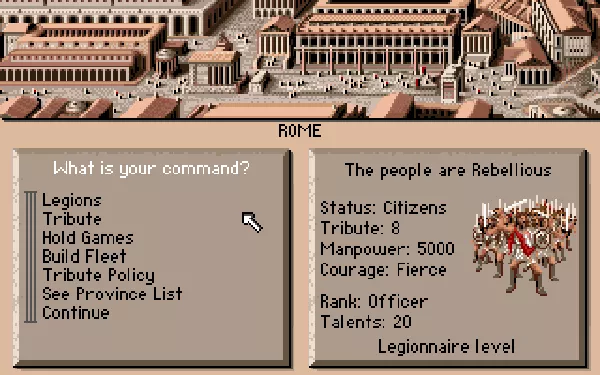
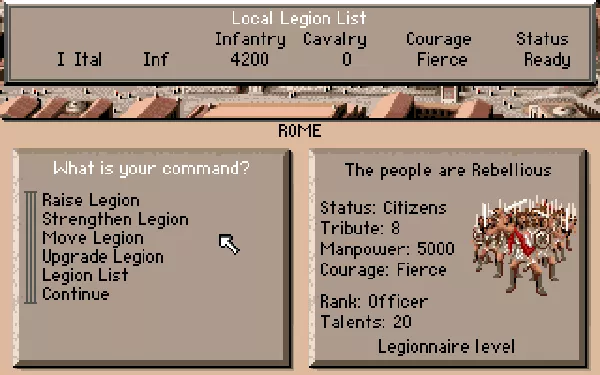

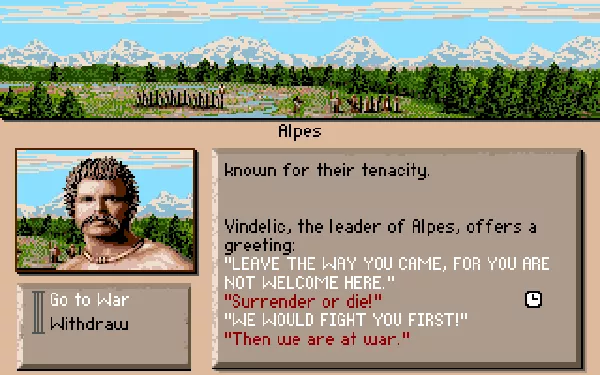
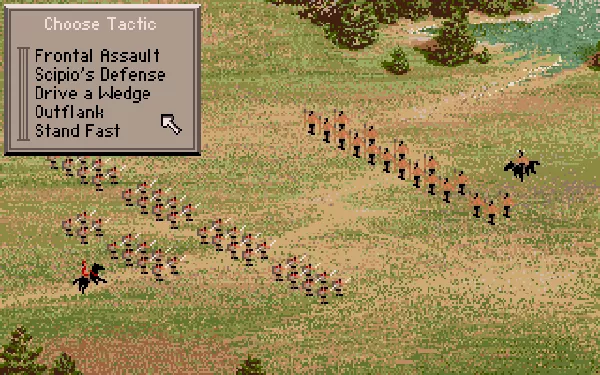


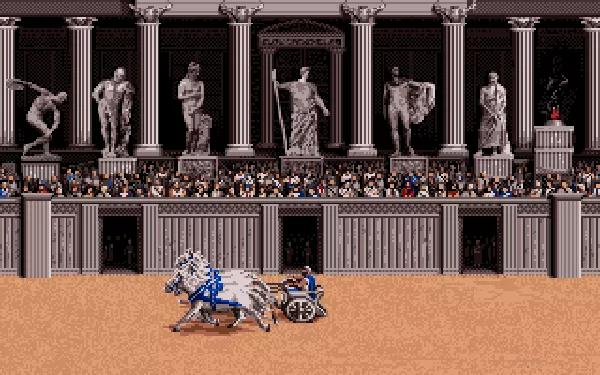
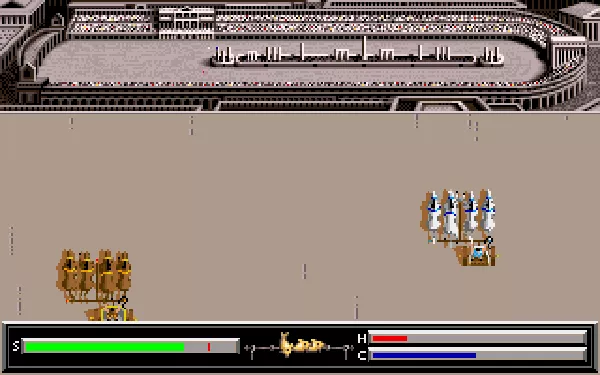
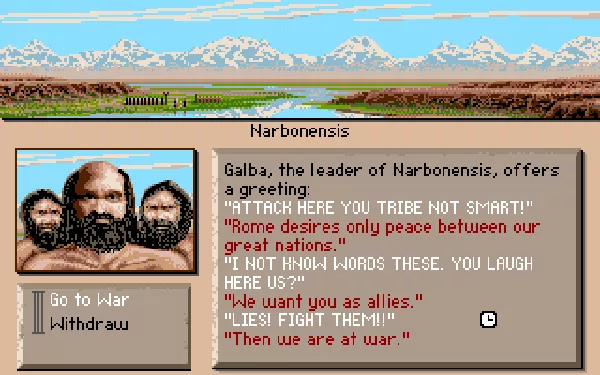

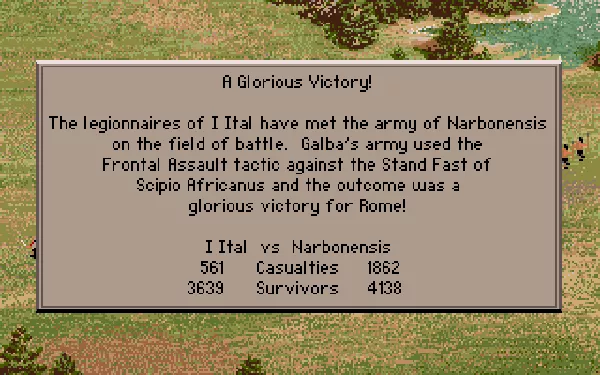

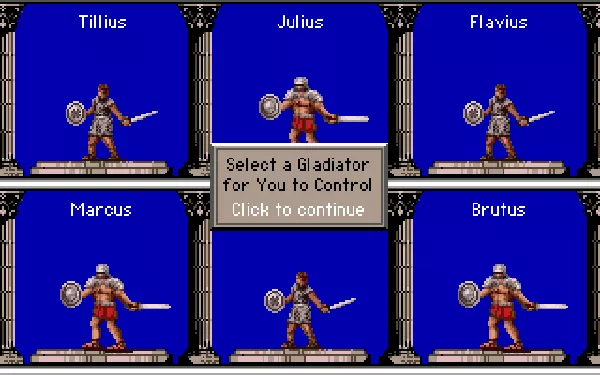
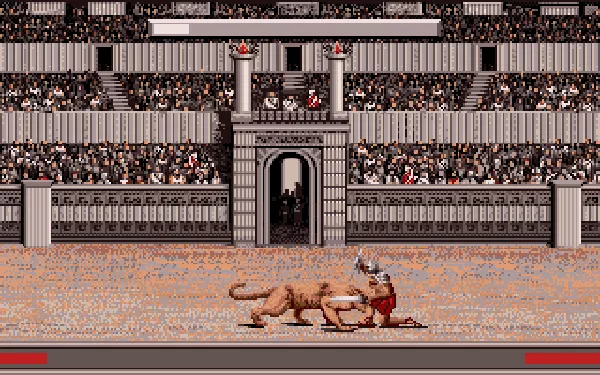


Are we missing some important screenshots? Contribute.