Dawn Patrol
aka:
ドーンパトロール
Moby ID: 214367
[ All ] [ Commodore 64 ] [ MSX ]
Commodore 64 screenshots

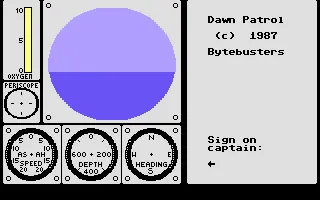

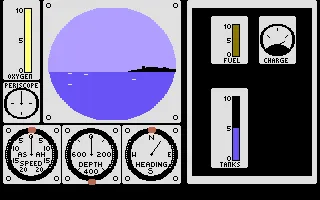
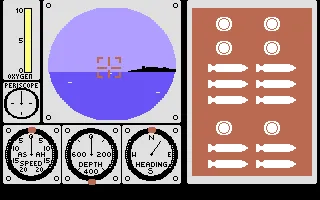
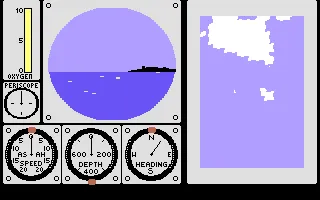

MSX screenshots
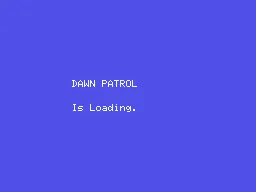
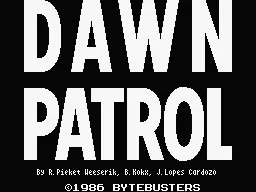
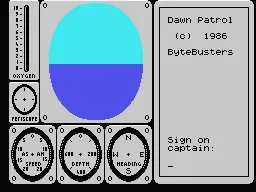

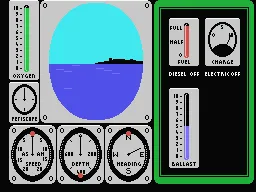
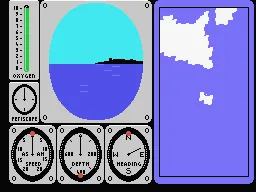

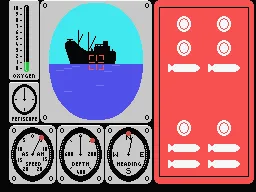
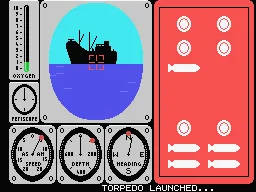

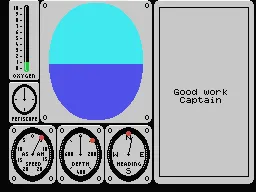
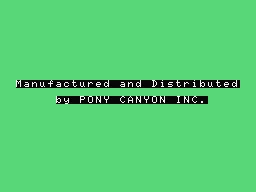

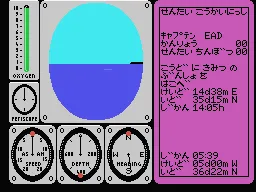
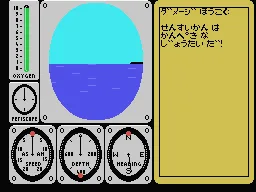
Are we missing some important screenshots? Contribute.