20 Small Mazes
Moby ID: 220160
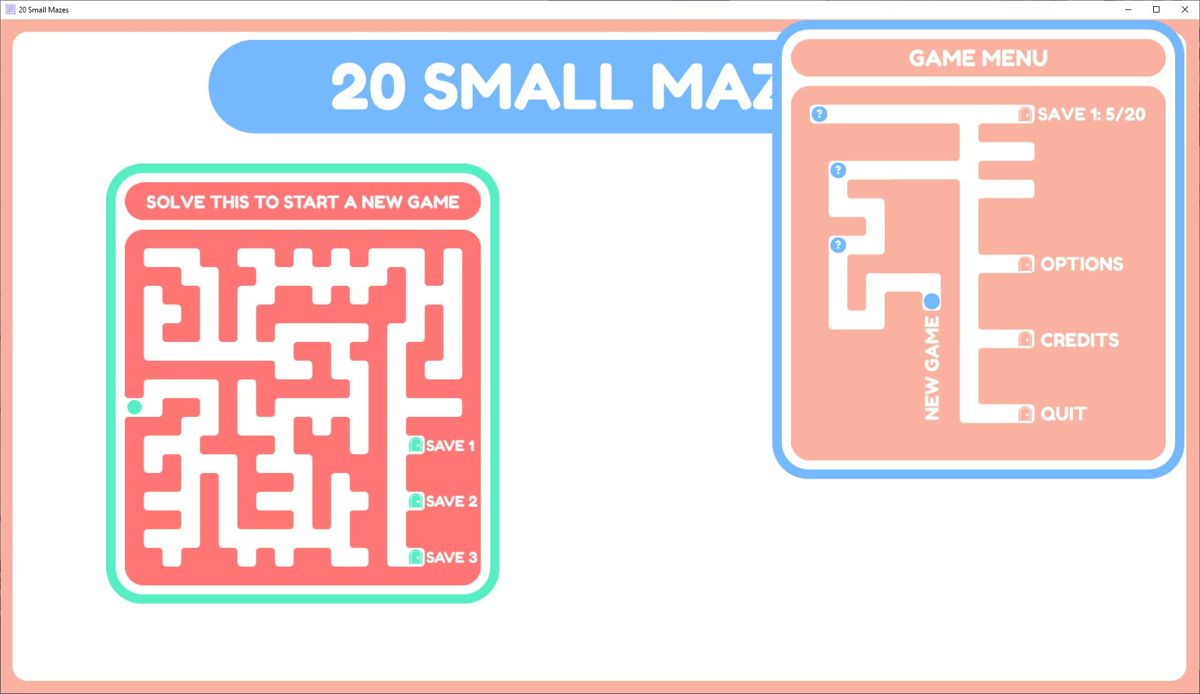
To start a new game the main menu has to be moved out of the way, click and drag with the mouse, this allows the player to select one of the three slots that save progress
[ Back to Gallery ]
MobyPro Early Access
Download Original Screenshot: 1922x1112
[ Upgrade to MobyPro to unlock this feature! ]
Added: May 8, 2024
Contributed by: piltdown_man