Fly!
Moby ID: 23948
[ All ] [ Macintosh add ] [ Windows ]
Windows screenshots
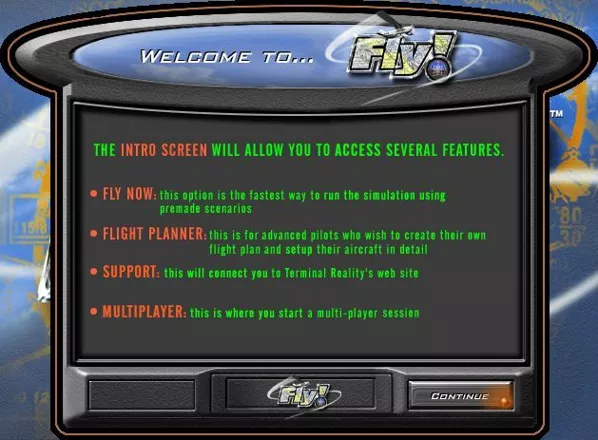
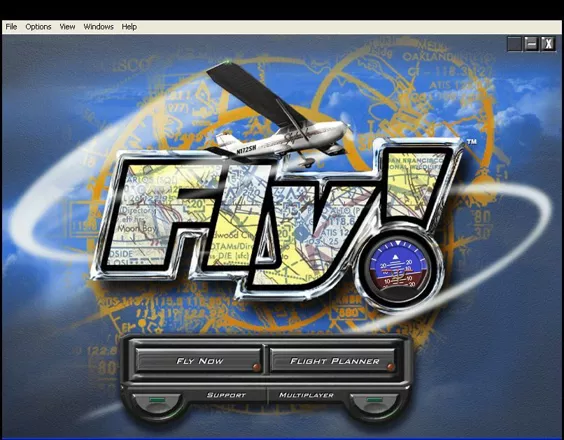

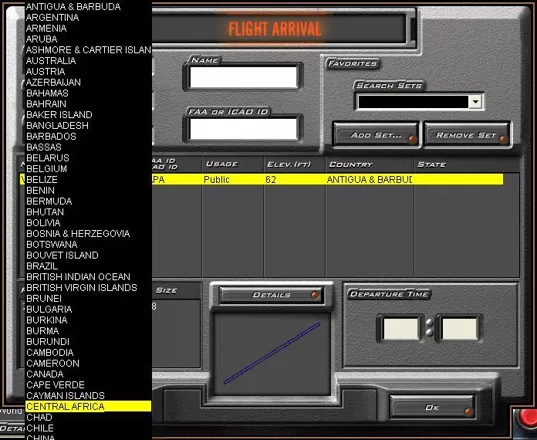


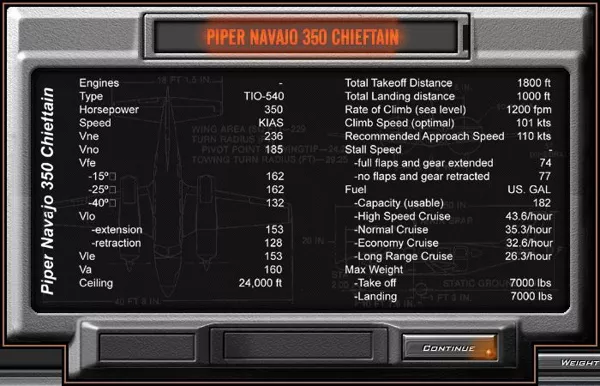



Are we missing some important screenshots? Contribute.