Q-Ball Billiards Master
aka:
Pool Master
Moby ID: 25527
PlayStation 2 screenshots




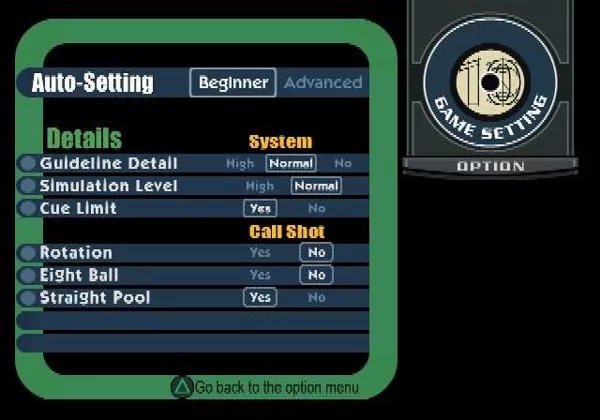
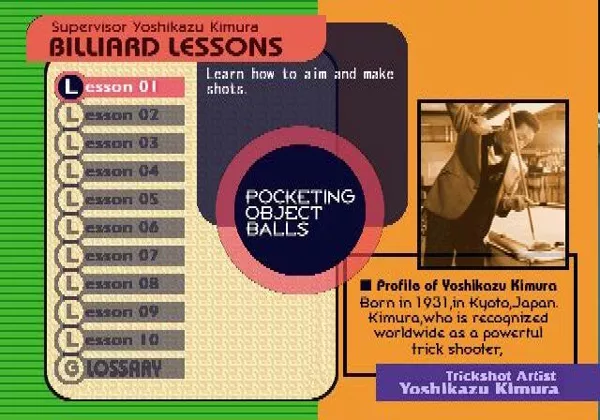
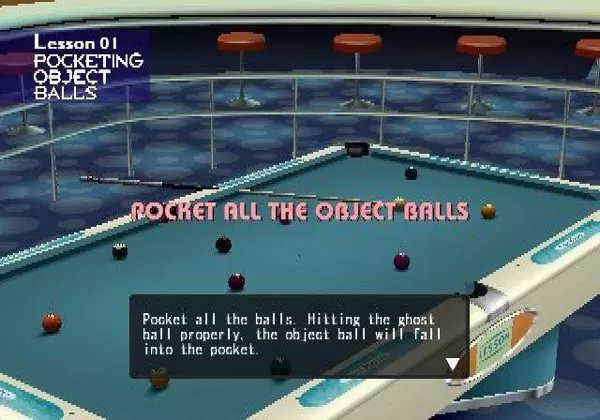





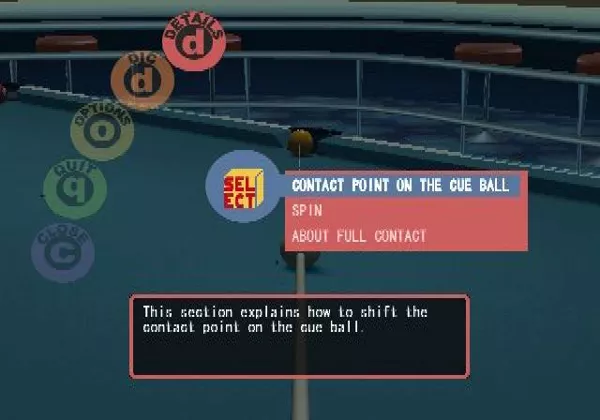
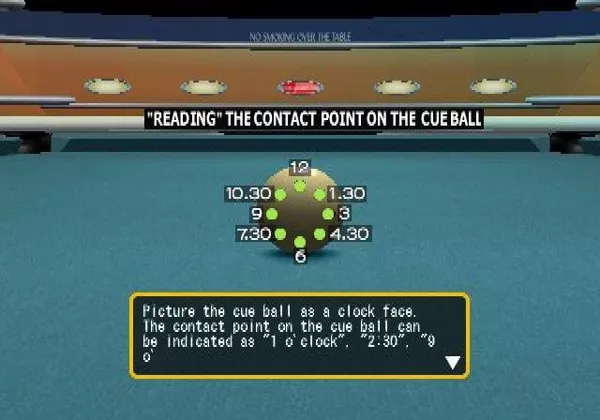

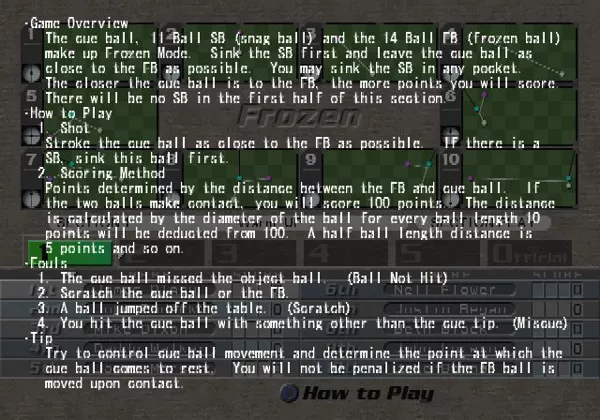
Are we missing some important screenshots? Contribute.