Tiger Woods PGA Tour 2000
aka:
Tiger Woods USA Tour 2000
Moby ID: 3151
[ All ] [ PlayStation ] [ Windows ]
PlayStation screenshots
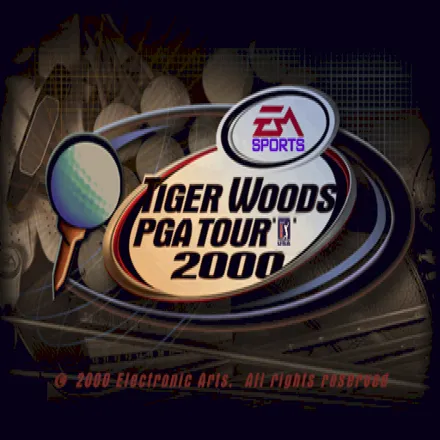
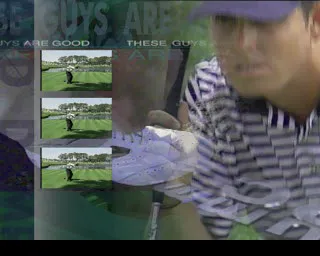
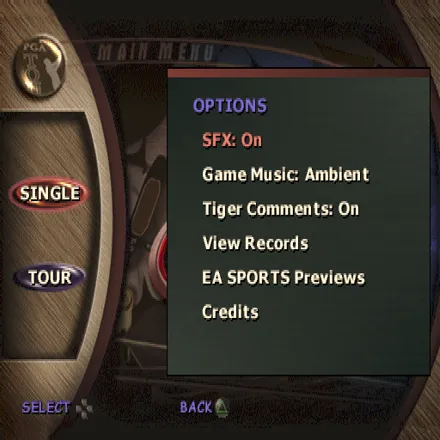
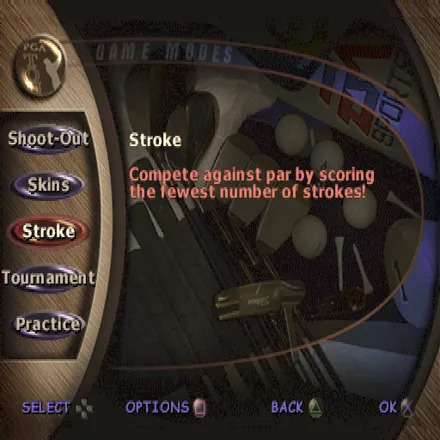







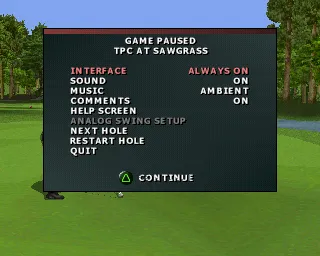

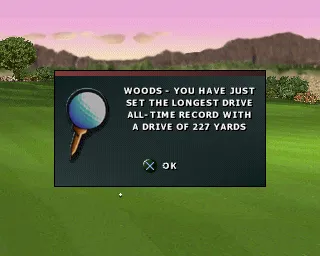
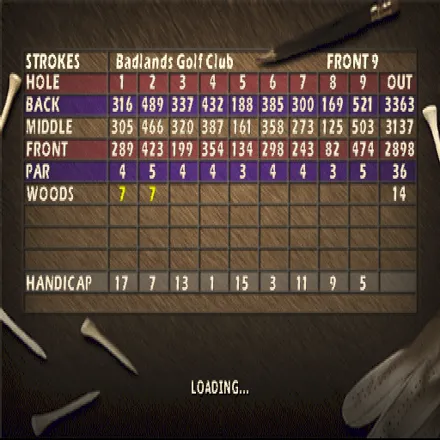
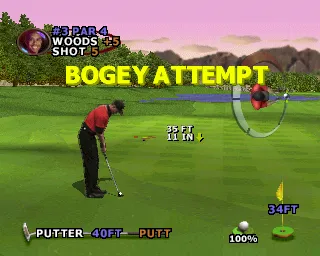
Are we missing some important screenshots? Contribute.