Star Wars: Droids
Moby ID: 34823
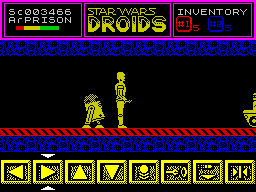
The player must select the appropriate icon from the bottom of the screen, move left, move right, up, down, fire etc and then press the FIRE key. The droids will stop moving once the key is released
MobyPro Early Access
Download Original Screenshot: 256x192
[ Upgrade to MobyPro to unlock this feature! ]
Added: March 12, 2011
Contributed by: piltdown_man