Trainz Simulator 2009: World Builder Edition
Moby ID: 39434
Windows screenshots
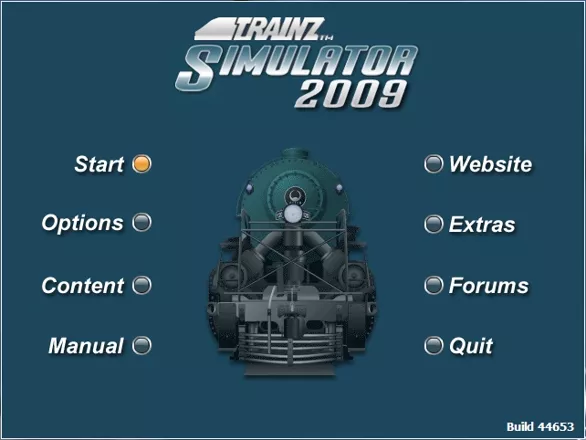
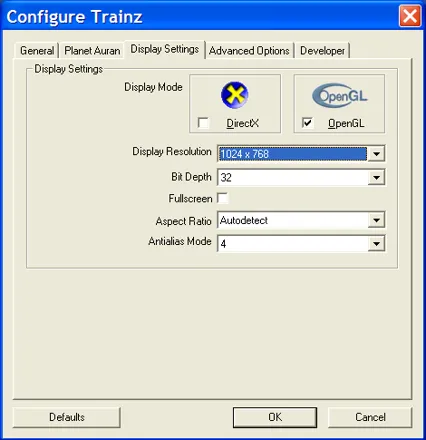
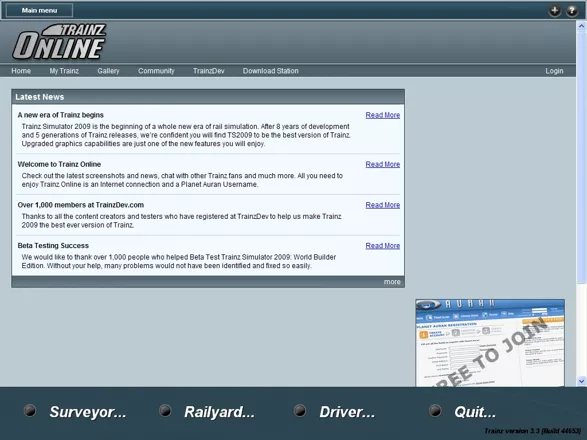
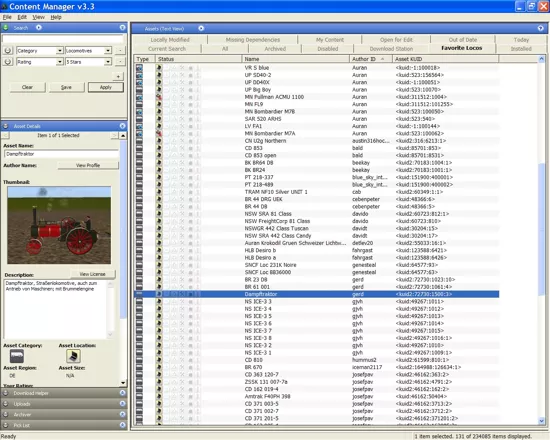

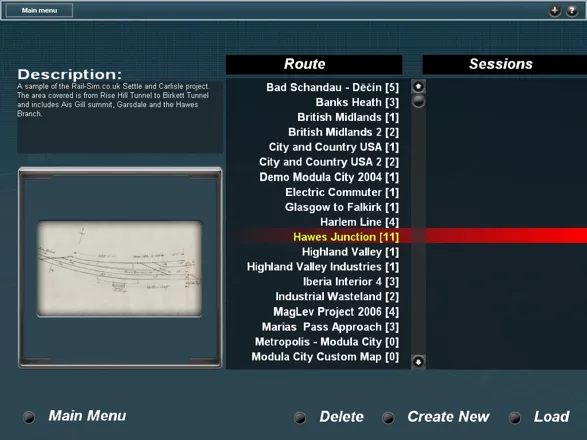



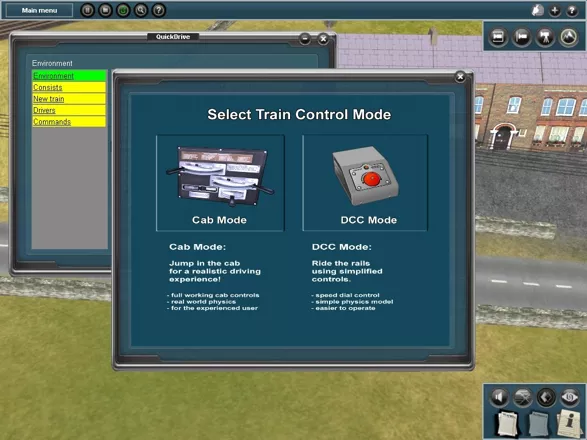
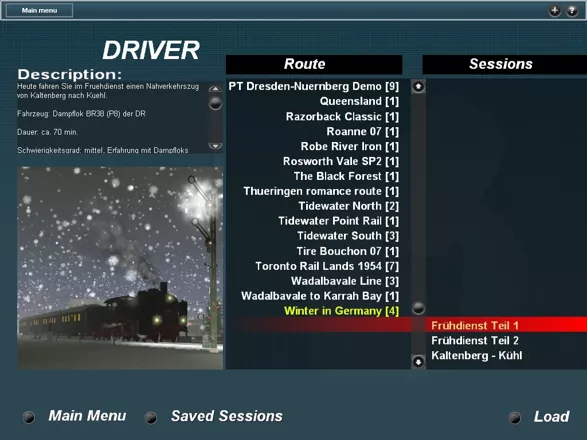








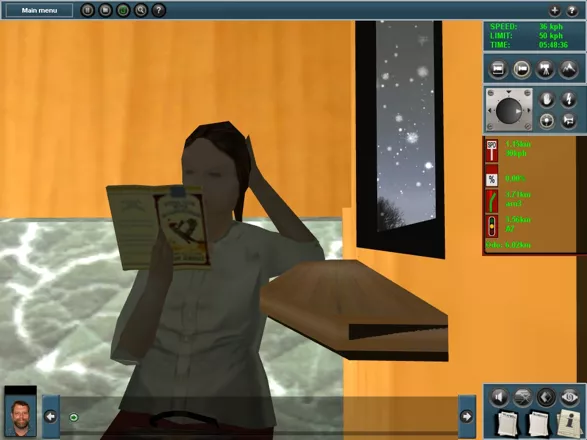




Are we missing some important screenshots? Contribute.