Links LS Classic
Moby ID: 39860
Windows screenshots

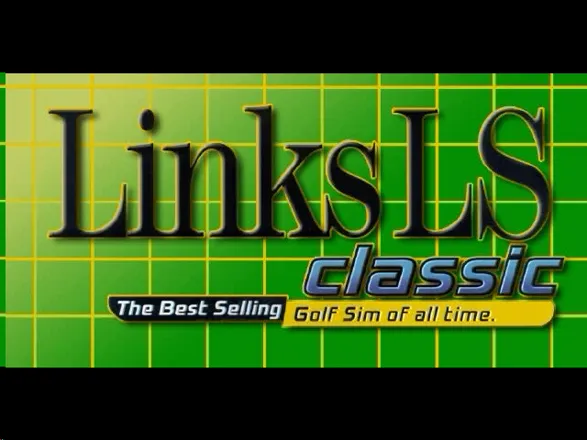
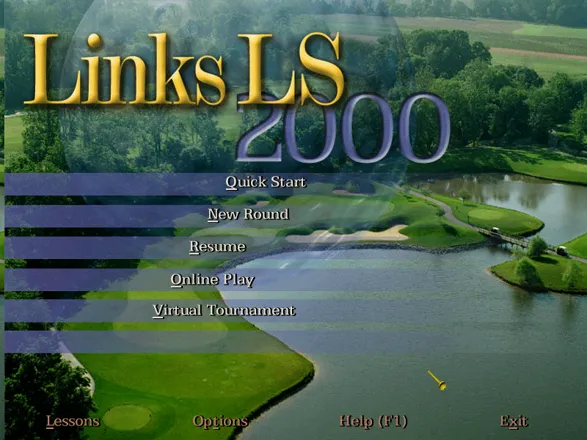

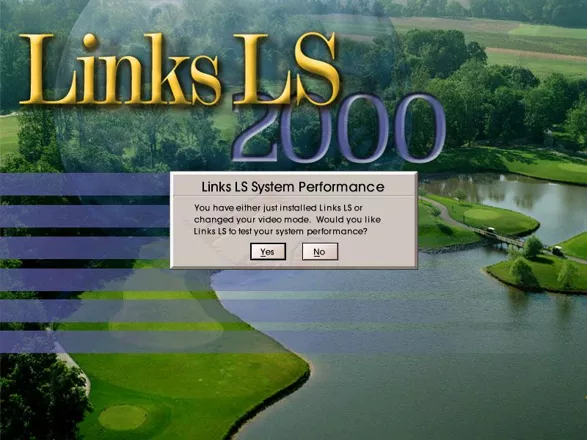
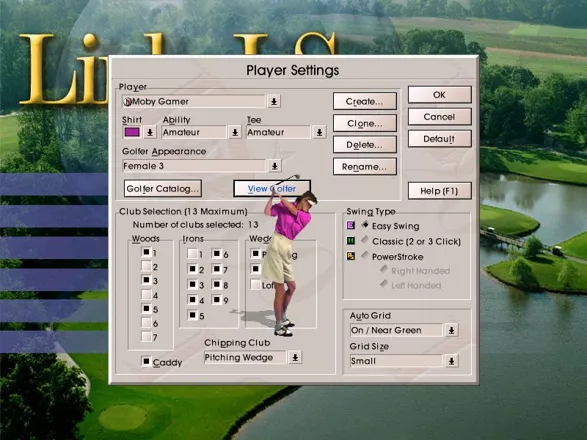

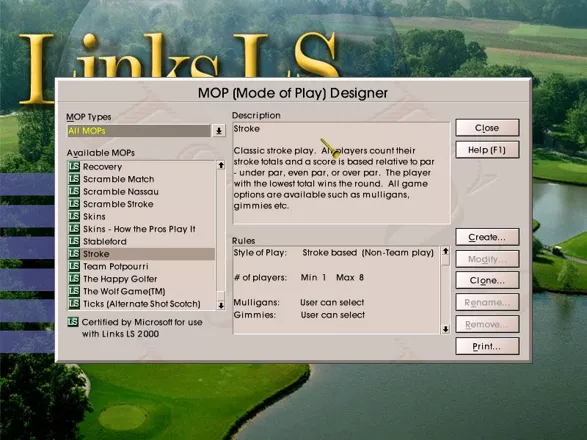
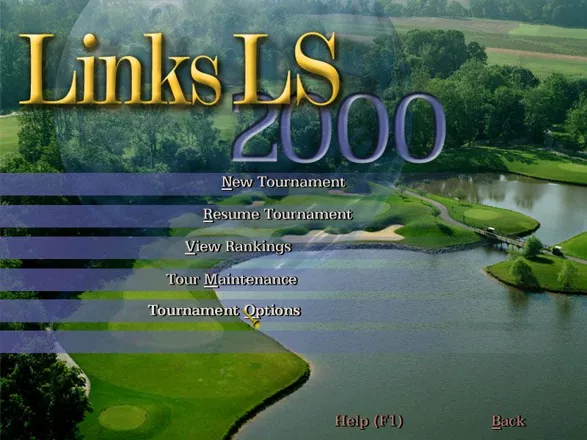
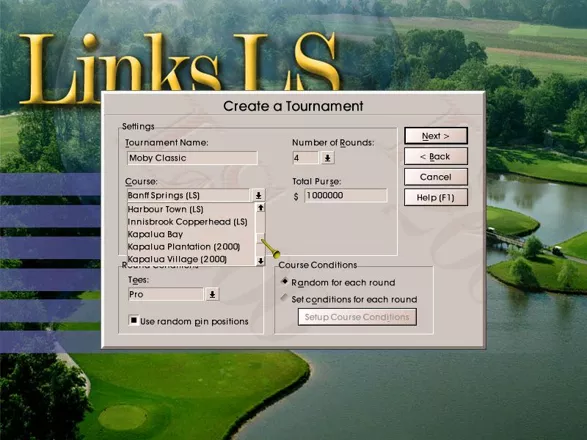





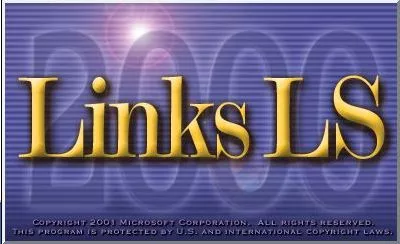
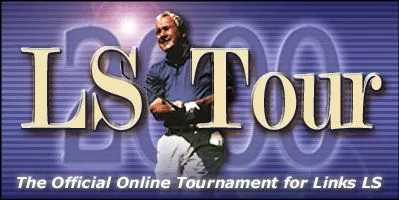
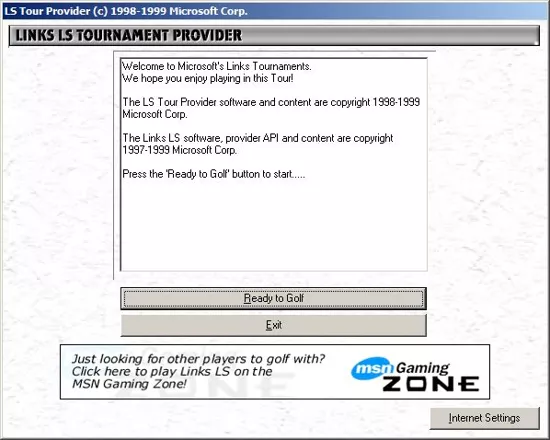
Are we missing some important screenshots? Contribute.