Action Hero 3D: Wild Dog
Moby ID: 42783
[ All ] [ BREW add ] [ Zeebo ]
Zeebo screenshots
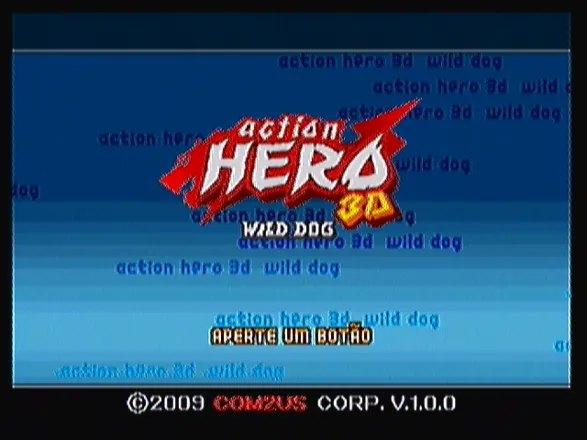
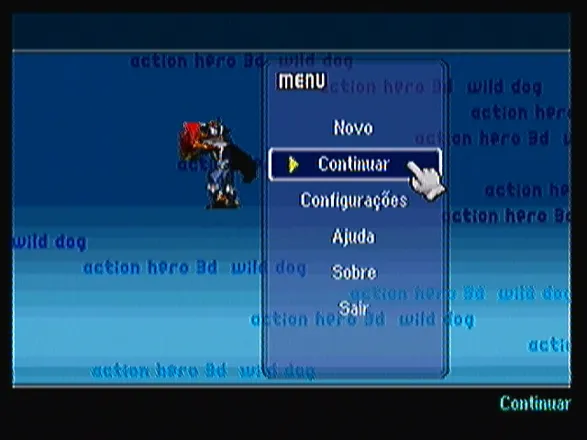
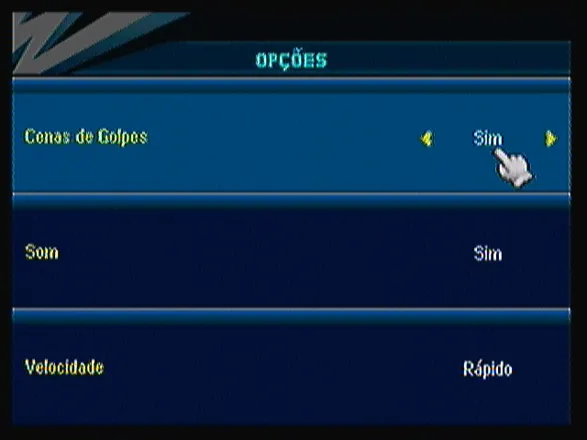
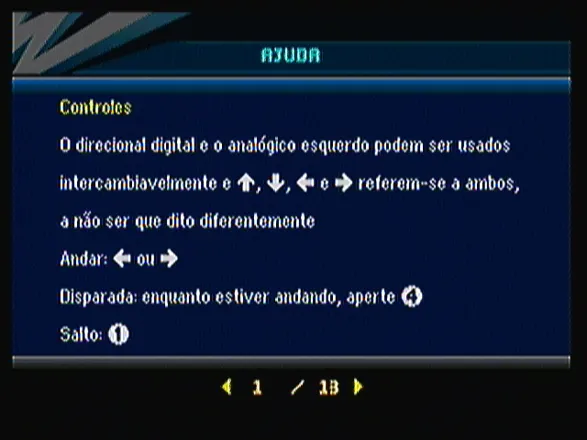
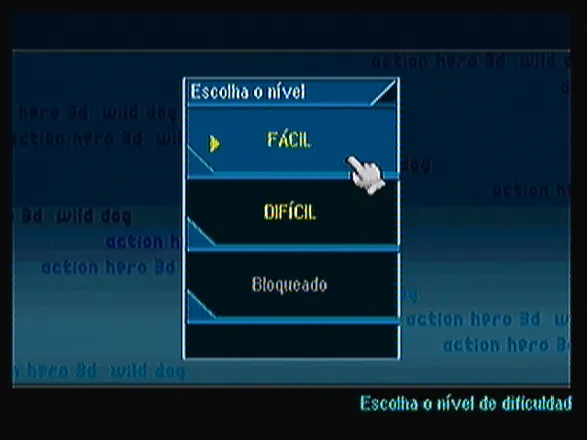
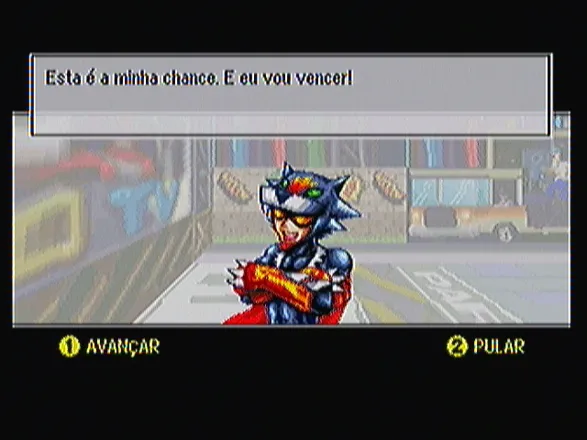

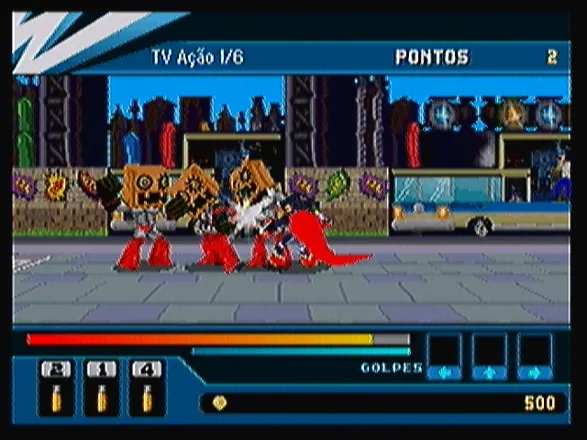

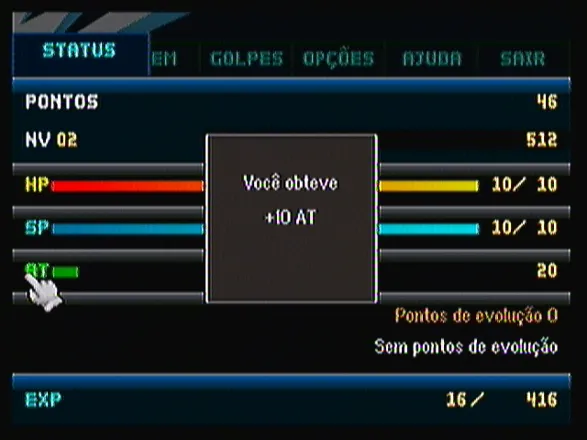
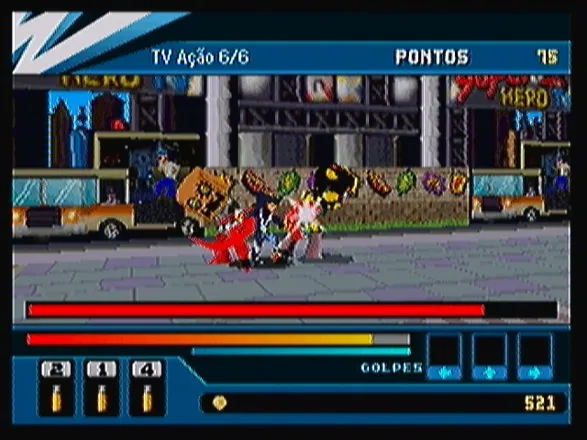

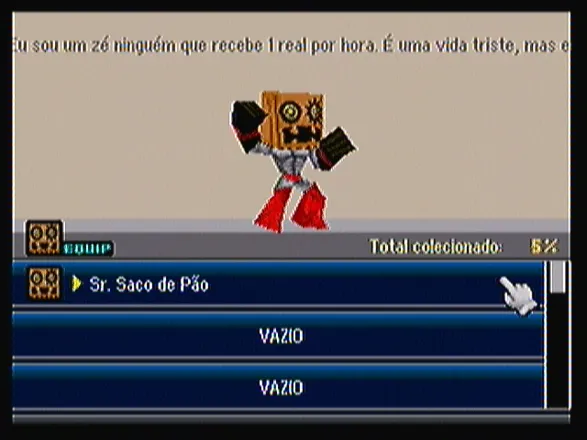
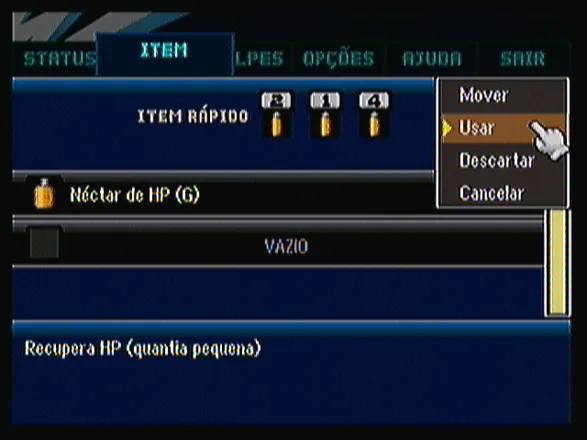
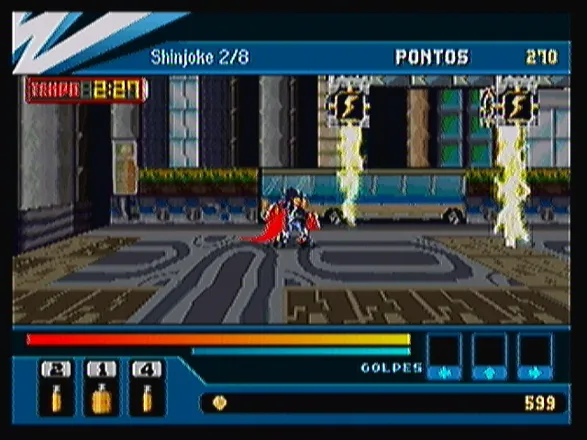
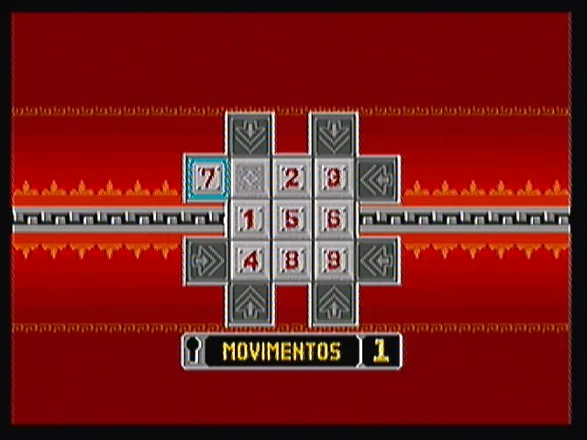
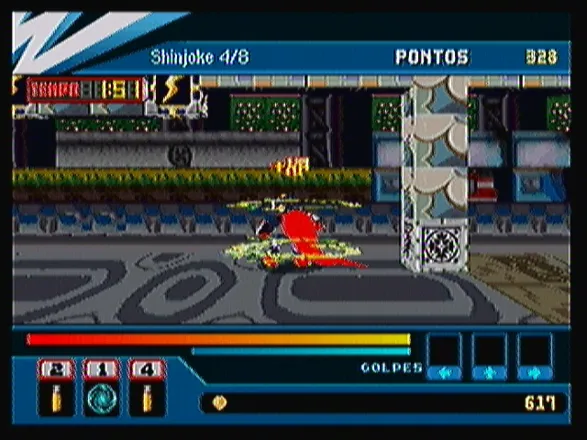
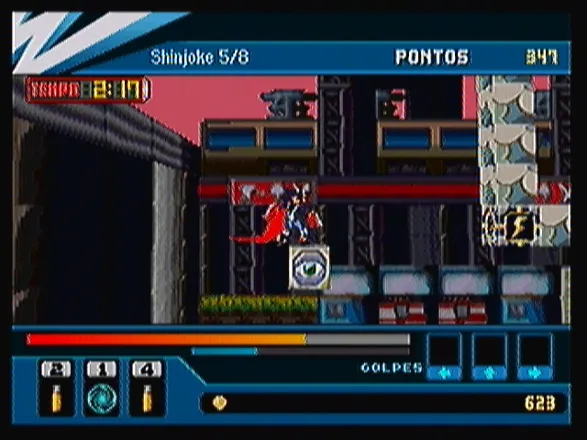
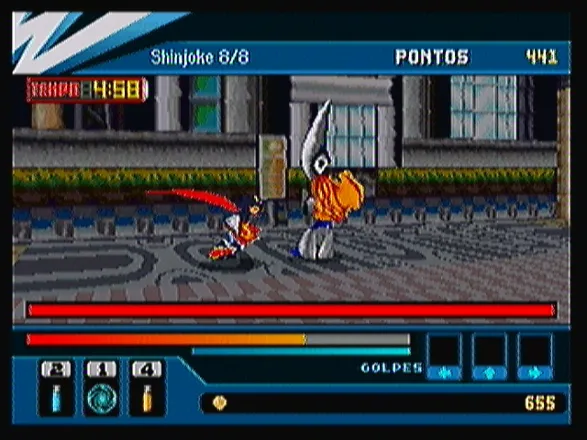
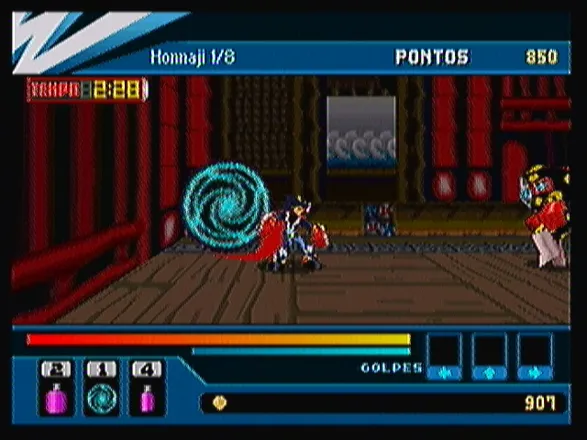
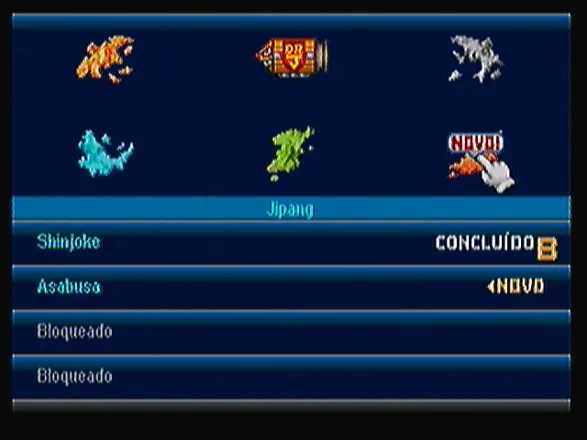

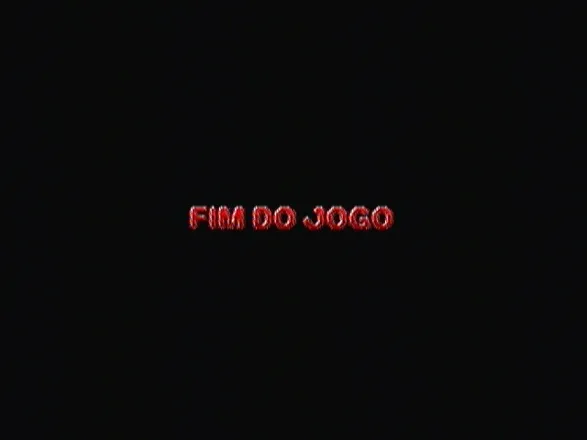
Are we missing some important screenshots? Contribute.