Shuffle 15
Moby ID: 46843
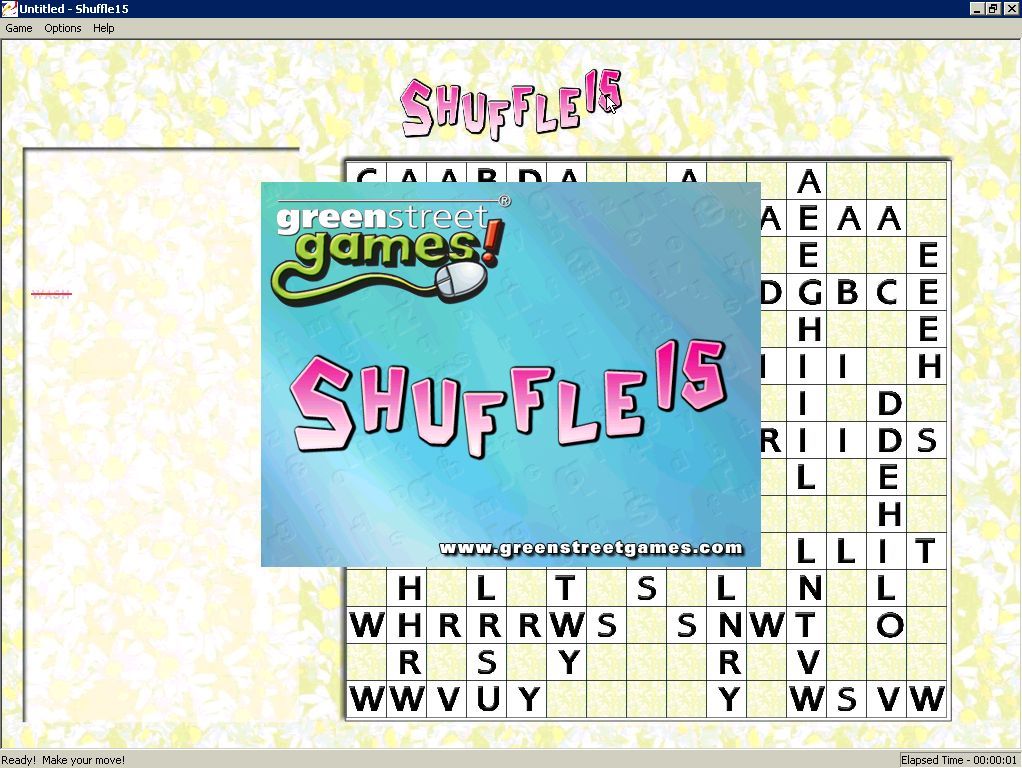
The game starts by showing the small splash screen with the blue background. After a few seconds the first puzzle appears behind it and shortly thereafter the splash screen disappears
[ Back to Gallery ]
MobyPro Early Access
Download Original Screenshot: 1022x768
[ Upgrade to MobyPro to unlock this feature! ]
Added: September 11, 2016
Contributed by: piltdown_man