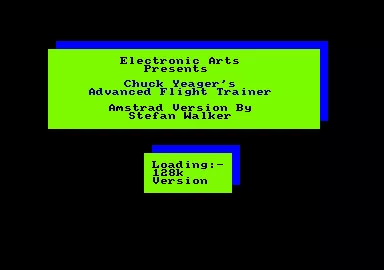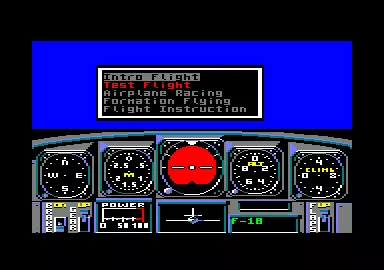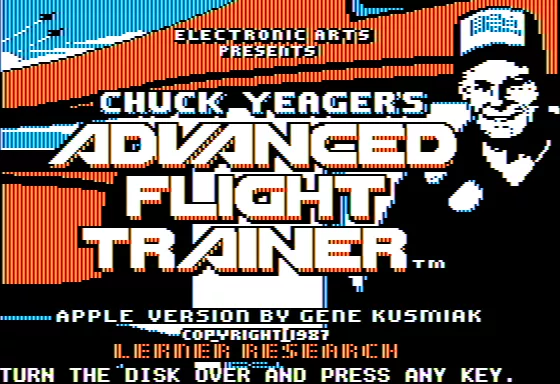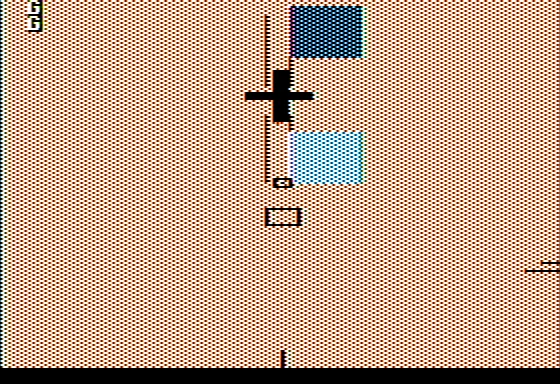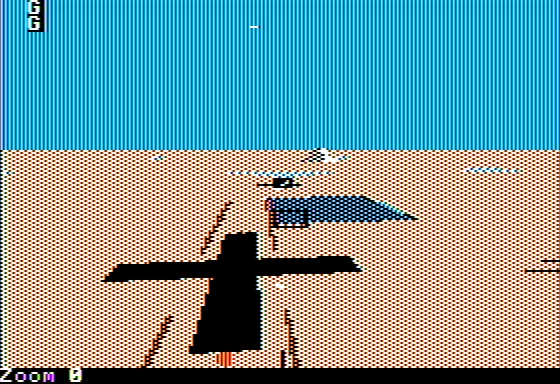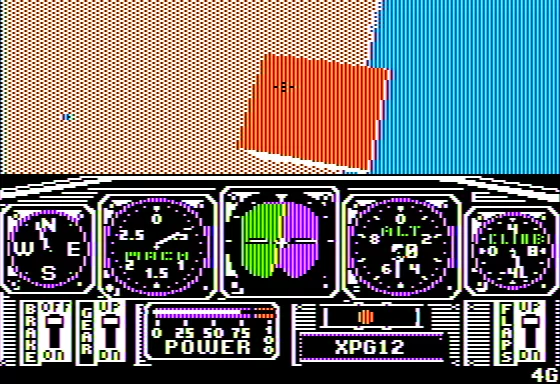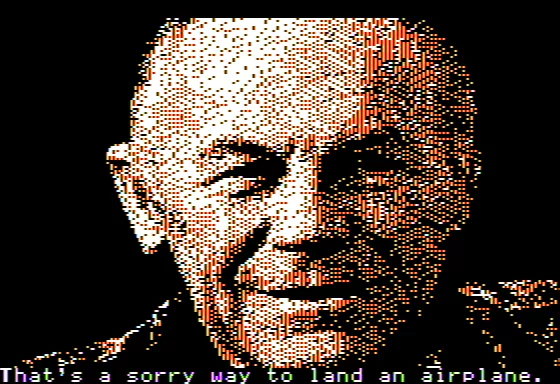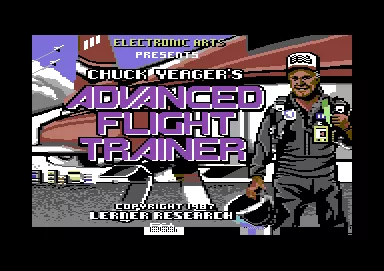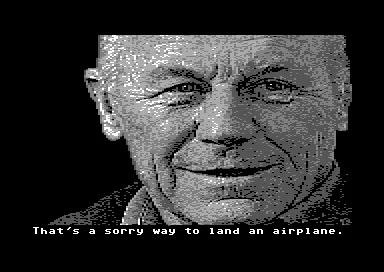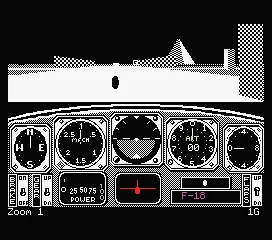Chuck Yeager's Advanced Flight Simulator
aka:
Chuck Yeager's Advanced Flight Trainer,
Jōkyū Flight Trainer
Moby ID: 4812
[ All ] [ Amstrad CPC ] [ Apple II ] [ Commodore 64 ] [ DOS ] [ Macintosh add ] [ MSX ] [ PC-98 add ] [ ZX Spectrum ]
Apple II screenshots
DOS screenshots
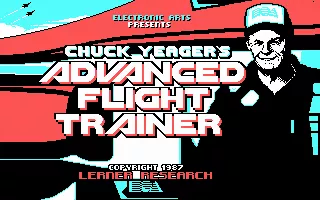
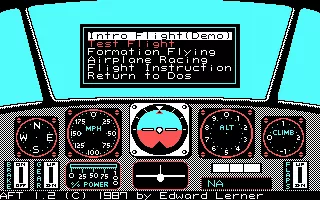
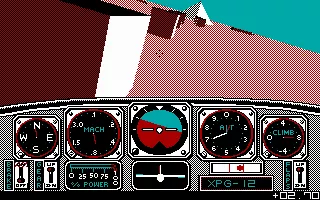
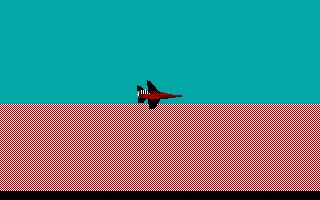
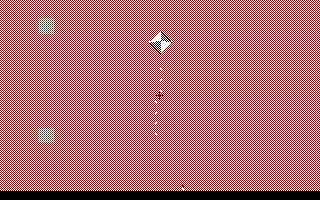
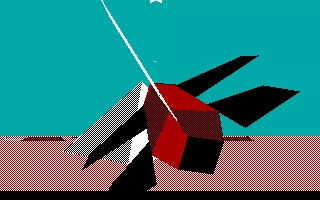

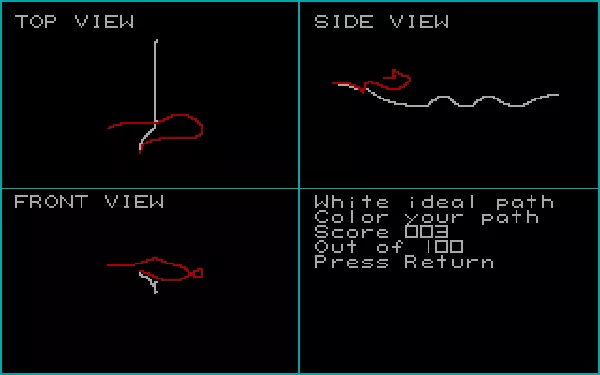


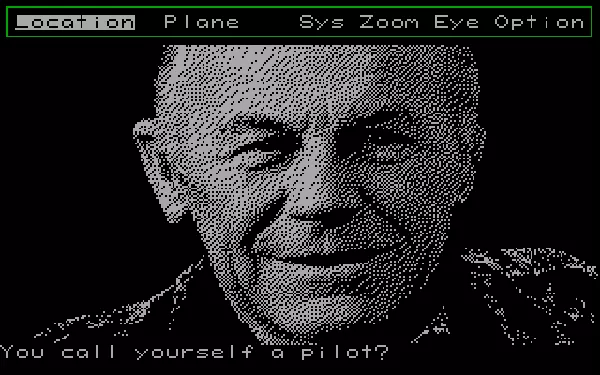
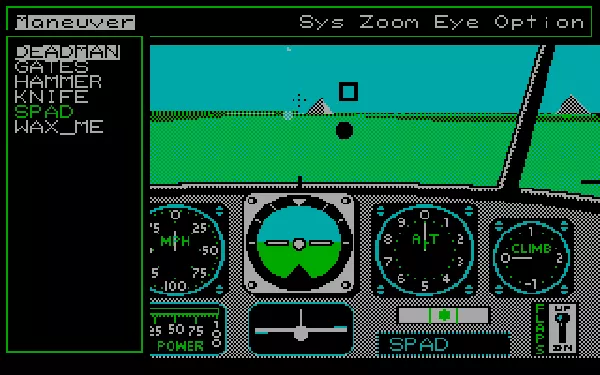
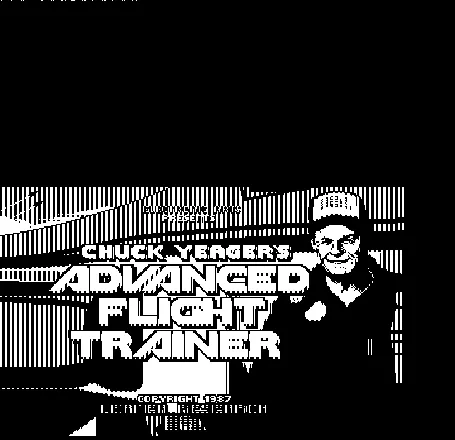
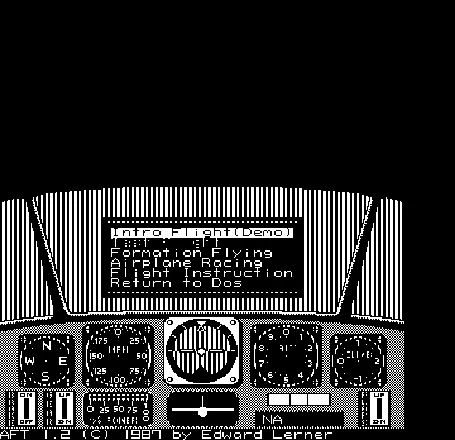
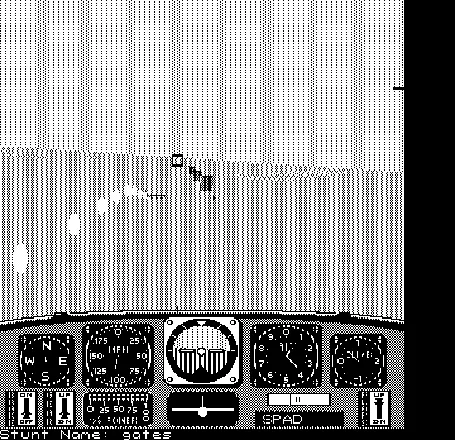
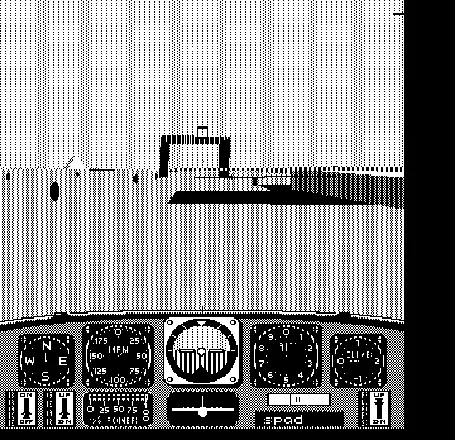
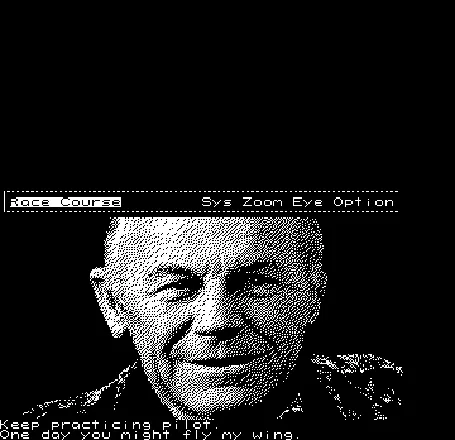
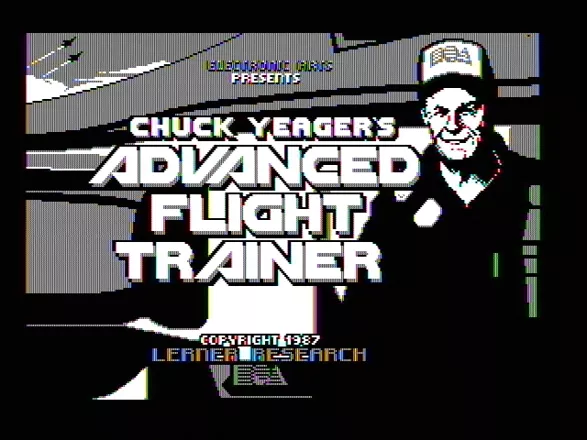



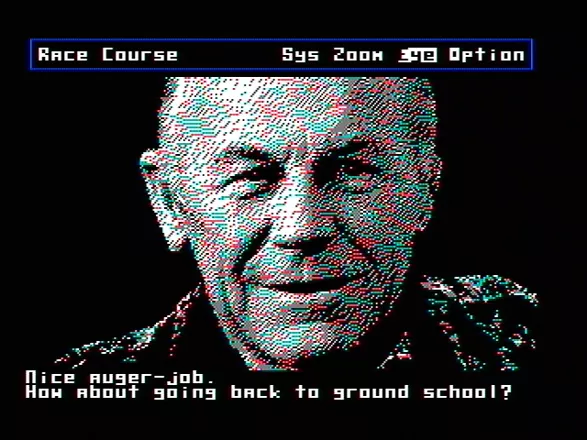
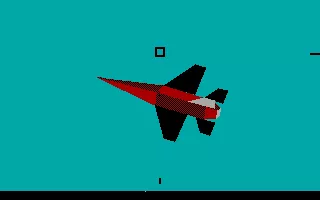

ZX Spectrum screenshots
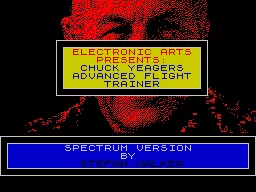
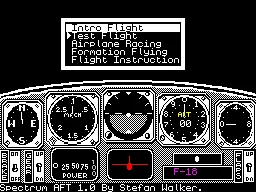
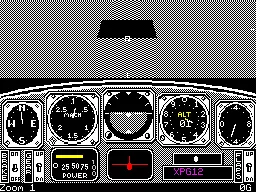
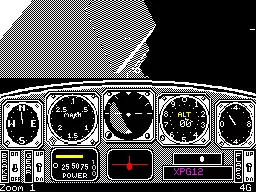
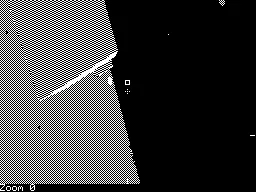
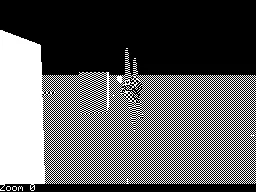
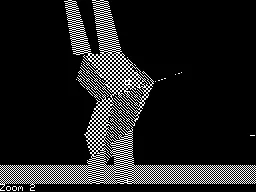
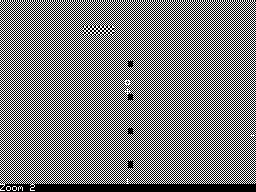
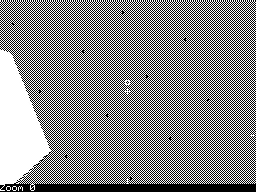
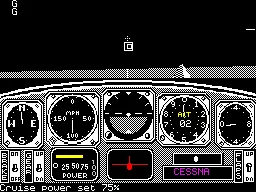
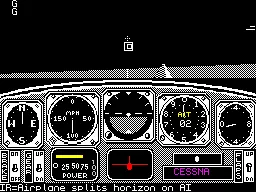
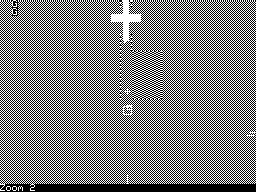
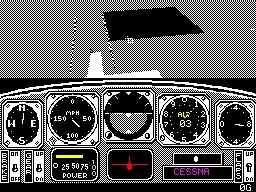
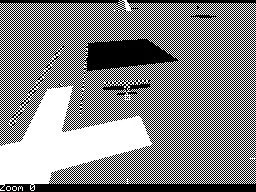
Are we missing some important screenshots? Contribute.