Game Set and Match 2
Moby ID: 48313
[ All ] [ Amstrad CPC add ] [ Commodore 64 add ] [ ZX Spectrum ]
ZX Spectrum screenshots
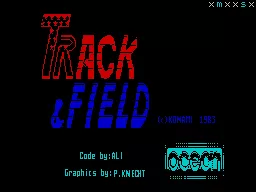
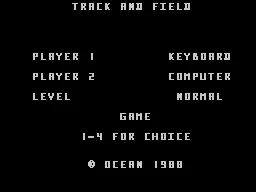
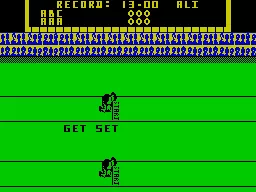
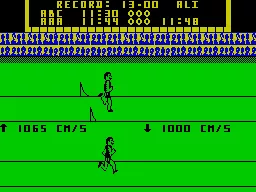
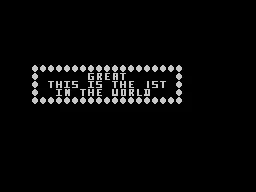


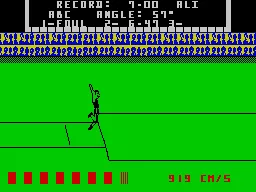
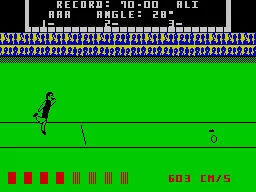

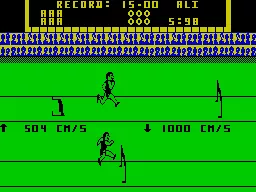
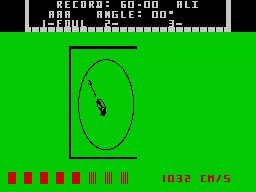
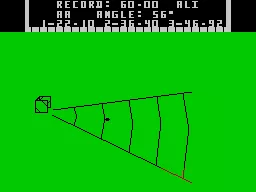
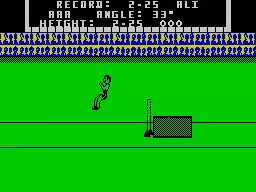
Are we missing some important screenshots? Contribute.