Ultimate Solitaire 1000
Moby ID: 49469
Windows screenshots
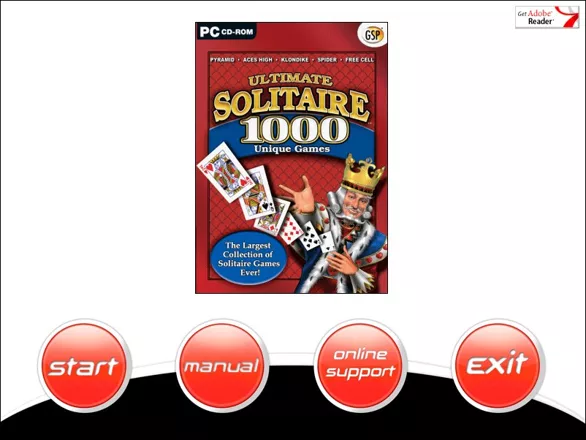
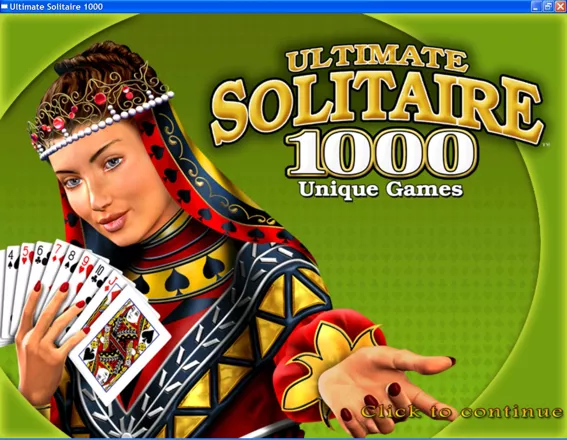
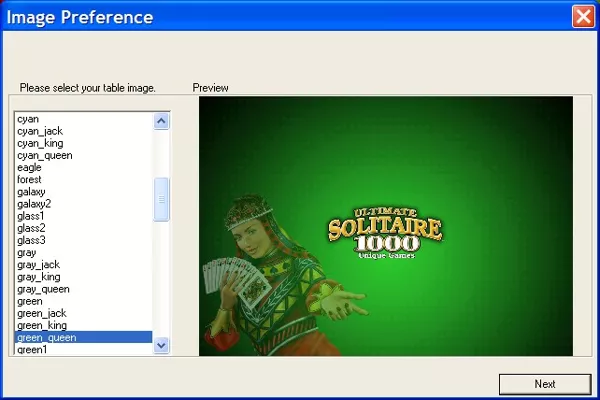

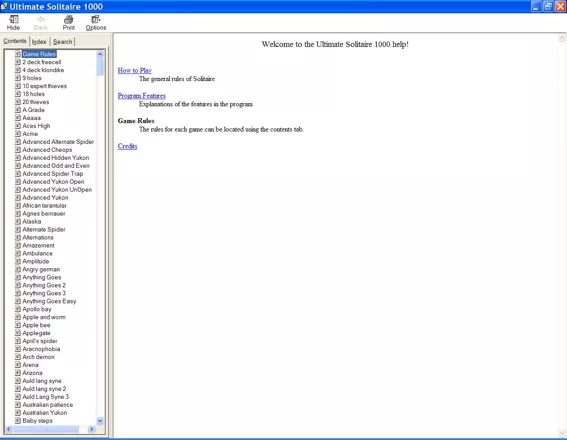
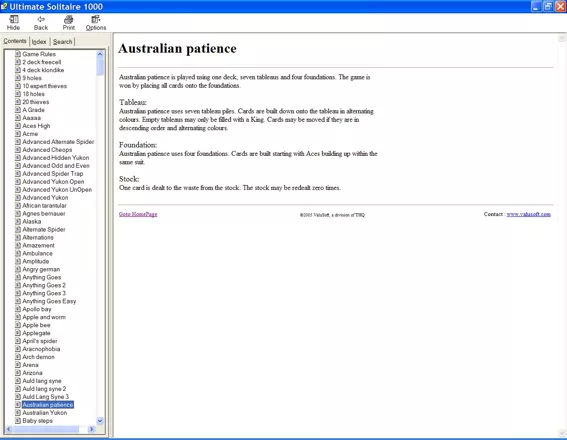
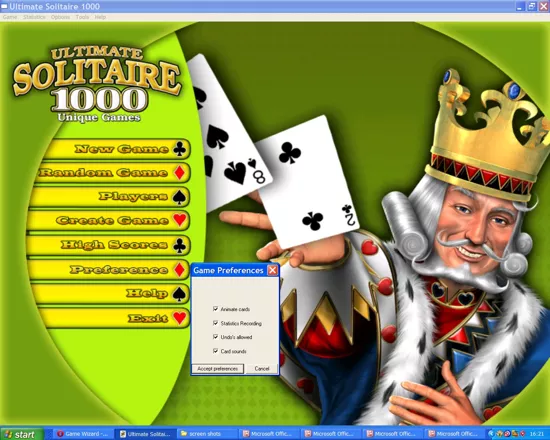
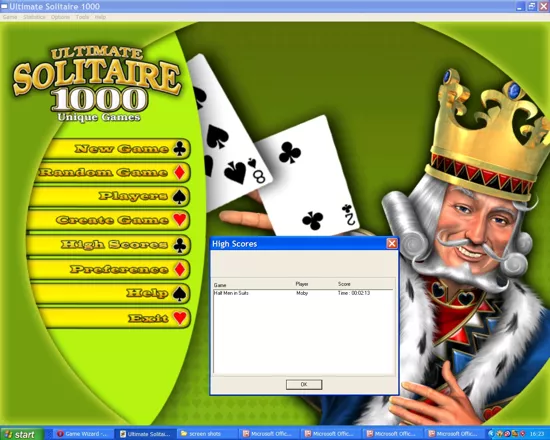
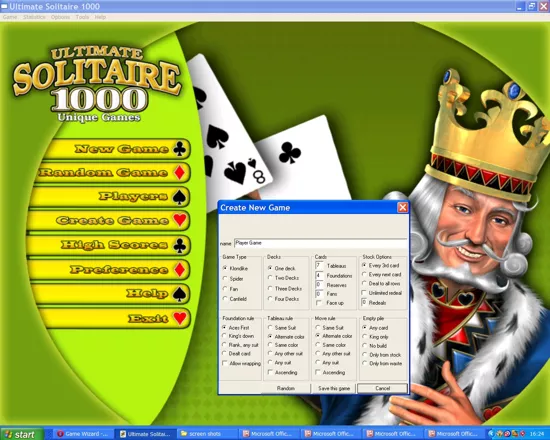
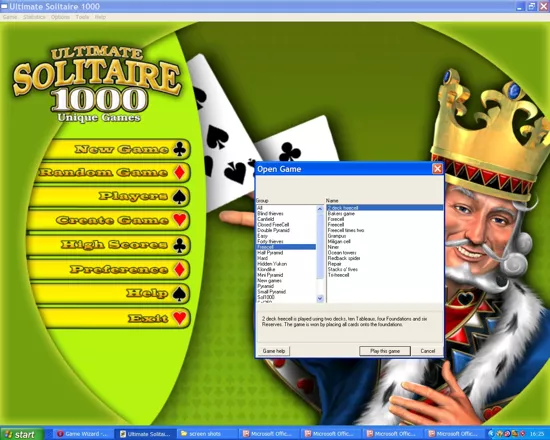
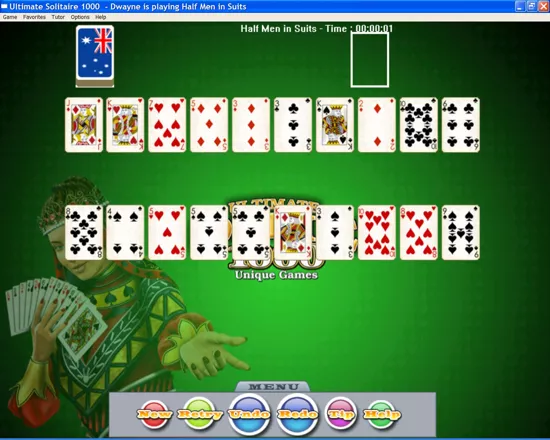
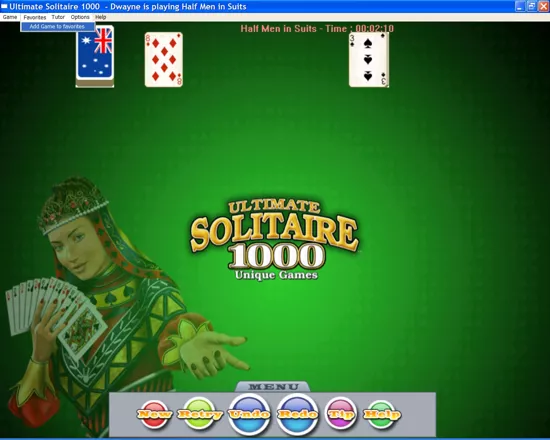
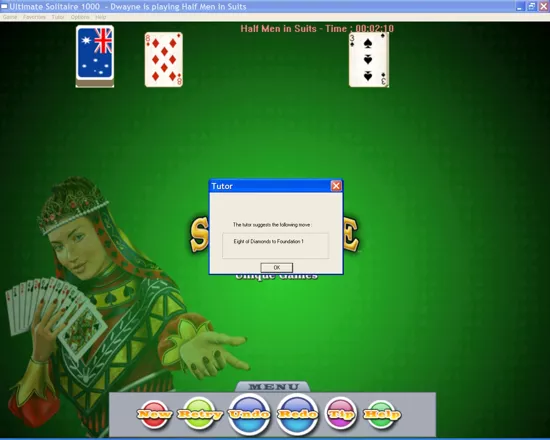
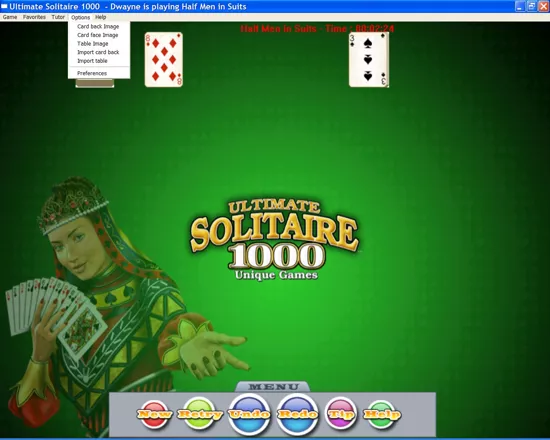
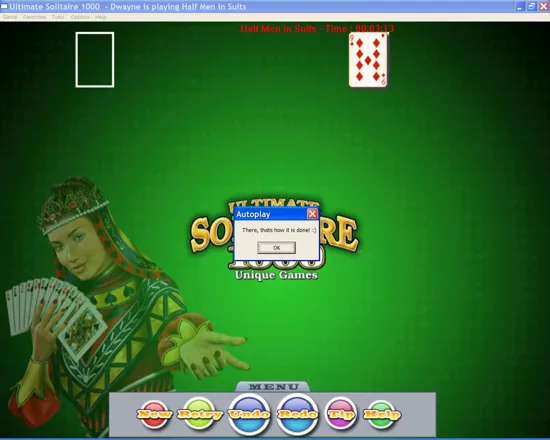

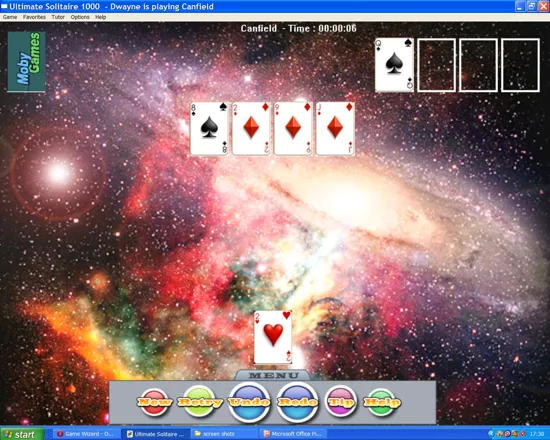

Are we missing some important screenshots? Contribute.