AETI ProFlight 2000
Moby ID: 55367
Windows screenshots
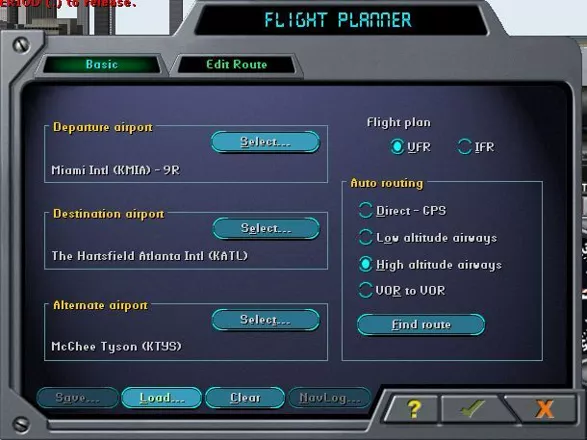

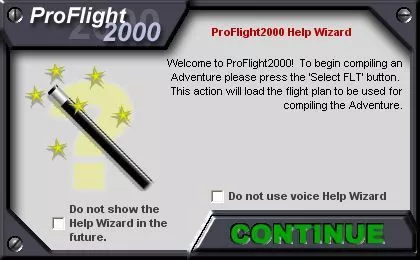

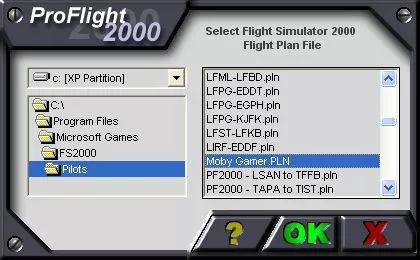
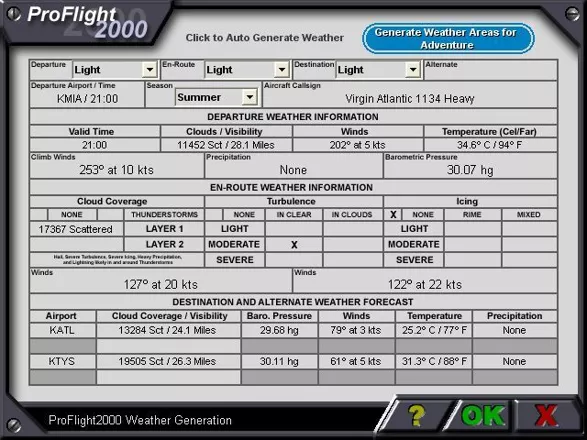

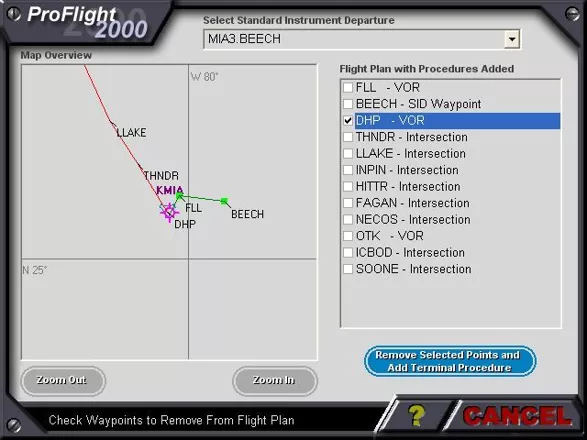
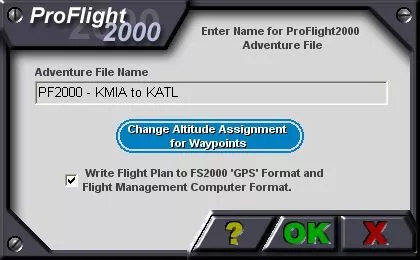

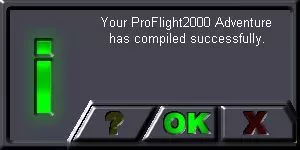

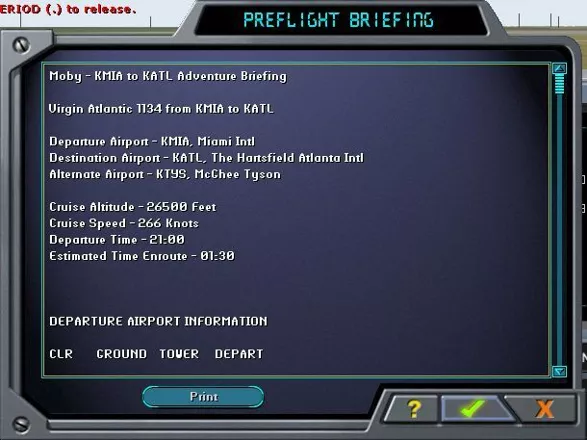

Are we missing some important screenshots? Contribute.