Fishz
aka:
VR Aquarium
Moby ID: 58268
Windows screenshots

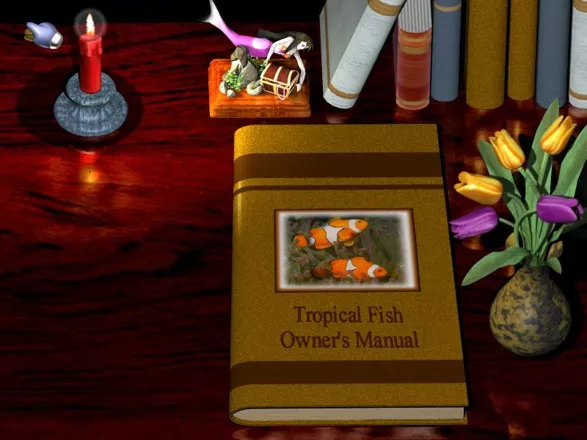
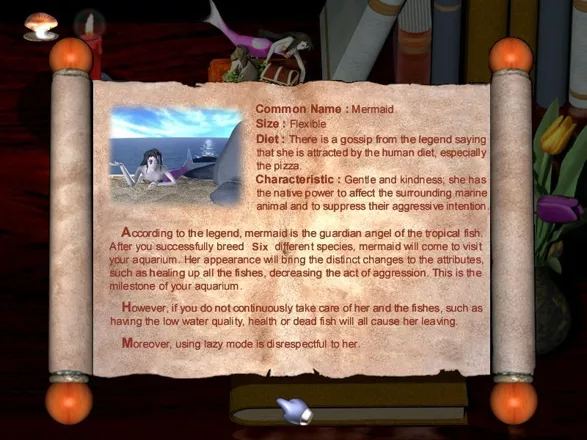

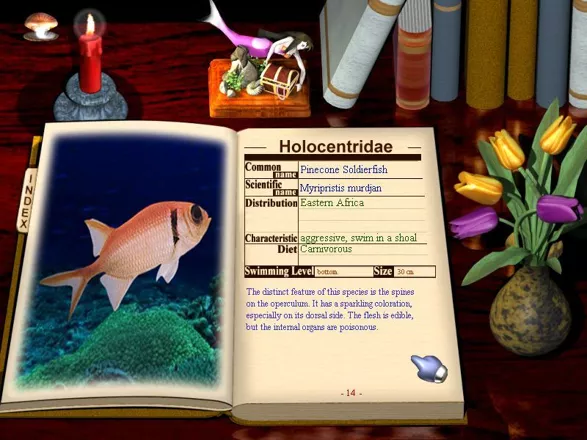

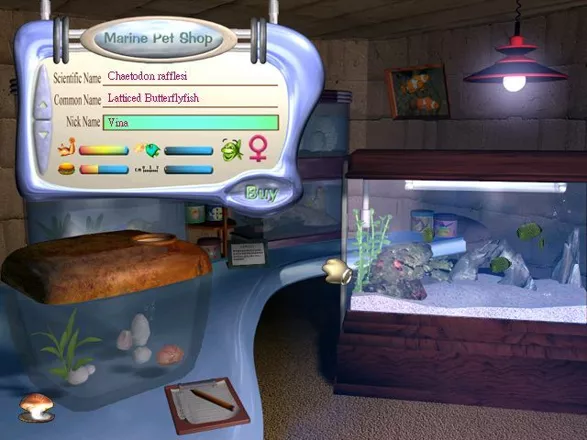




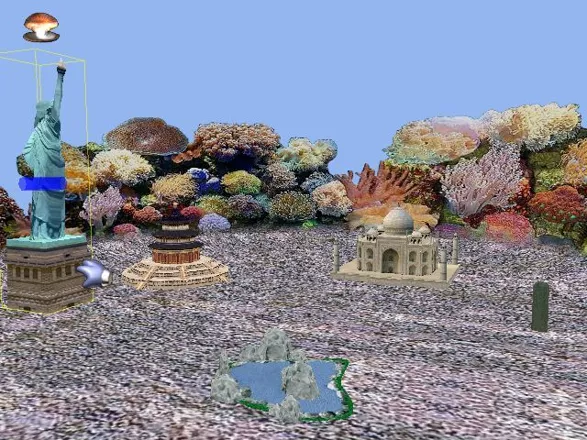



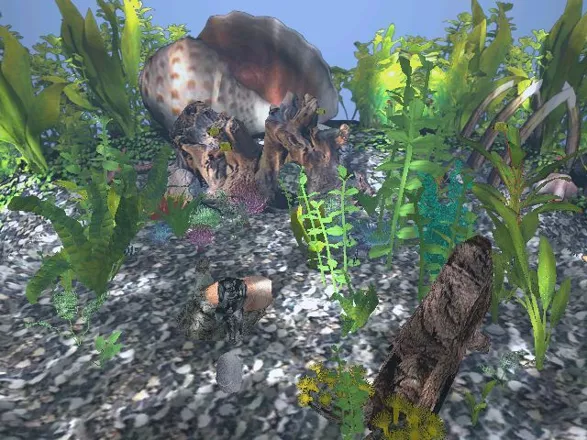


Are we missing some important screenshots? Contribute.