Smash Court Tennis: Pro Tournament
aka:
Guoji Wangqiu Gonkaisai,
Smash Court Pro Tournament
Moby ID: 6044
PlayStation 2 screenshots



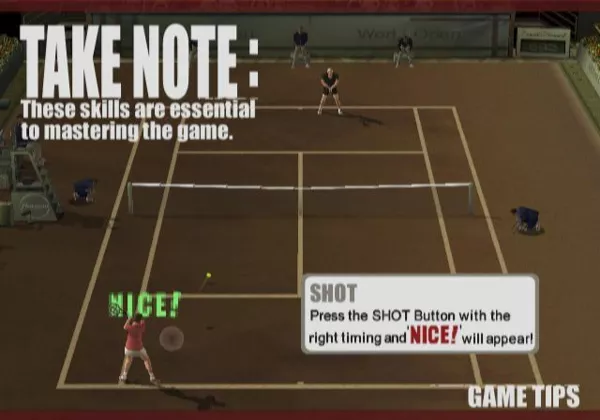
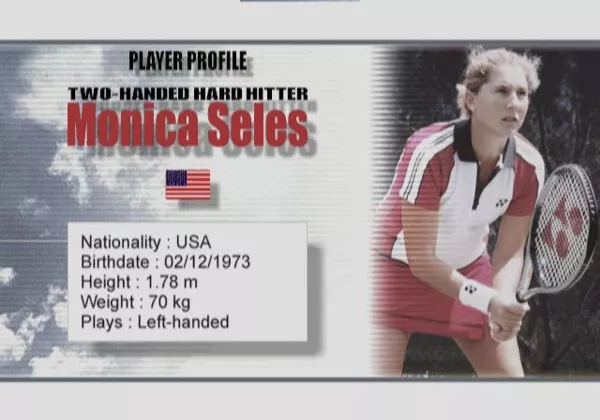
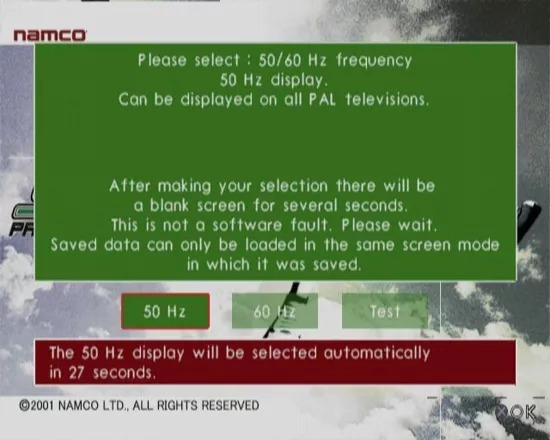
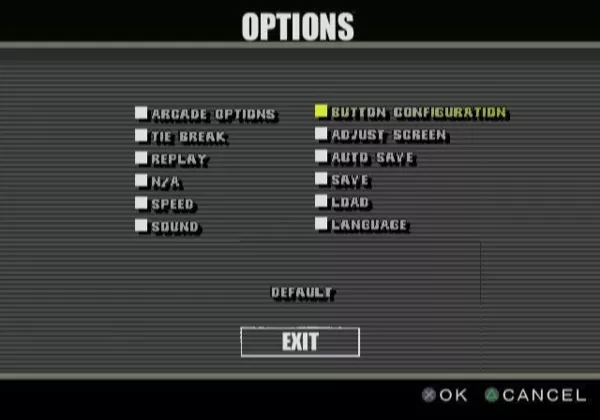
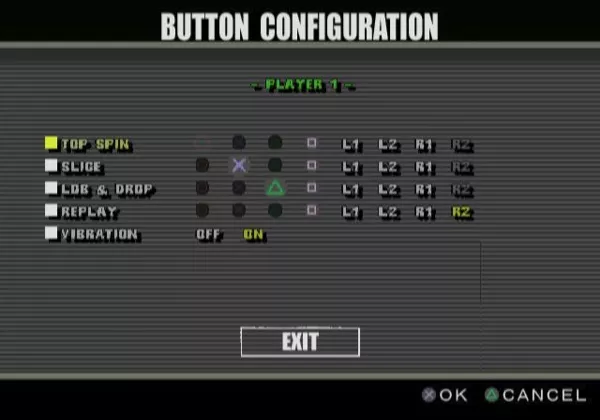
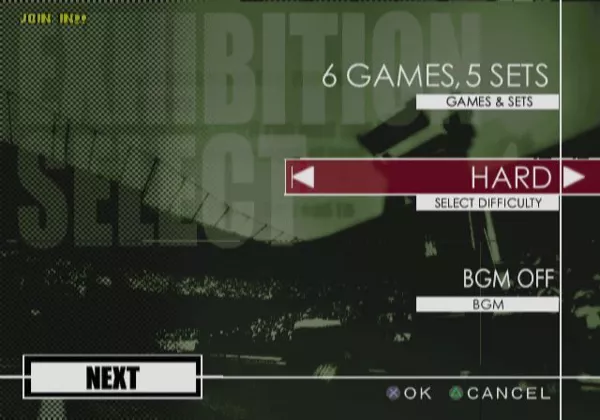

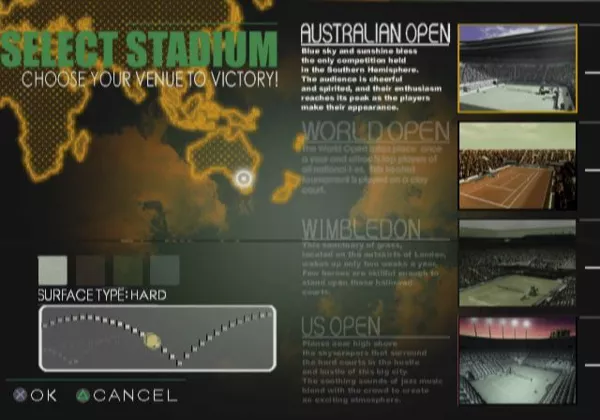

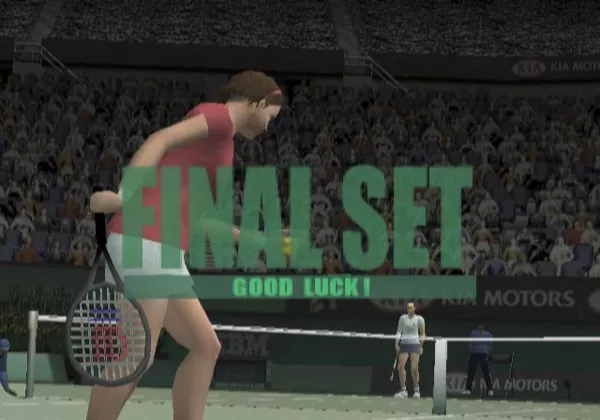
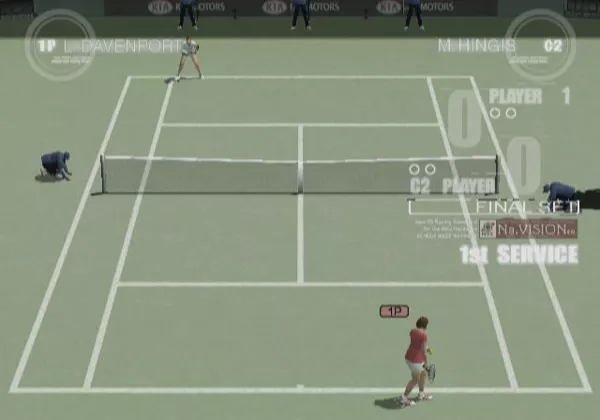

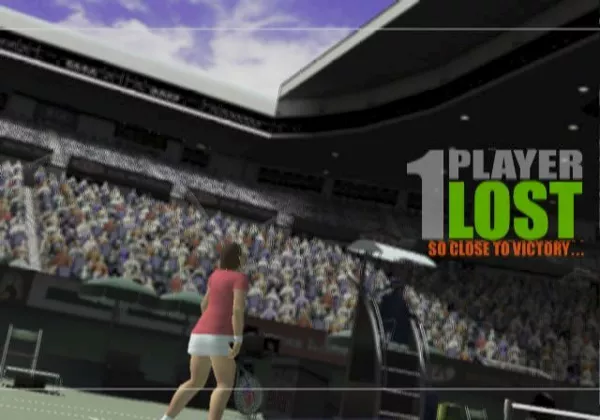
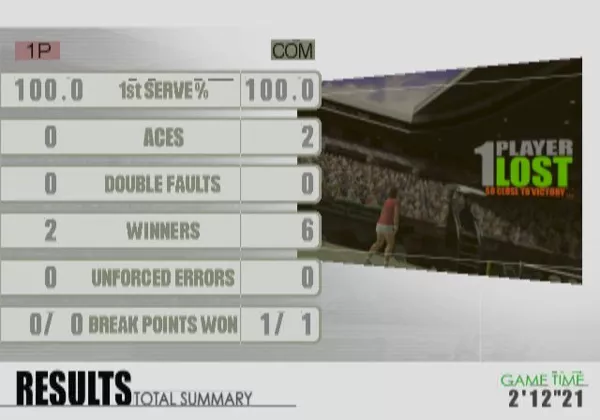
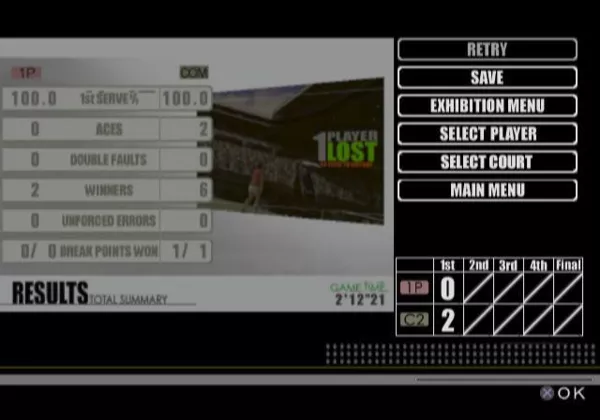
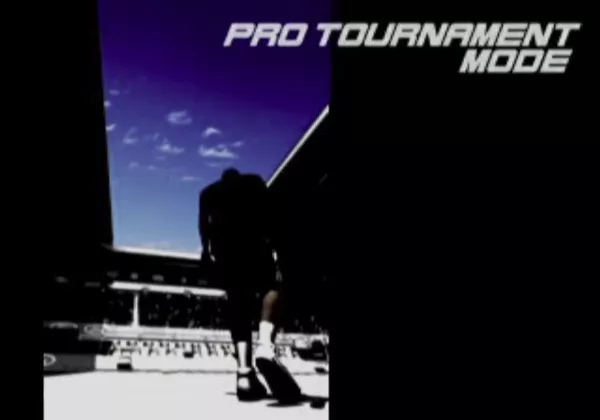
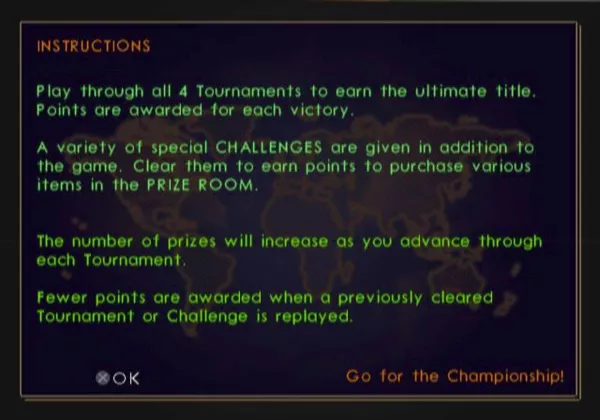

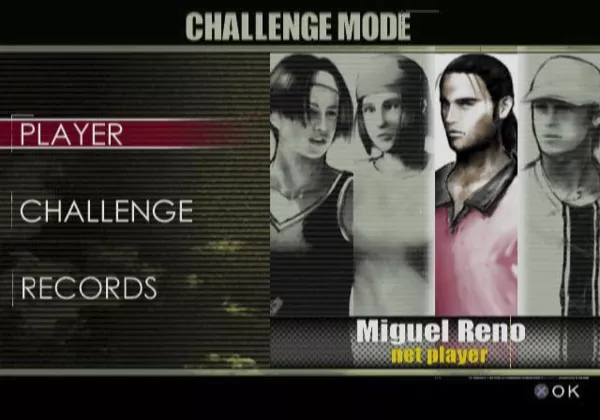

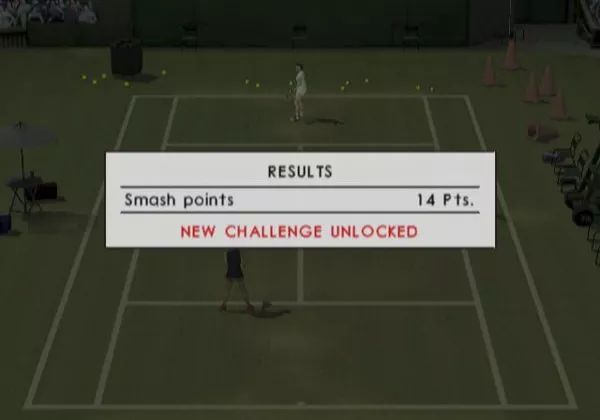
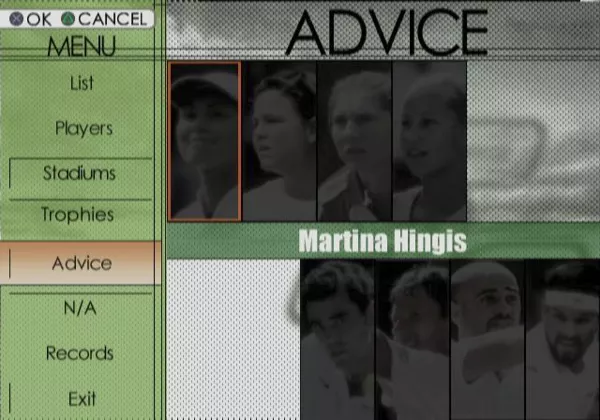
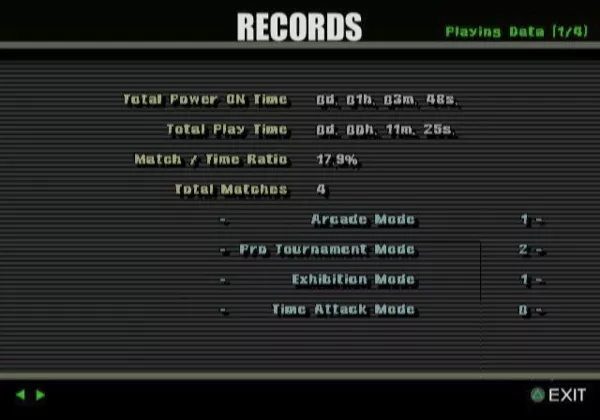
Are we missing some important screenshots? Contribute.