500 for Windows
Moby ID: 61319
Windows screenshots
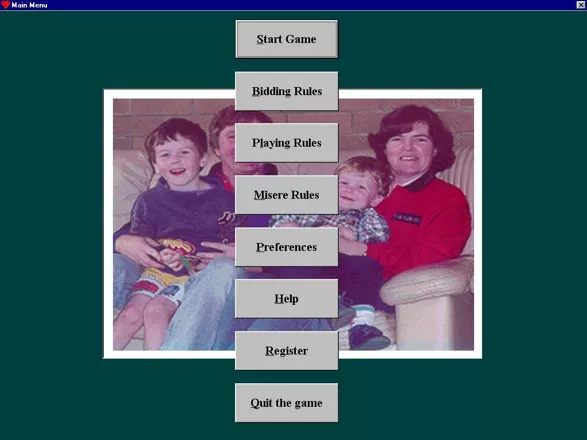
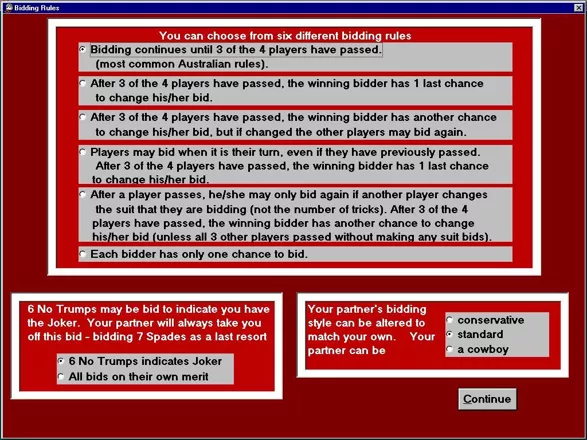
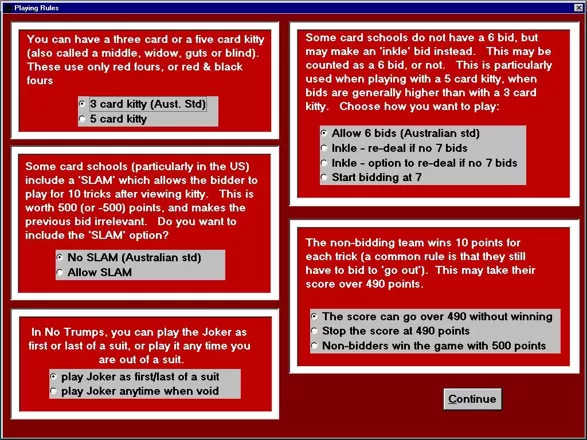
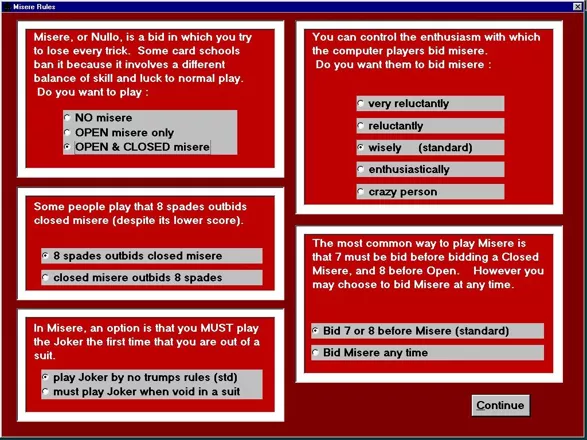
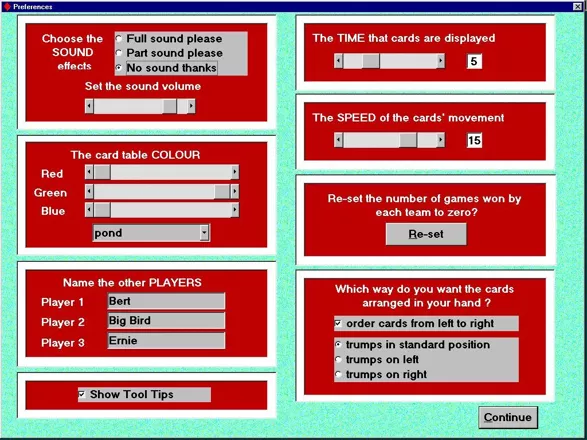

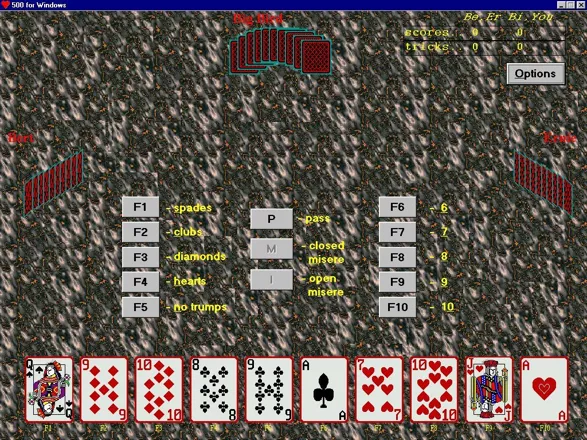

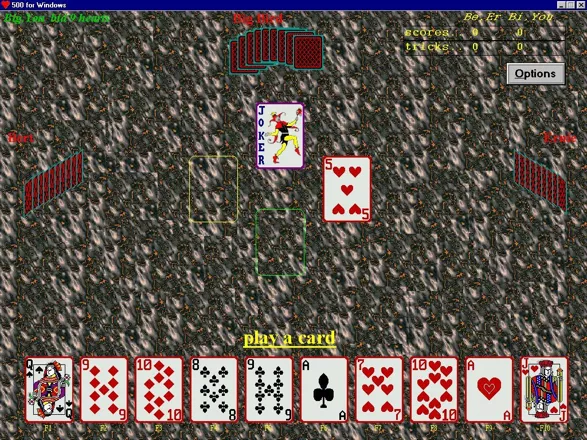



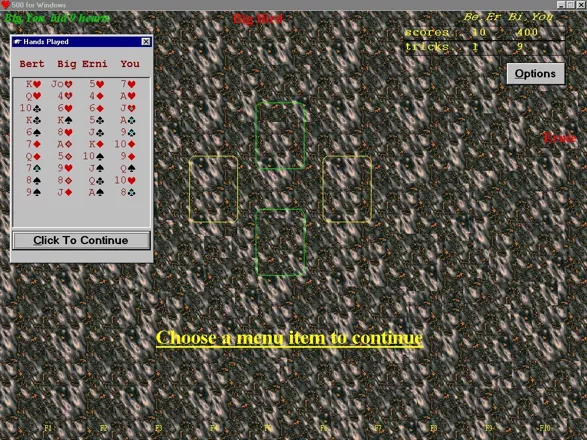
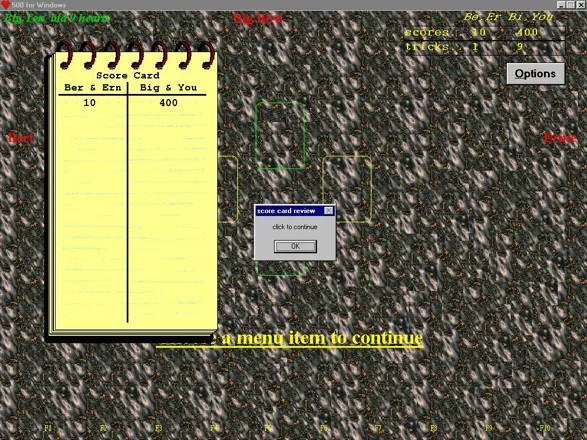


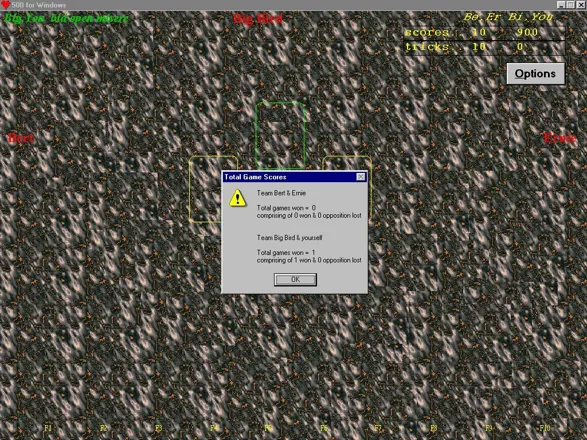
Are we missing some important screenshots? Contribute.