Bridge Baron 13
Moby ID: 61365
Windows screenshots
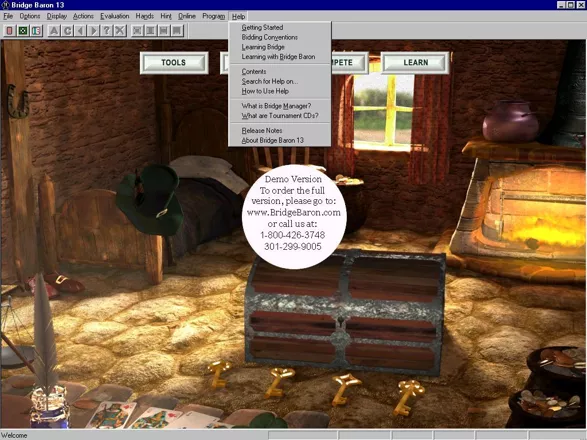
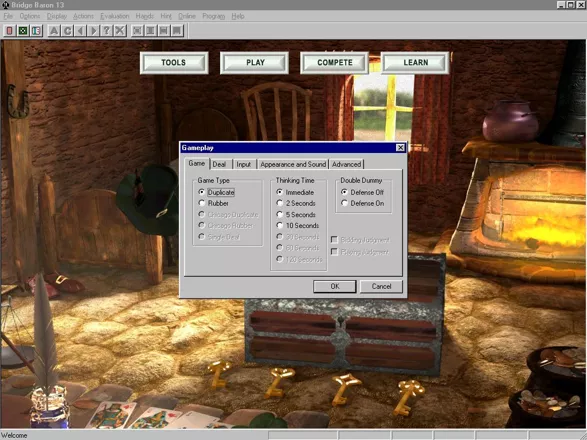
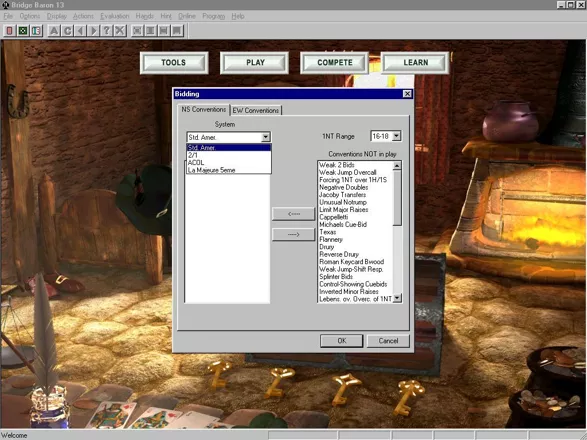
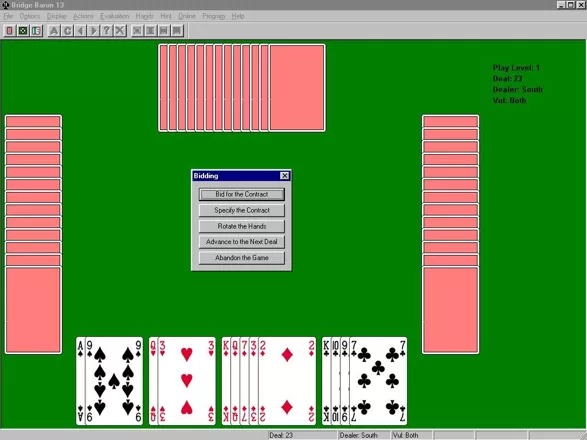
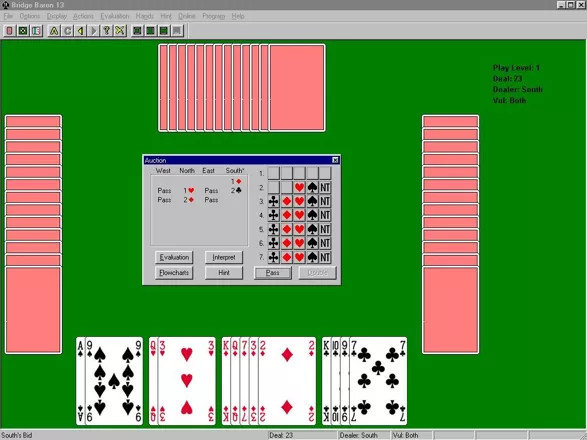
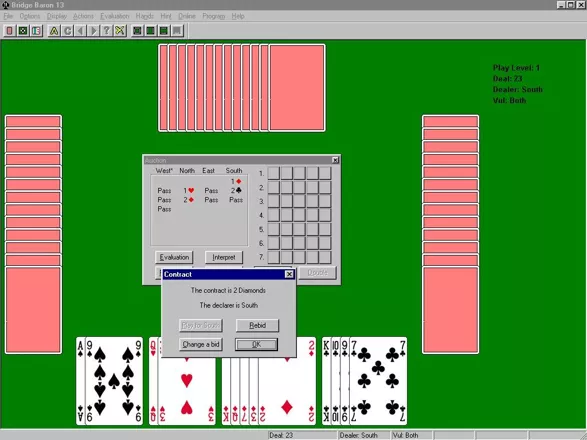



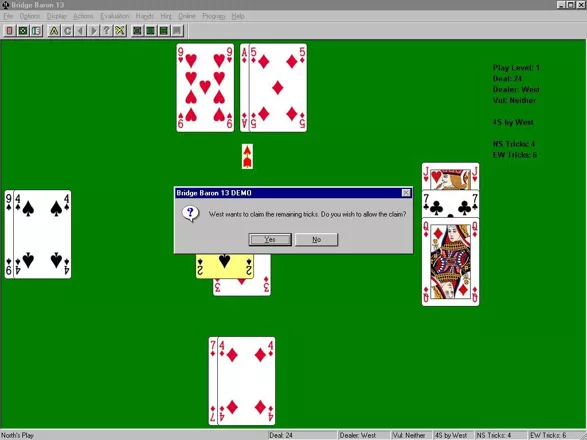
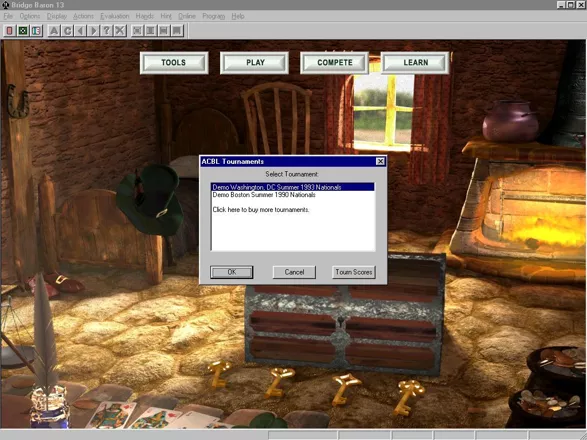



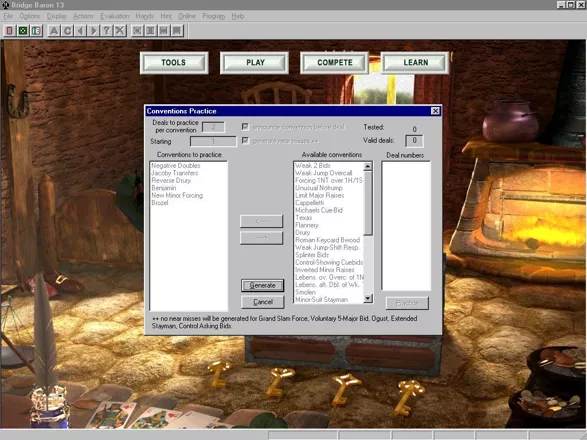
Are we missing some important screenshots? Contribute.