Bridge From Special K
aka:
Bridge From Special K Software
Moby ID: 61366
Windows screenshots
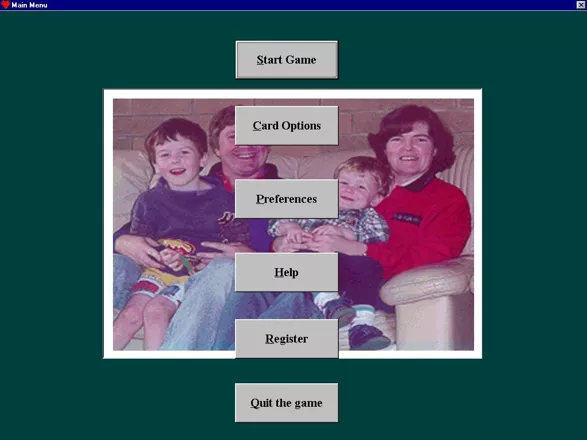
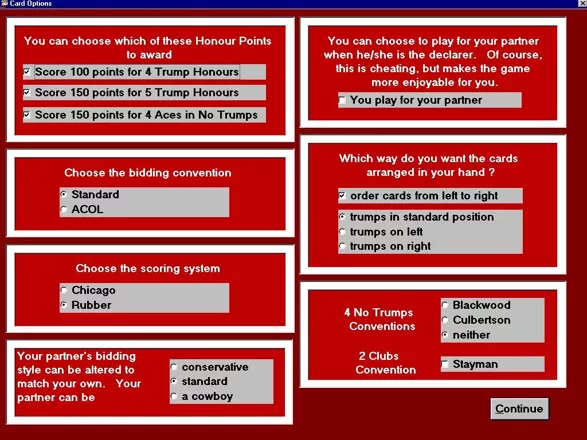
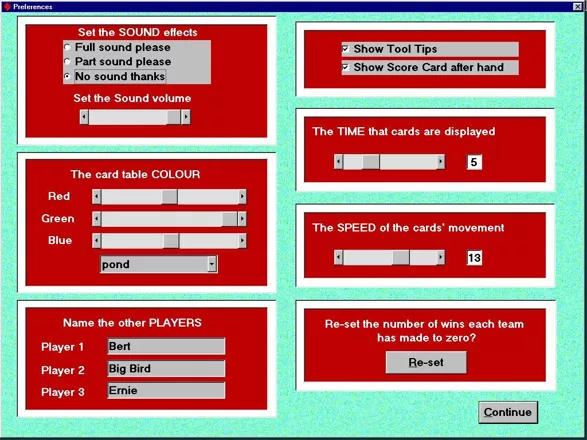
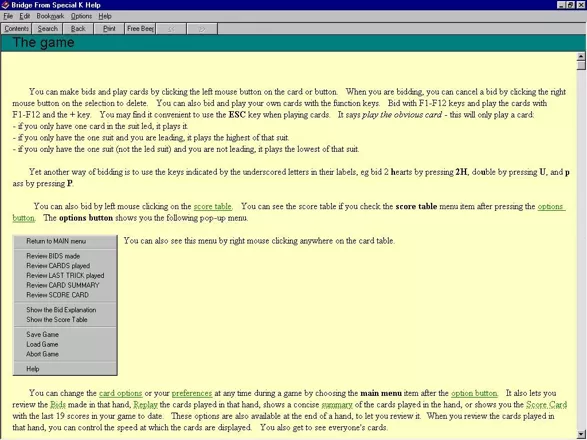




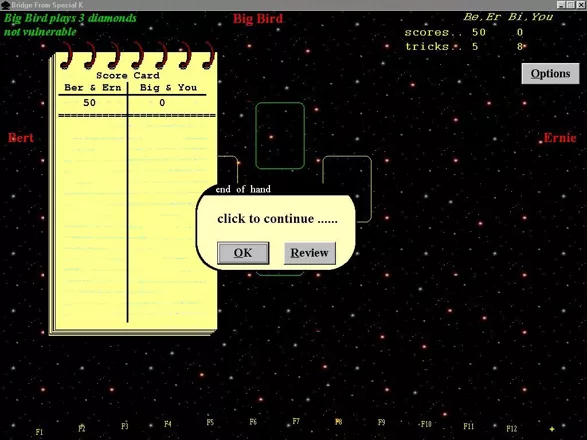
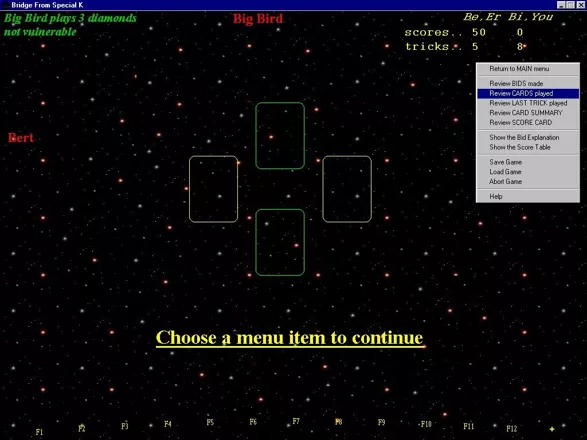


Are we missing some important screenshots? Contribute.