1001 Minigolf Challenge
Moby ID: 61439
Windows screenshots
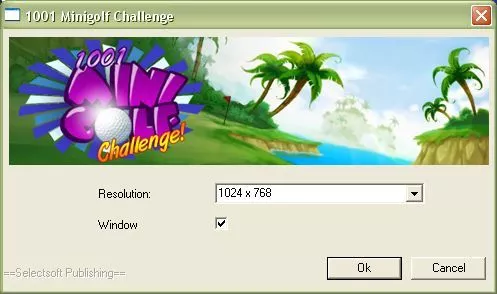


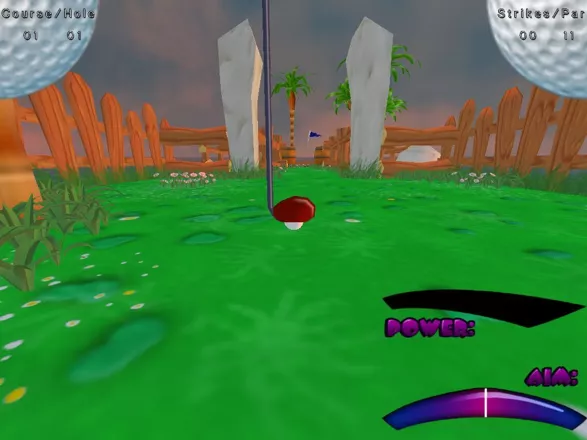












Are we missing some important screenshots? Contribute.