Great Nations
Moby ID: 63859
[ All ] [ Amiga add ] [ Linux add ] [ Windows ]
Windows screenshots
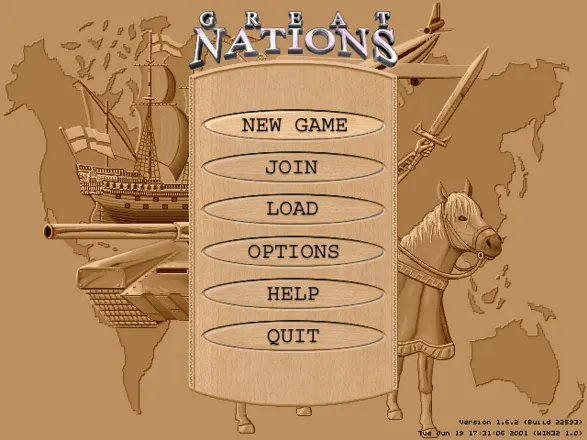
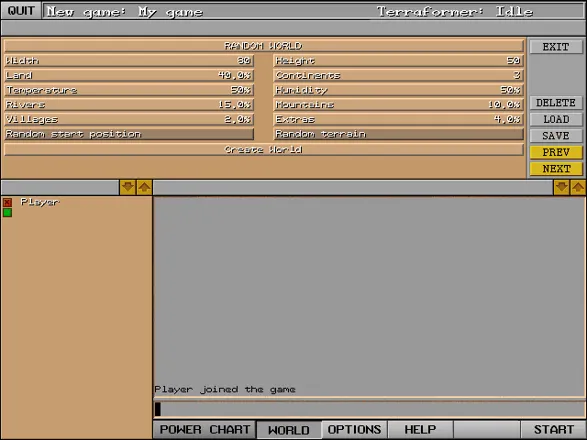
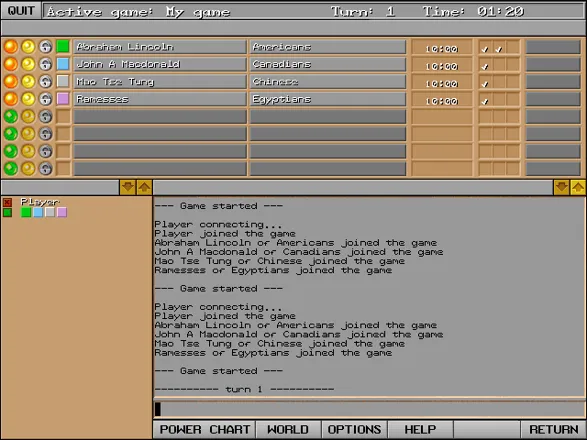


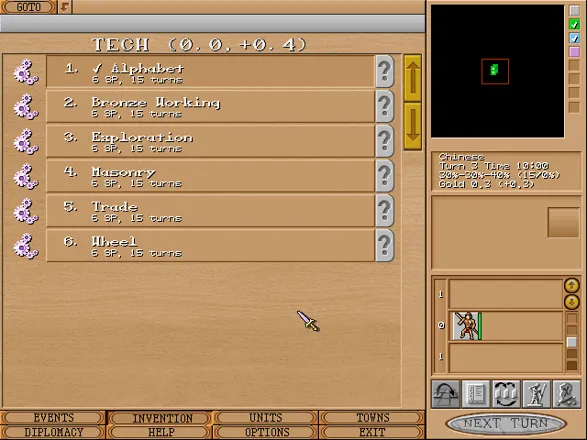


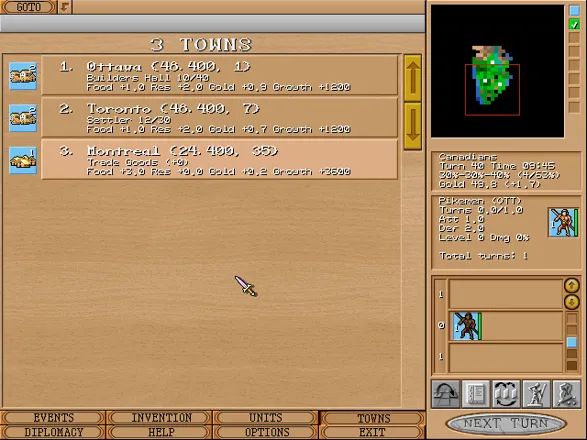





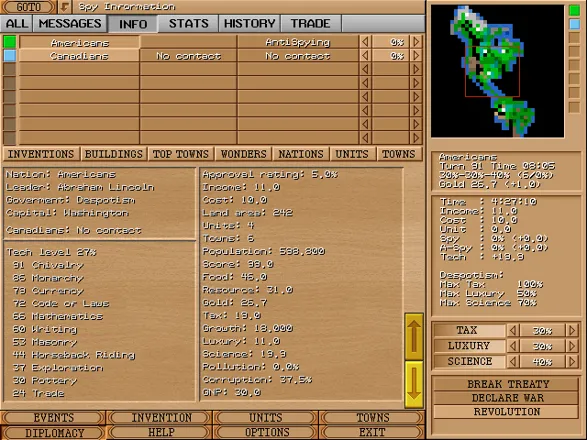
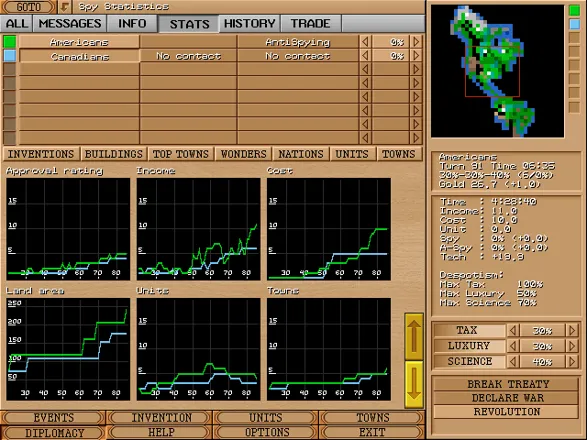
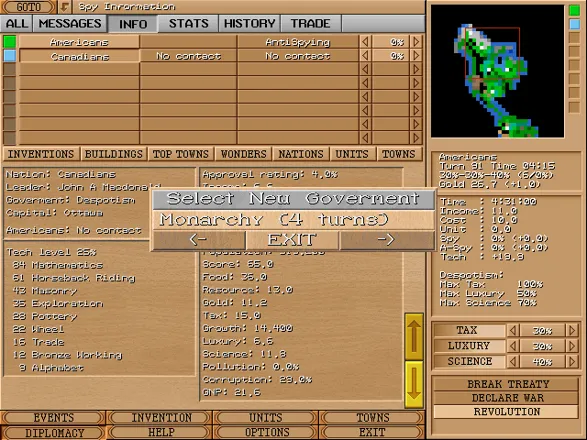


Are we missing some important screenshots? Contribute.