Bert's Dinosaurs
Moby ID: 71068
DOS screenshots

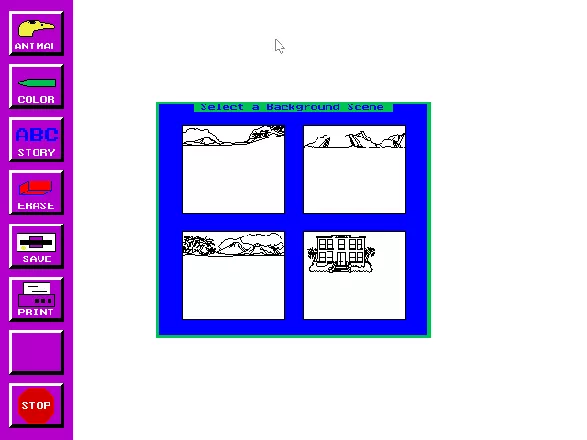
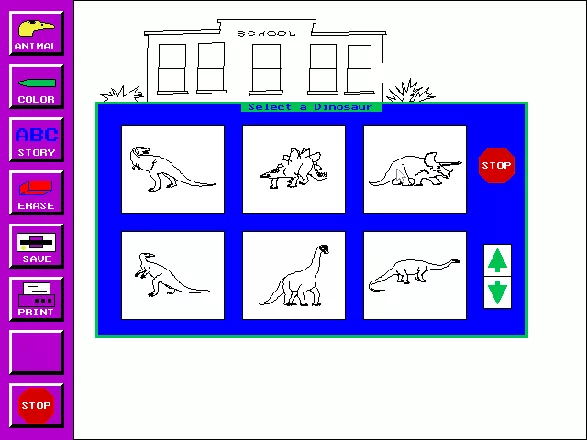
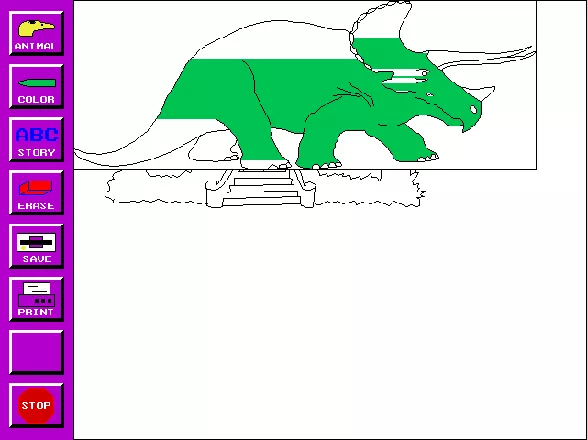
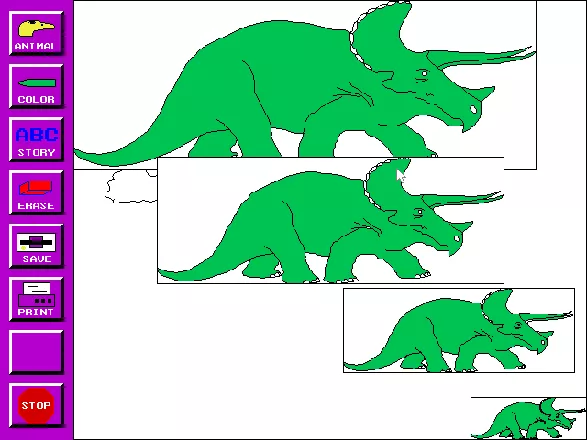
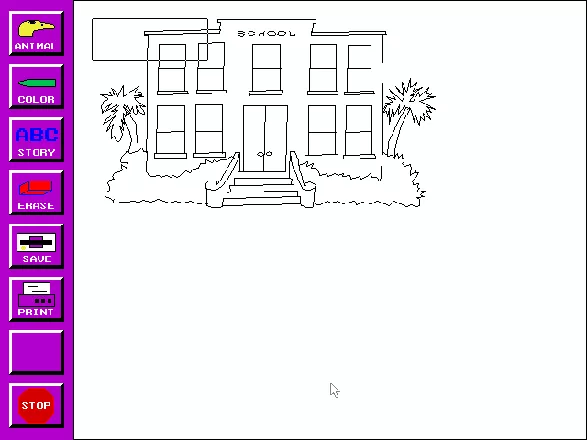
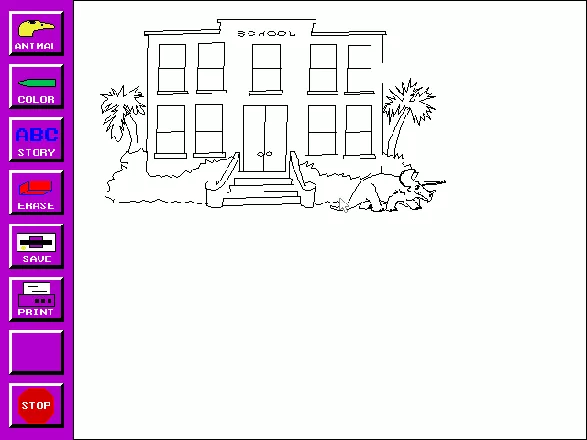
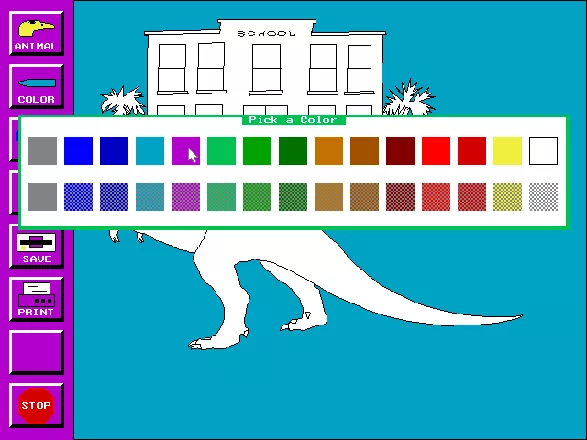
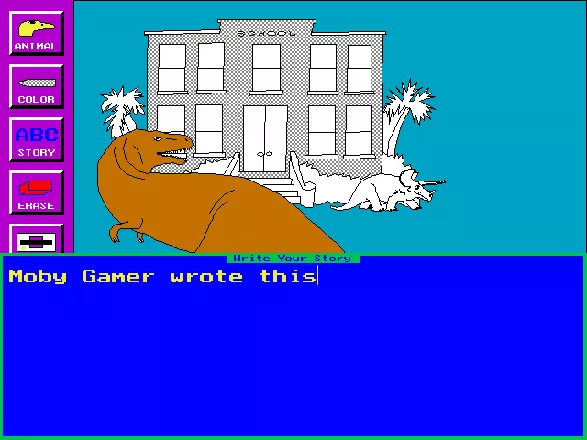
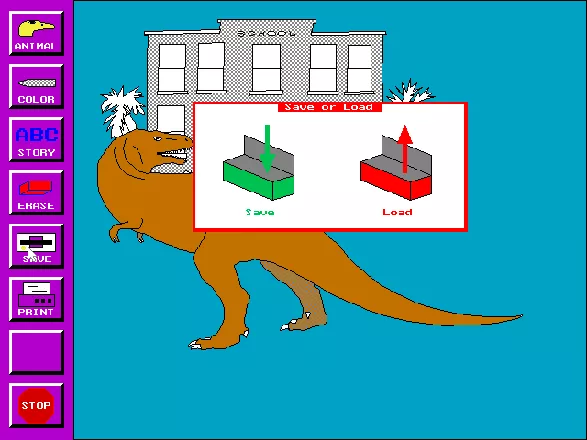
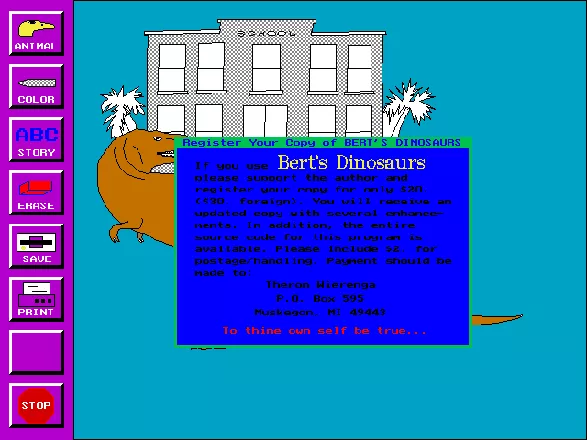
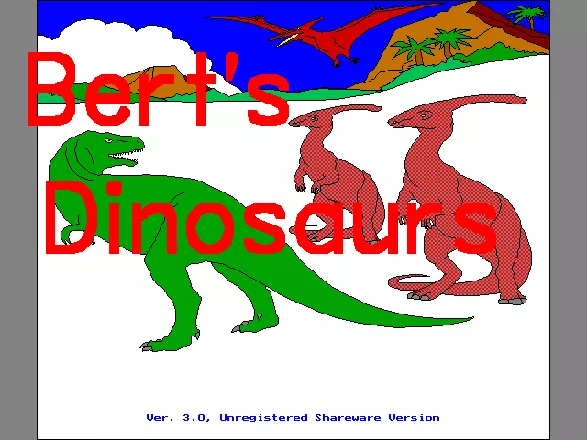
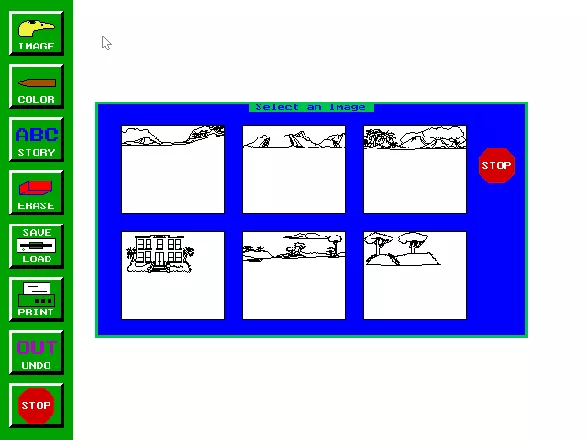
Are we missing some important screenshots? Contribute.