Defense Grid 2
aka:
DG2
Moby ID: 72171
[ All ] [ Linux add ] [ Macintosh add ] [ Nintendo Switch add ] [ PlayStation 4 add ] [ Windows add ] [ Xbox One ]
Xbox One screenshots
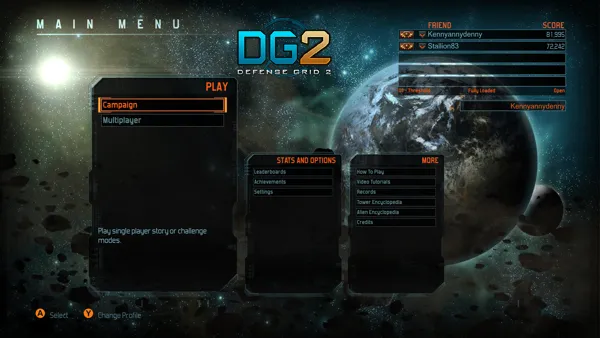










Are we missing some important screenshots? Contribute.