Mr. Golf
aka:
Golfull Golf
Moby ID: 74995
[ All ] [ PlayStation 2 ] [ PlayStation 3 add ]
PlayStation 2 screenshots
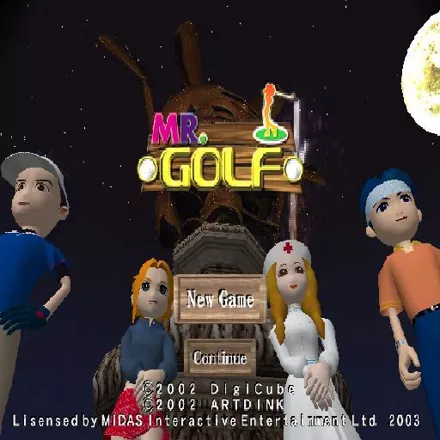













Are we missing some important screenshots? Contribute.