Galaxy of Games: Gold Edition
Moby ID: 75206
Windows screenshots
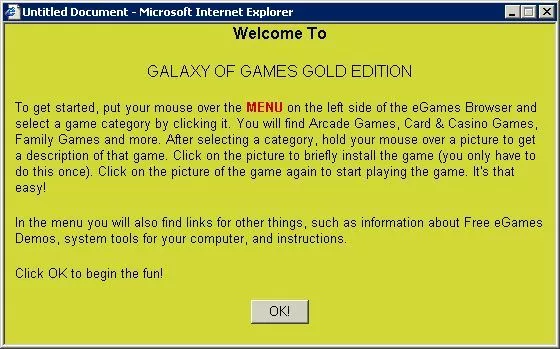
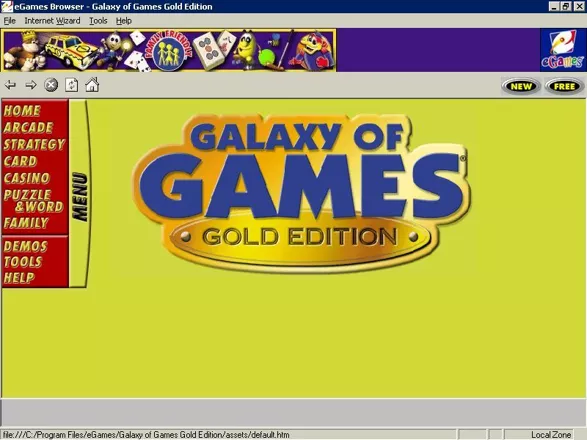
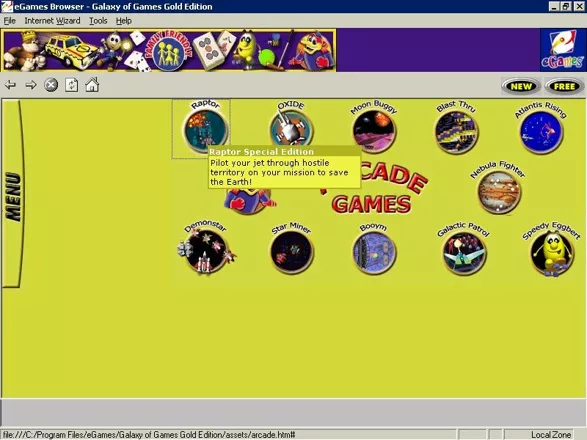



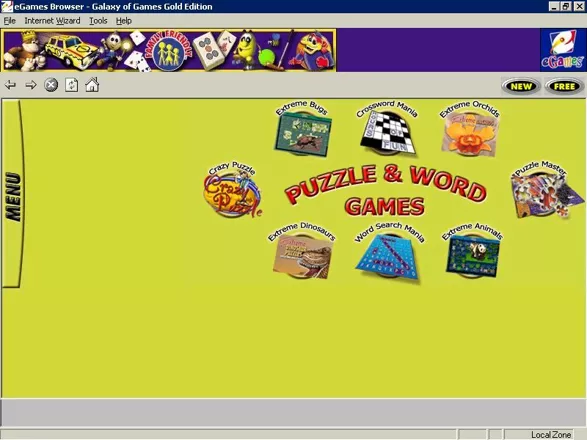
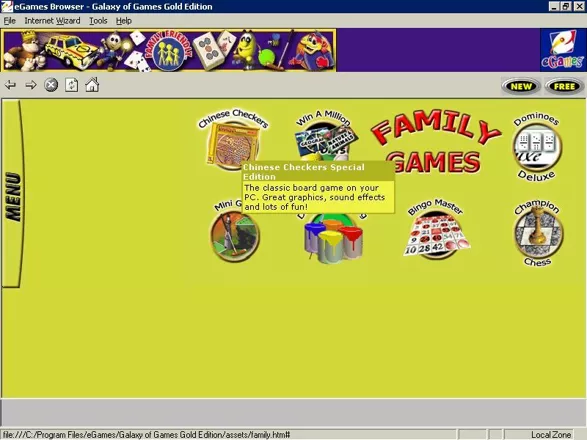
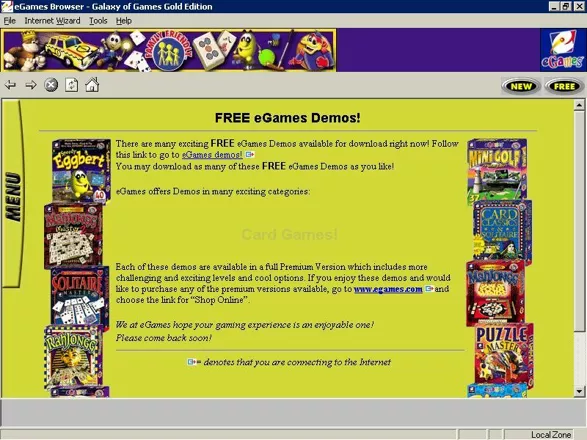
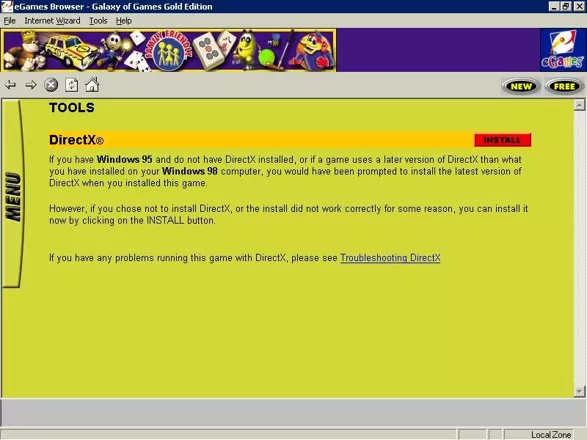
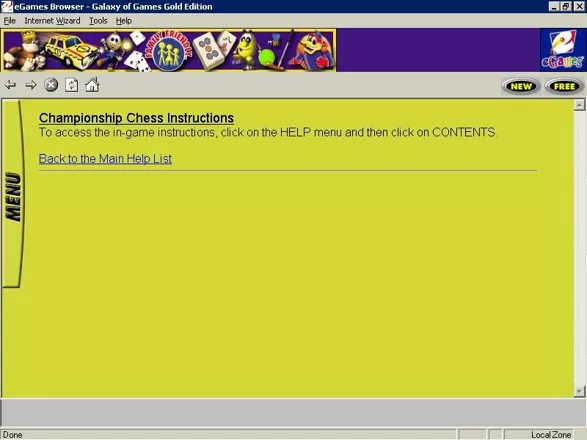
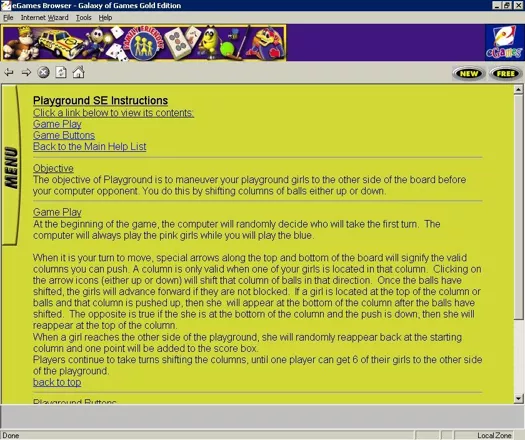
Are we missing some important screenshots? Contribute.