Games Pack 1
aka:
Android Pit Rescue,
Battle,
Destroyer,
Iceberg
Moby ID: 78311
ZX Spectrum screenshots
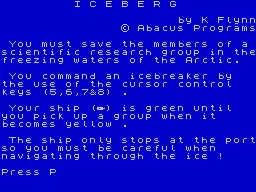
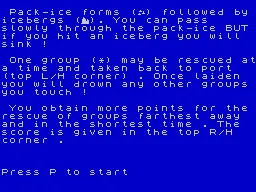



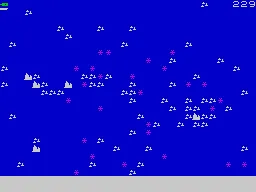

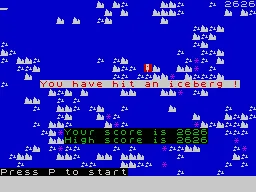
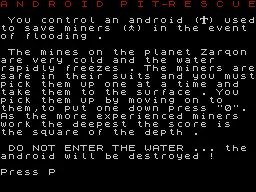
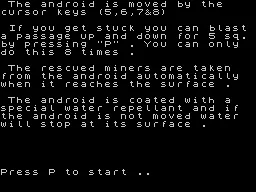
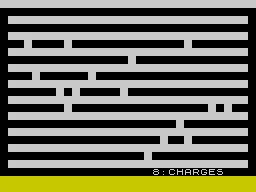
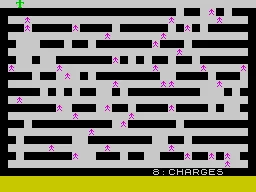
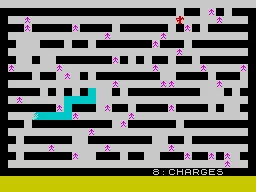


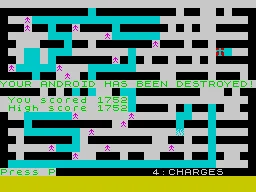
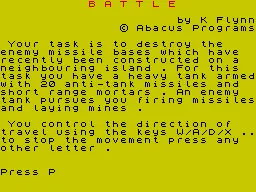
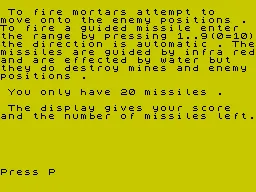
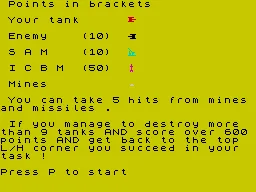








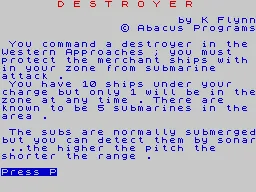
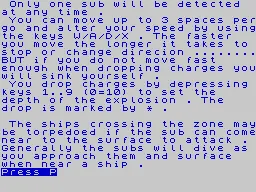
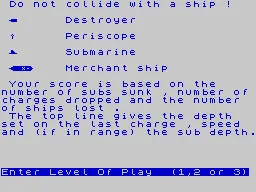

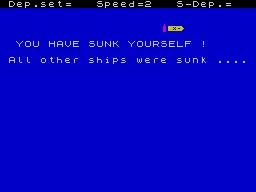


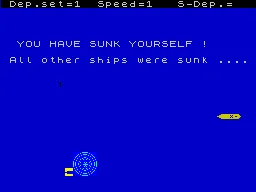
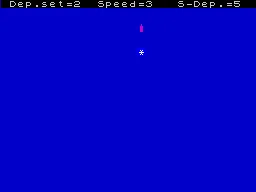
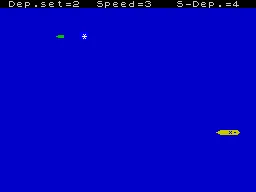



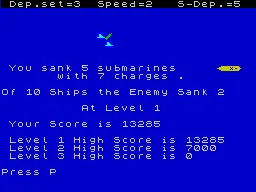
Are we missing some important screenshots? Contribute.